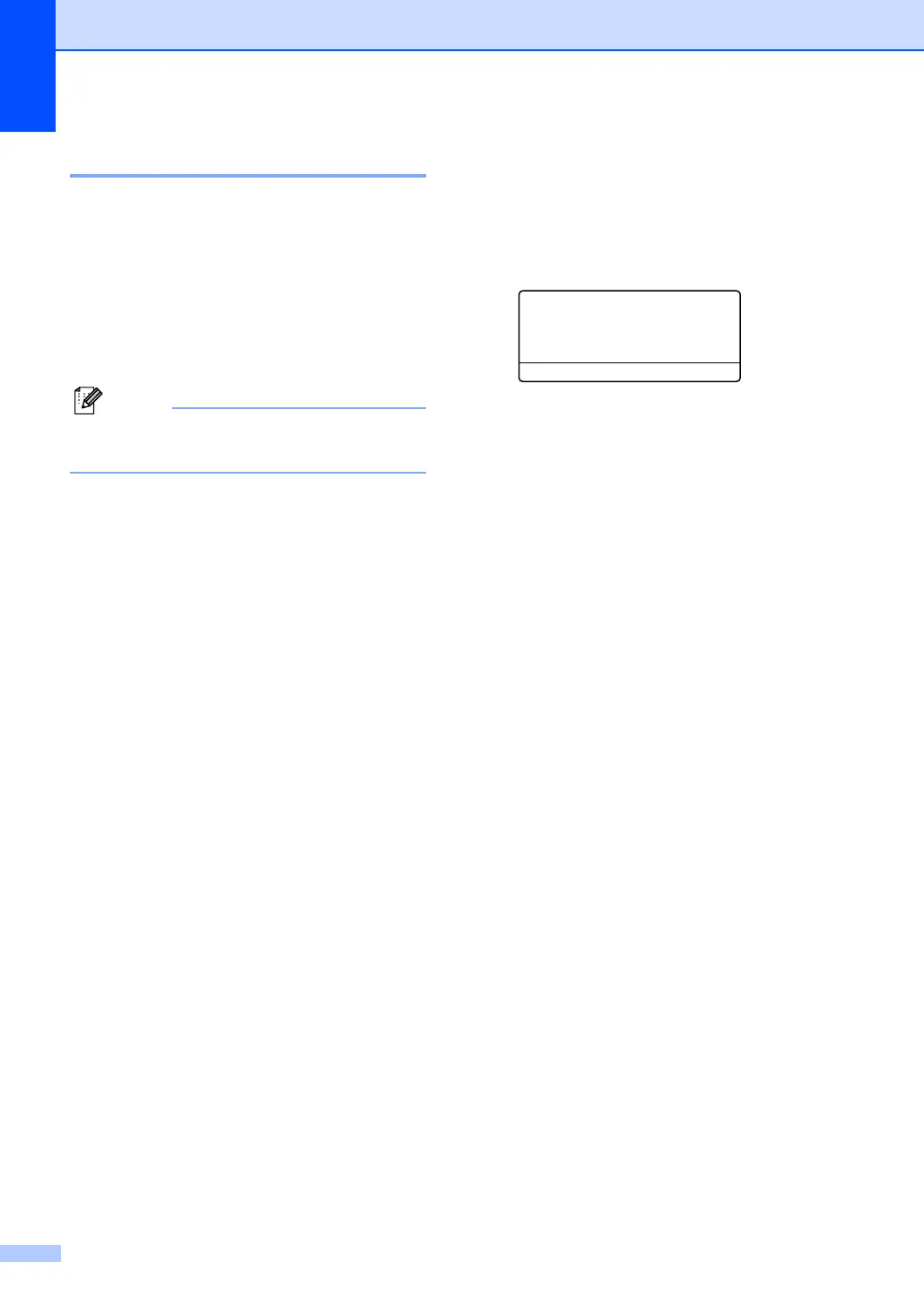Chapter 3
22
Turning off the scanner lamp 3
The scanner lamp stays on for 16 hours
before automatically switching off to preserve
the life of the lamp and reduce power
consumption.
To turn the scanner lamp off manually press
the d and c keys simultaneously. The
scanner lamp will remain turned off until the
next time you use the scanning feature.
Note
Turning the lamp off regularly will reduce
the lamp’s life.
LCD Contrast 3
You can change the contrast to make the
LCD look lighter or darker.
a Press Menu, 2, 8.
28.LCD Contrast
-
nnonn
+
Select dc & OK
b Press c to make the LCD darker.
Or, press d to make the LCD lighter.
Press OK.
c Press Stop.
