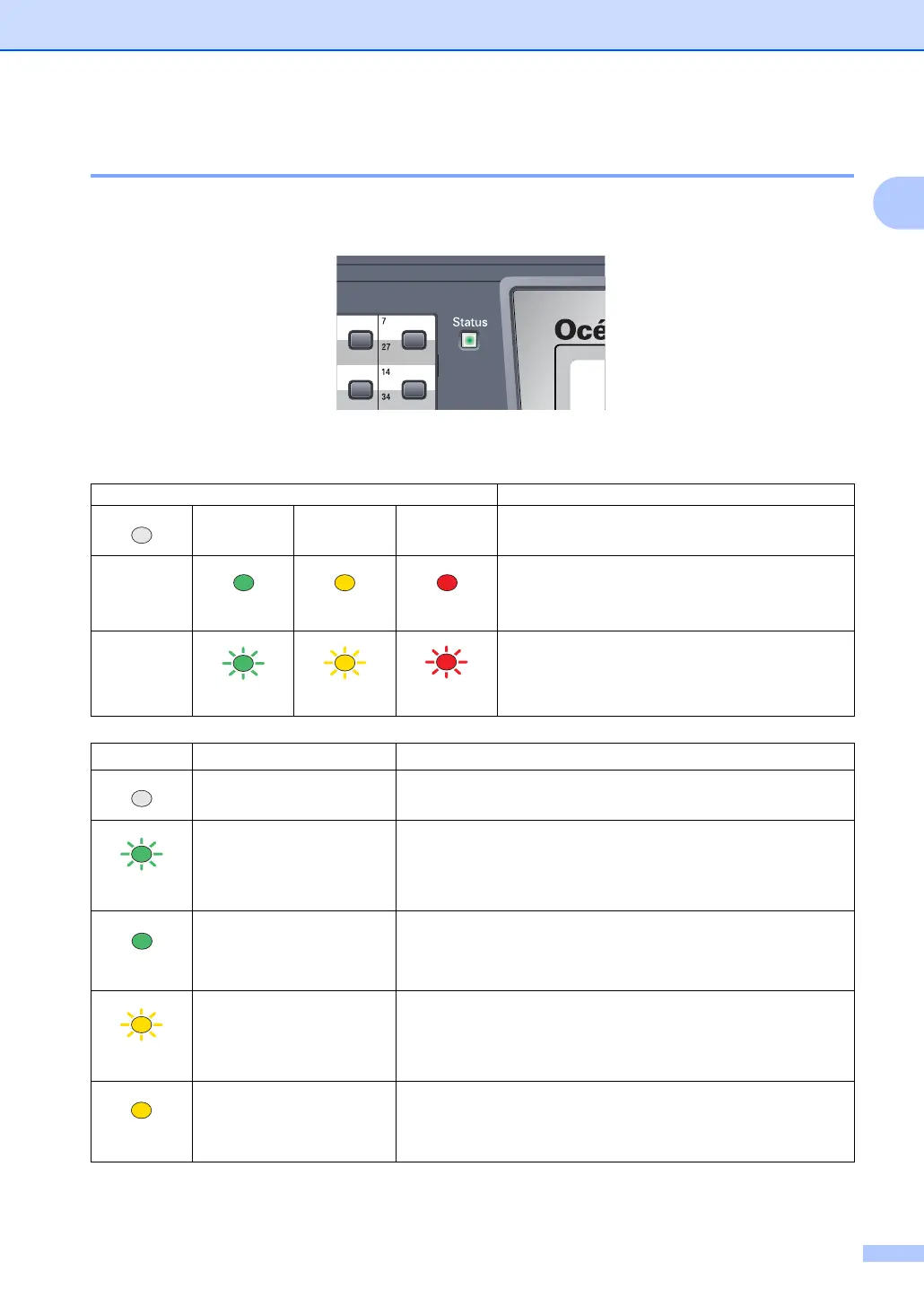General information
7
1
Status LED indications 1
The Status LED (light emitting diode) will flash and change color depending on the machine’s
status.
The LED indications shown in the table below are used in the illustrations in this chapter.
LED LED Status
LED is off.
Green
Yellow
Red
LED is on.
Green
Yellow
Red
LED is blinking.
LED Machine Status Description
Sleep Mode The power switch is off or the machine is in Sleep mode.
Green
Warming Up The machine is warming up for printing.
Green
Ready The machine is ready to print.
Yellow
Receiving Data The machine is either receiving data from the computer,
processing data in memory, or printing data.
Yellow
Data Remaining in
Memory
Print data remains in the machine memory.
