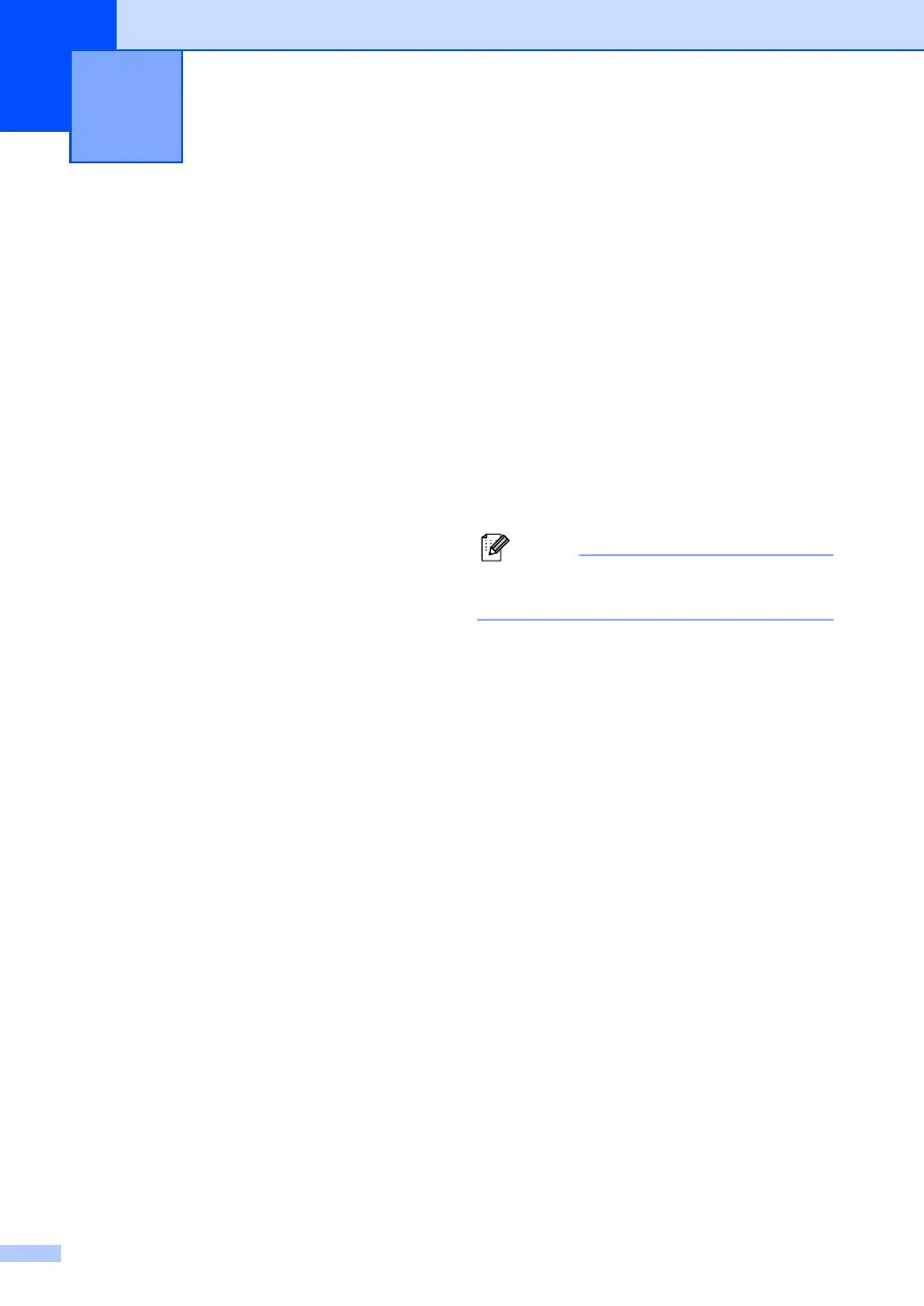84
13
The User’s Guide on the CD-ROM includes
the Software User’s Guide and Network
User’s Guide for features available when
connected to a computer (for example,
Printing and Scanning).
Printing
(For Windows
®
, see Chapter 1 in the
Software User’s Guide on the CD-ROM.)
(For Macintosh
®
, see Chapter 7 in the
Software User’s Guide on the CD-ROM.)
Scanning
(For Windows
®
, see Chapter 2 in the
Software User’s Guide on the CD-ROM.)
(For Macintosh
®
, see Chapter 8 in the
Software User’s Guide on the CD-ROM.)
ControlCenter2
(For Windows
®
, see Chapter 3 in the
Software User’s Guide on the CD-ROM.)
(For Macintosh
®
, see Chapter 9 in the
Software User’s Guide on the CD-ROM.)
Remote Setup
(For Windows
®
, see Chapter 5 in the
Software User’s Guide on the CD-ROM.)
(For Macintosh
®
, see Chapter 11 in the
Software User’s Guide on the CD-ROM.)
Océ PC-FAX
(For Windows
®
, see Chapter 6 in the
Software User’s Guide on the CD-ROM.)
(For Macintosh
®
, see Chapter 7 in the
Software User’s Guide on the CD-ROM.)
LDAP
(See the Network User’s Guide on the
CD-ROM.)
Network Faxing
(See the Chapter 6 in the Software User’s
Guide on the CD-ROM.)
Network Printing
(See the Network User’s Guide on the
CD-ROM.)
Network Scanning
(For Windows
®
, see Chapter 4 in the
Software User’s Guide on the CD-ROM.)
(For Macintosh
®
, see Chapter 10 in the
Software User’s Guide on the CD-ROM.)
Note
See Accessing the complete User’s Guide
on page 2.
Software and Network features 13
