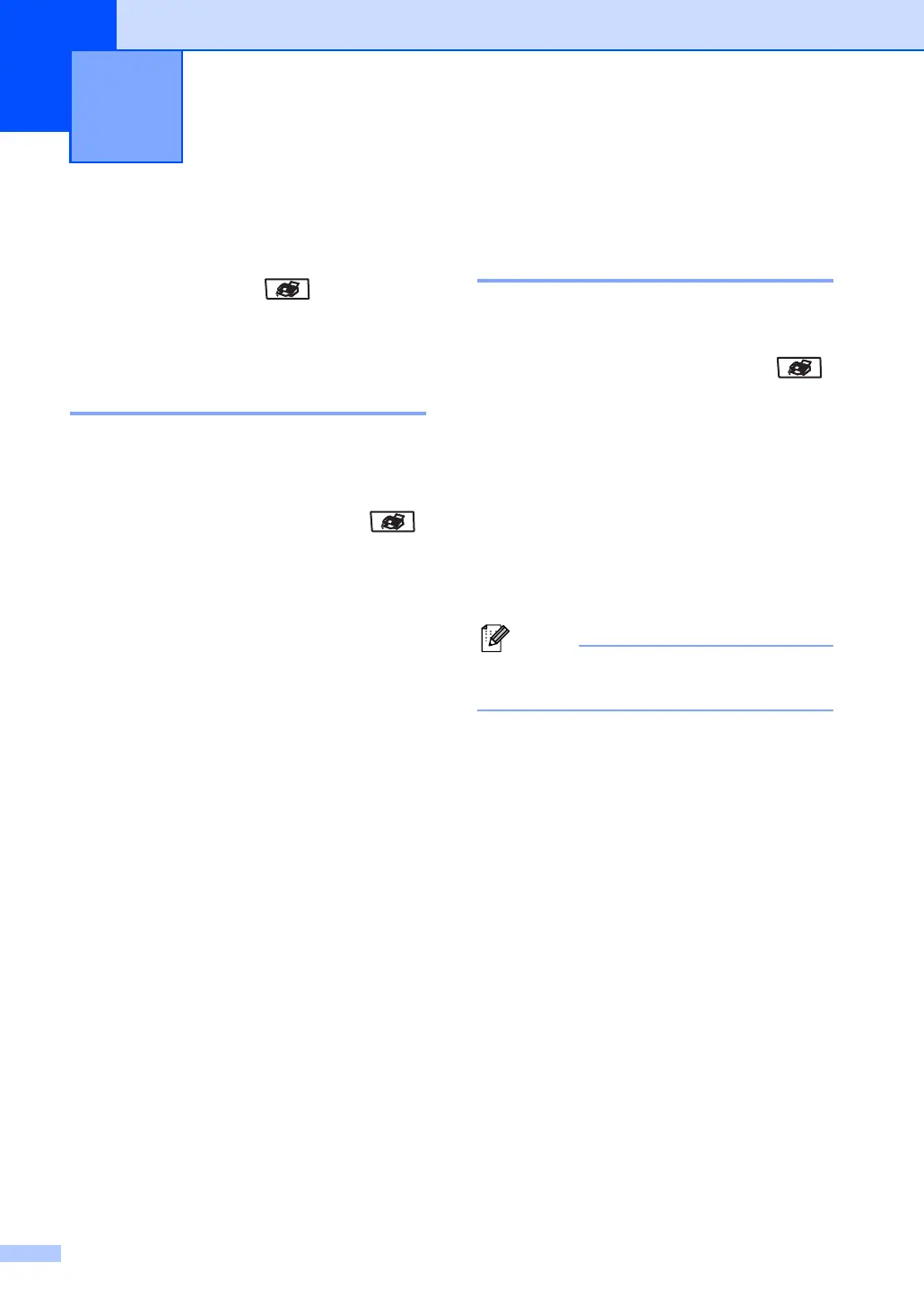30
5
Entering fax mode 5
To enter fax mode press (Fax), and the
key will glow blue.
Sending a single-sided fax
from the ADF 5
Using the ADF to send your faxes is the
easiest way. To cancel a fax in progress
press Stop.
a Make sure you are in Fax mode .
b Put your document face up in the ADF.
c Dial the fax number. See How to Dial on
page 55.
d Press Start.
The machine will now scan and send your
document.
Sending a 2-sided fax from
the ADF 5
You can send the 2-sided document from the
ADF. To cancel a fax in progress press Stop.
a Make sure you are in Fax mode .
b Put your document in the ADF.
c Press Duplex.
d Dial the fax number. See How to Dial on
page 55.
e Press Start.
The machine will now scan and send your
document.
Note
Legal size 2-sided documents can not be
faxed from the ADF.
Sending a fax 5
