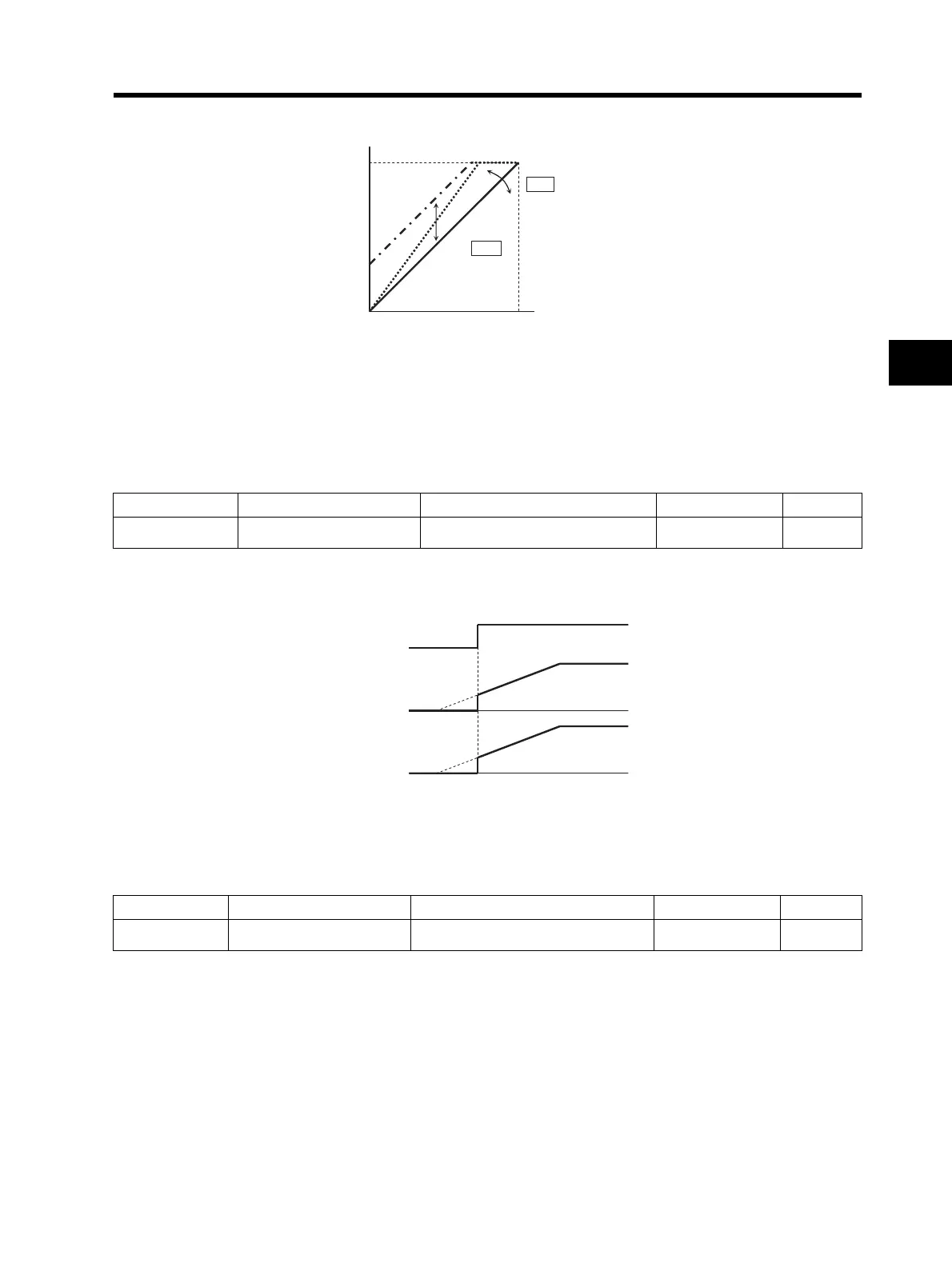4-36
4-2 Function Mode
4
Functions
Refer to "Analog Output AM Terminal" (page 4-75).
Note: If the offset (C086) is changed, the point to reach 10 V changes accordingly because of par-
allel movement. To avoid this, adjust the offset (C086) before the gain (b080).
Starting Frequency
Set the frequency to start Inverter output with the RUN signal turned on.
•Use mainly to adjust the starting torque.
•With the starting frequency set high, the starting current increases. Therefore, the current may
exceed the overload limit and cause an overcurrent trip.
Carrier Frequency
You can change the PWM waveform carrier frequency output from the Inverter.
•With the carrier frequency set high, you can reduce metallic noise from the motor. However, this
may increase noise or leakage current from the Inverter.
•Carrier frequency adjustment also helps avoid mechanical or motor resonance.
M output
10V
b080
C086
0
100%
Adjust the gain with
reference to voltage at 0%.
Adjust the offset.
(Parallel shift)
Output frequency or output current
Parameter No. Function name Data Default setting Unit
b082 Starting frequency 0.5 to 9.9 1.5 Hz
FW
Output frequency
Output voltage
b082
Parameter No. Function name Data Default setting Unit
b083 Carrier frequency 2.0 to 12.0 3.0 kHz