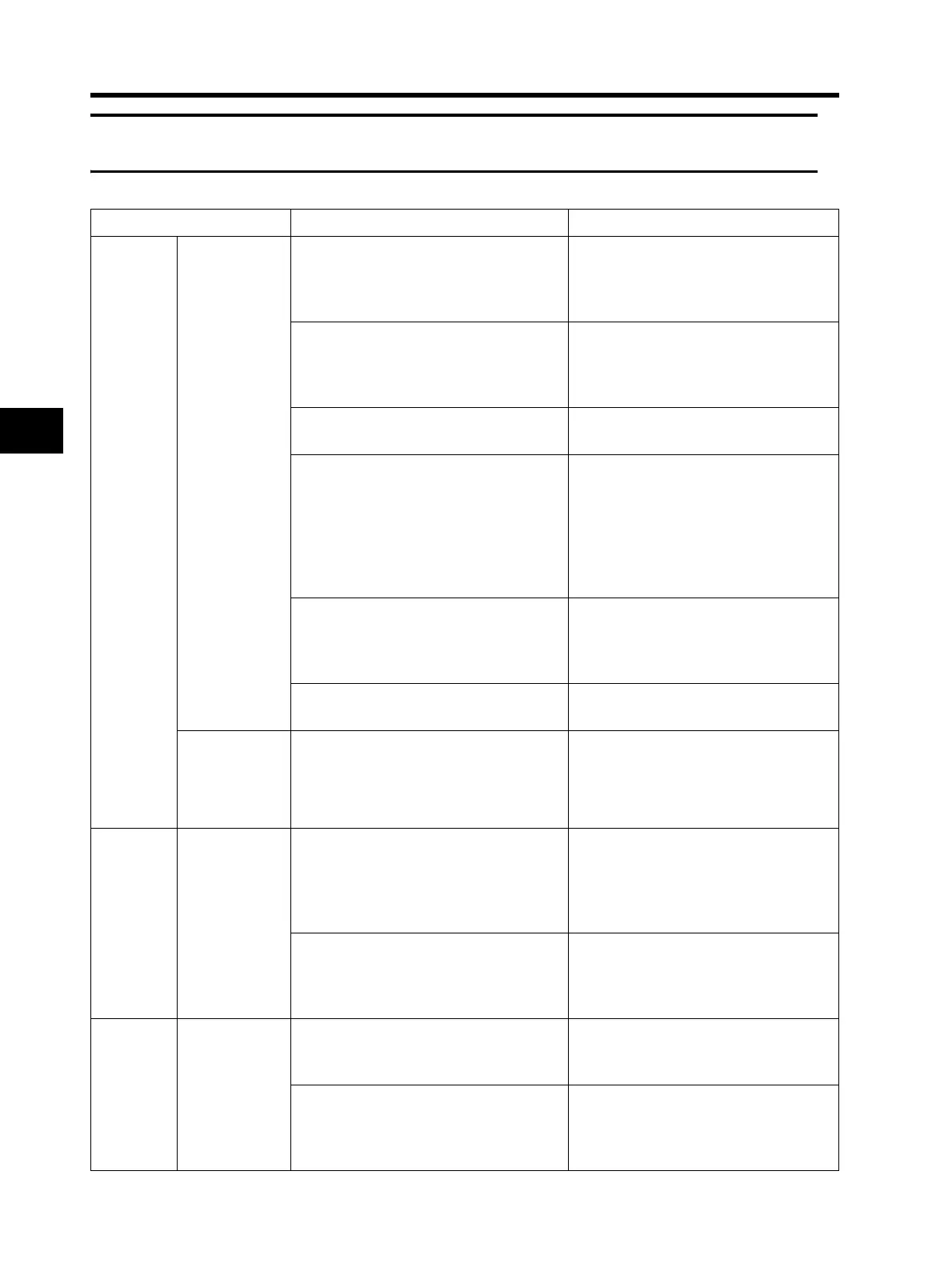5-5
5-2 Troubleshooting
5
Maintenance Operations
5-2 Troubleshooting
Situation Possible cause Remedy
The motor
doesn't
work.
No voltage
observed for
Inverter outputs
U/T1, V/T2, and
W/T3.
• Is the A001 setting (frequency
reference selection) correct?
• Is the A002 setting (RUN command
selection) correct?
• Check the A001 setting.
• Check the A002 setting.
• Is power supplied to terminals R/L1,
S/L2, and T/L3? If so, the POWER
LED indicator should light up.
• Check the connections of terminals
R/L1, S/L2, T/L3 and U/T1, V/T2,
W/T3.
• Turn on the power.
• Does the display show "E **"? • Press the Mode key to confirm the
status, and then reset.
• Is the allocation of the multi-function
input correct?
• Is the RUN key (RUN command)
turned on?
• Are FW (or RV) input and terminal SC
or PSC connected?
• Check the allocation of the multi-
function inputs:
C001 to C005
• Turn on the RUN key (RUN
command).
• Connect FW (or RV) input to terminal
SC or PSC.
• Is the frequency set with F001
selected?
• Is the potentiometer connected to
terminals FS/FV/FC?
• Press the key to set the frequency.
• If terminal mode is selected, set the
potentiometer to FS/FV/FC.
• Are RS and FRS inputs still turned
on?
• Turn off these inputs.
Voltage
observed for
Inverter outputs
U/T1, V/T2, and
W/T3.
• Is the motor restrained?
• Or is it overloaded?
• Release the restraint and reduce the
load.
• Operate the motor separately.
Motor
rotation is
in reverse.
• Are output terminals U/T1, V/T2, and
W/T3 correct?
• Is the phase sequence of the motor
U/T1, V/T2, W/T3, and is the rotation
in forward or reverse?
• Connect according to the motor
phase sequence. (Generally, the
sequence is U/T1, V/T2, and W/T3 in
forward.)
• Is the control circuit terminal correct?
• Is F004 set correctly in the motor
rotation direction selection via the
Digital Operator?
• Select FW for forward and RV for
reverse.
Motor
rotation
speed does
not rise.
• Does not rise even after the frequency
setting unit is turned on with correct
wiring.
• Replace the frequency setting unit.
• Is the motor overloaded? • Reduce the load.
• Motor rpm becomes lower than the
set value due to the limit function if
overloaded.
