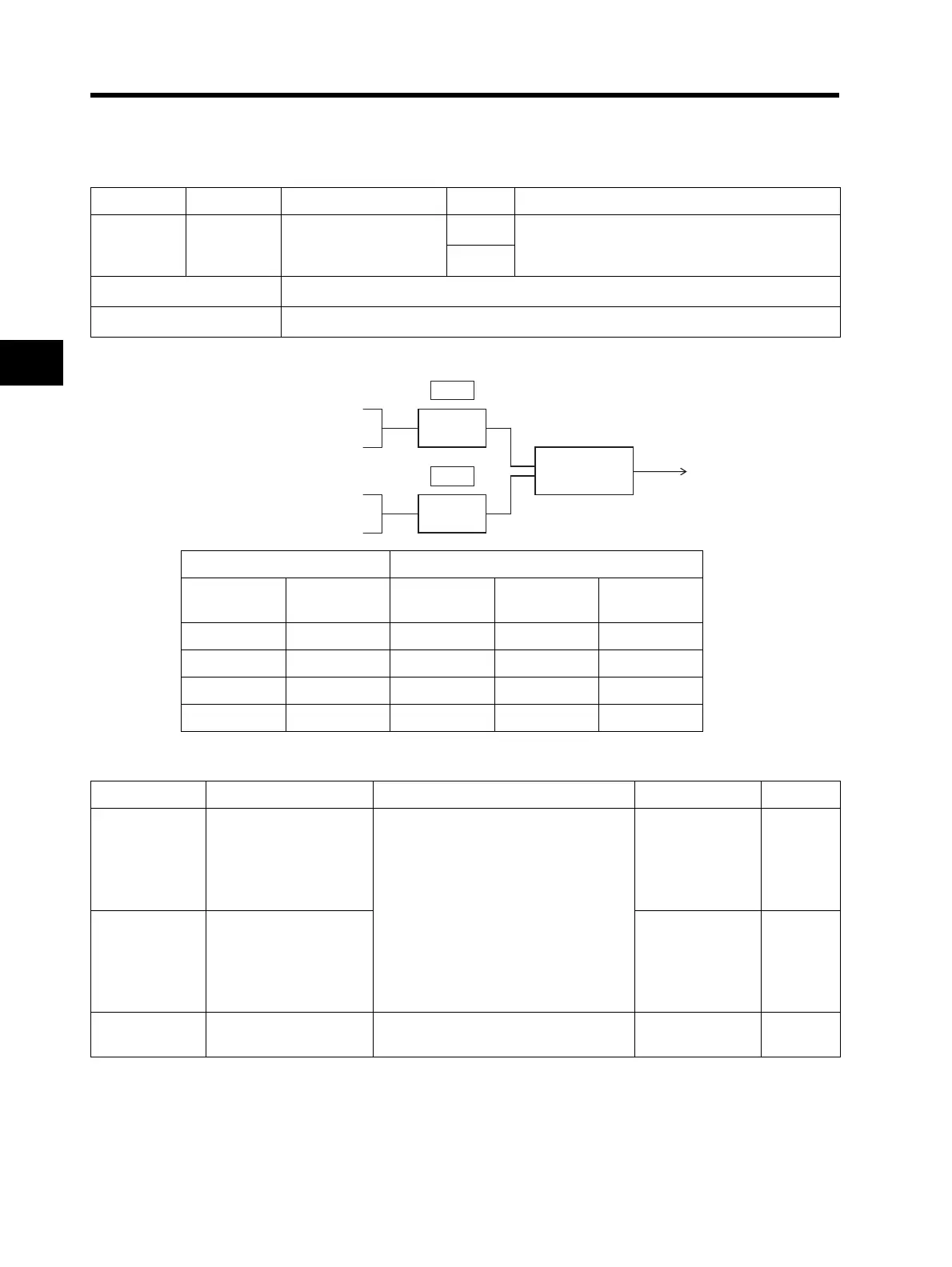4-69
4-2 Function Mode
4
Functions
Logic Operation Result Output
This function outputs a logic operation result of the set two status.
[Related Function Codes]
Data Symbol Function name Status Description
09 LOG Logic operation output
ON
See the figure below.
OFF
Available input terminals P1-PC, MA-MC (or MB-MC)
Required settings C021, C026, C141, C142, C143
Input signal [LOG] output
Input A
(C141)
Input B
(C142)
AND
(C143 = 00)
OR
(C143 = 01)
XOR
(C143 = 02)
00000
01011
10011
11110
Multi-function output item
used for logic operation
RUN, FA1, FA2, OL, OD,
L, Dc, FBV, NDc
RUN, FA1, FA2, OL, OD,
L, Dc, FBV, NDc
C141
Input A
C142
Input B
Logic operation
AND, OR, XOR
[LOG]
Parameter No. Function name Data Default setting Unit
C141
Logic operation function
A input
00: RUN
01: FA1
02: FA2
03: OL
04: OD
05: AL
06: Dc
07: FBV
08: NDc
10: ODc (Do not use.)
43: LOC
00 ⎯
C142
Logic operation function
B input
01 ⎯
C143 Logic operator selection
00: AND 01: OR
02: XOR
00 ⎯