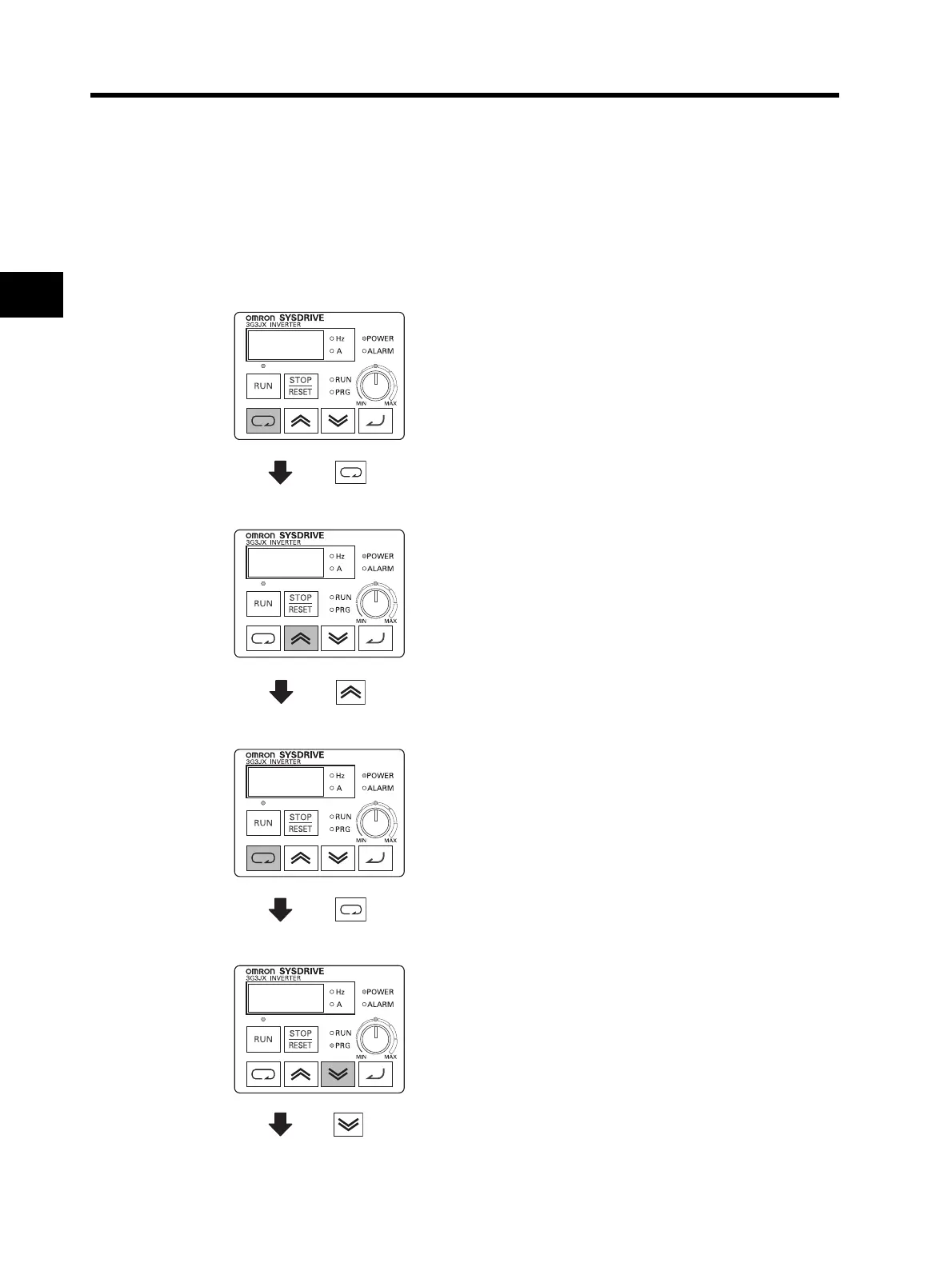3-13
3-4 Operation Procedure (Example: Factory Default)
3
Operation
Setting Functions
•Switch the method of the RUN command. (Digital Operator → Control terminal block)
•To switch the method of the RUN command from the Digital Operator (factory default) to the control
terminal block, you need to change the frequency reference selection (A001) from the Digital
Operator (02) to the terminal (01).
1. Display the extended function mode (as "A---").
•To display "A---", follow the indication method
described in "Displaying the Monitor Mode,
Basic Function Mode, and Extended Function
Mode" (page 3-11).
•By default, the RUN command LED indicator will
light up as the RUN command selection is set to
the Digital Operator.
2. The code of the extended function mode is displayed (as "A001").
("A002" is displayed.)
3. The setting of the extended function mode is displayed (setting in "A002").
•"02 (Digital Operator)" (default setting) is
displayed in the RUN command selection
(A002).
•The PROGRAM (PRG) LED indicator lights up
while the extended function mode setting is
displayed.
(Continued to the next page)
ak-k-k-
Press
ak0k0k1
Press
ak0k0k2
Press
0k2
Press