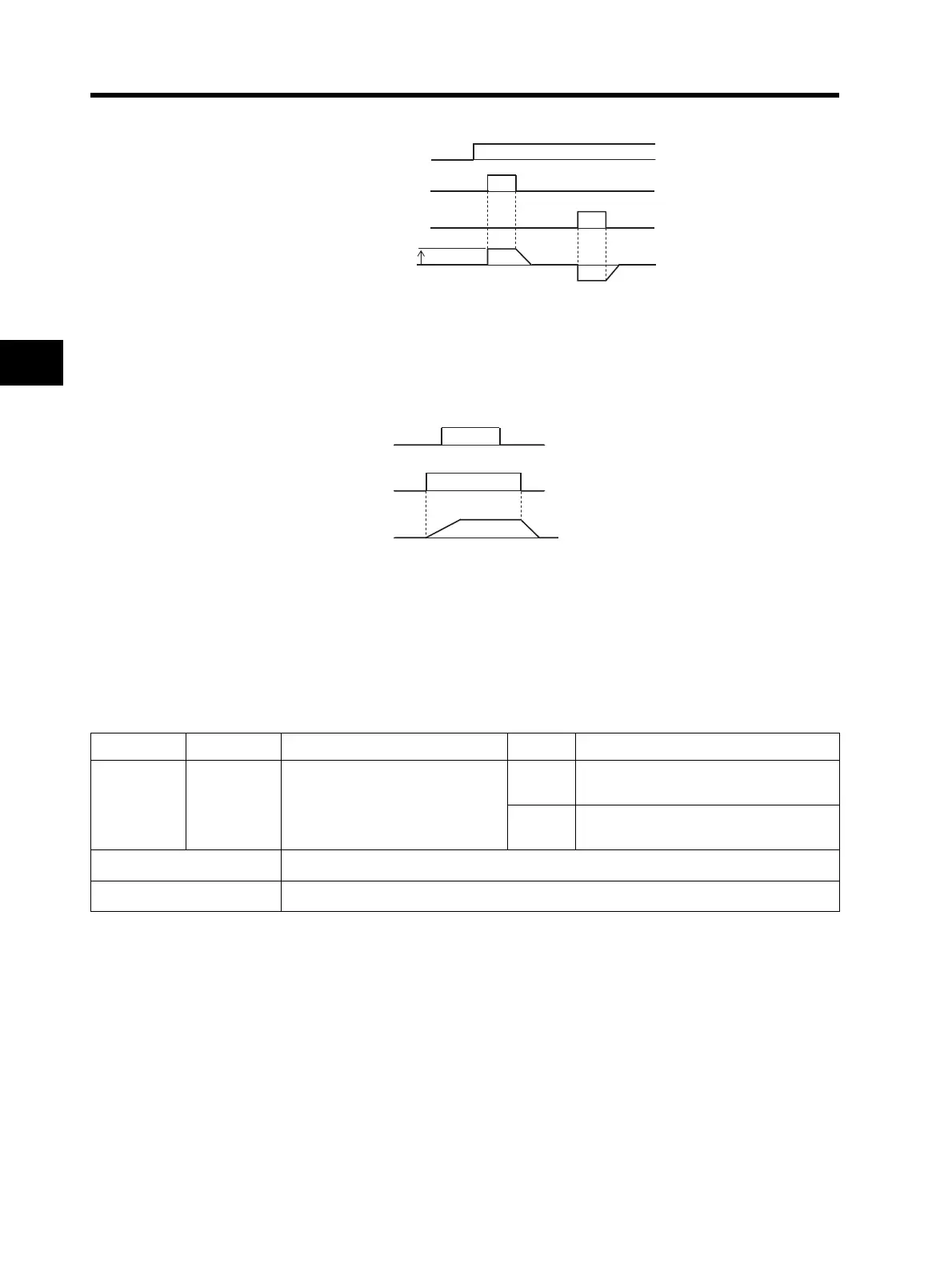4-49
4-2 Function Mode
4
Functions
Jogging Frequency
•If the frequency is set to a higher value, the jogging operation may easily lead to a trip. Adjust A038
so that the Inverter does not trip.
Jogging Stop Selection
Note 1: To perform the jogging operation, turn on the JG terminal before the FW or RV terminal.
(Do the same if the RUN command source is set to the Digital Operator.)
Note 2: If A039 is set to 02, set the DC injection braking.
External DC Injection Braking
This function securely stops the motor rotation as the motor decelerates to a stop. For internal DC
injection braking, refer to "DC Injection Braking (DB)" (page 4-15).
•If DC injection braking is applied at a high motor speed, an overcurrent trip (E01 to E04) or overload
trip (E05) may occur. For internal DC injection braking, the following adjustment may help you
avoid such a situation:
Lower the frequency for DC injection braking.
Increase the DC injection braking delay time (A053).
•Allocate 07 (DB) to the desired multi-function input.
DC injection braking can be applied by turning on/off the DB terminal, regardless of the DC
injection braking selection (A051).
•Set the DC injection braking power in A054.
•Set the DC injection braking time, taking into account motor heat generation. Long continuous DB
may cause the motor to burn out.
JG
FW
RV
Output frequency
A038
(When A039 = 01)
JG
FW
Output
frequency
Jogging does not function if the
FW signal turns on beforehand.
Data Symbol Function name Status Description
07 DB External DC injection braking
ON
DC injection braking is performed
during deceleration.
OFF
DC injection braking is not performed
during deceleration.
Related functions C001 to C005
Required settings A053, A054, A055, A056