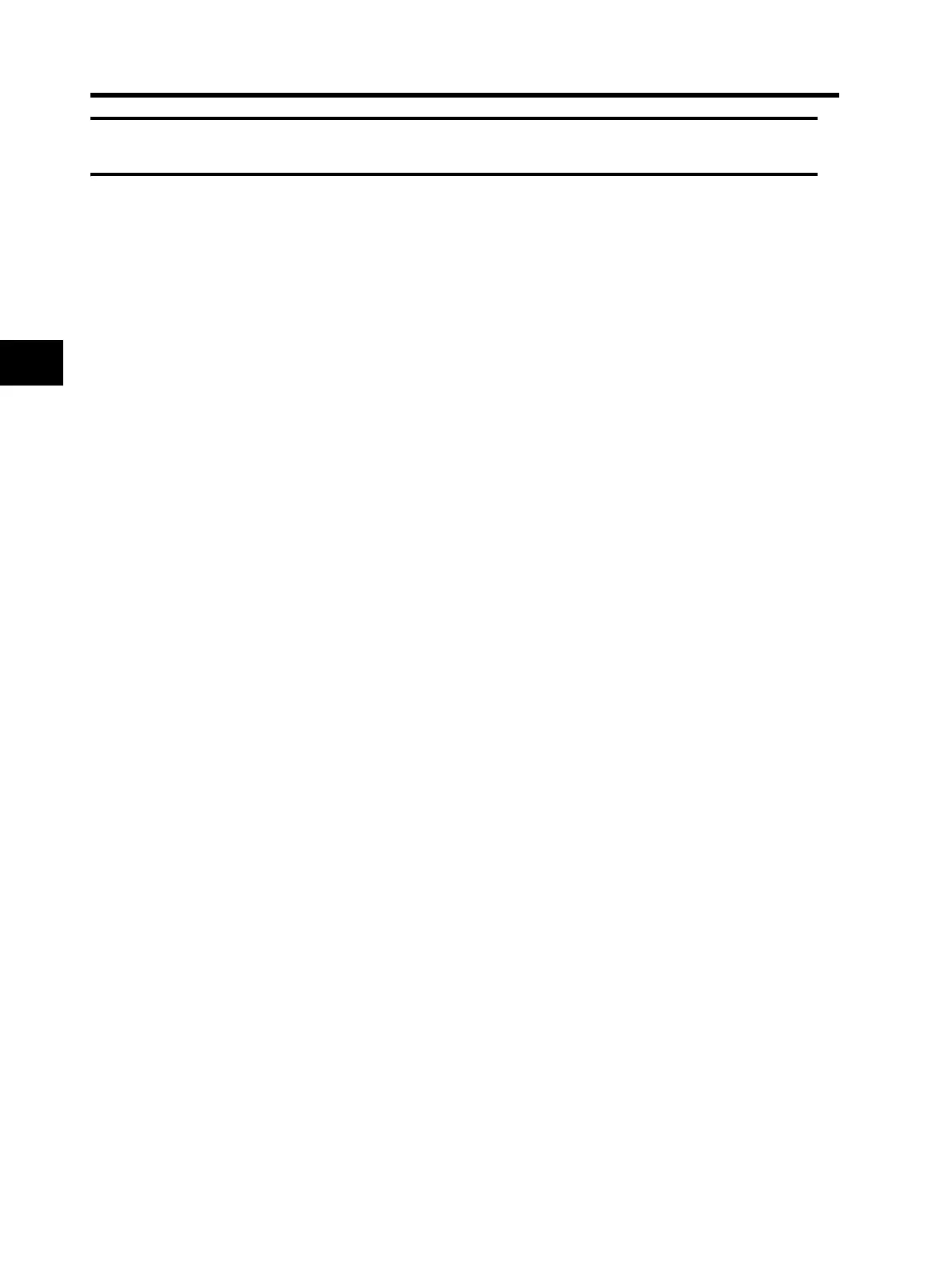4-1
4-1 Monitor Mode
4
Functions
4Functio ns
4-1 Monitor Mode
Output Frequency Monitor [d001]
Displays the output frequency of the Inverter.
The monitor LED indicator "Hz" lights up while d001 is displayed.
(Display)
0.0 to 400.0: Displays in increments of 0.1 Hz.
Output Current Monitor [d002]
Displays the output current value of the Inverter.
The monitor LED indicator "A" lights up while d002 is displayed.
(Display)
0.0 to 999.9: Displays in increments of 0.1 A.
Rotation Direction Monitor [d003]
Displays whether the Inverter output is in forward/reverse/stop status. The RUN LED indicator lights
up during forward/reverse rotation.
(Display)
F: Forward
o: Stop
r: Reverse
PID Feedback Value Monitor [d004]
Displays a feedback value converted by [A075] (PID scale) when the PID selection is enabled
([A071] = 01).
"Monitor display" = "PID feedback value (%)" × "PID scale"
[A075]
(Setting)
A071: 01 (PID enabled)
A075: 0.01 to 99.99 (Can be set in increments of 0.01.)
(Display)
0.00 to 99.99 : Displays in increments of 0.01.
100.0 to 999.9 : Displays in increments of 0.1.
1000 to 9999 : Displays in increments of 1.