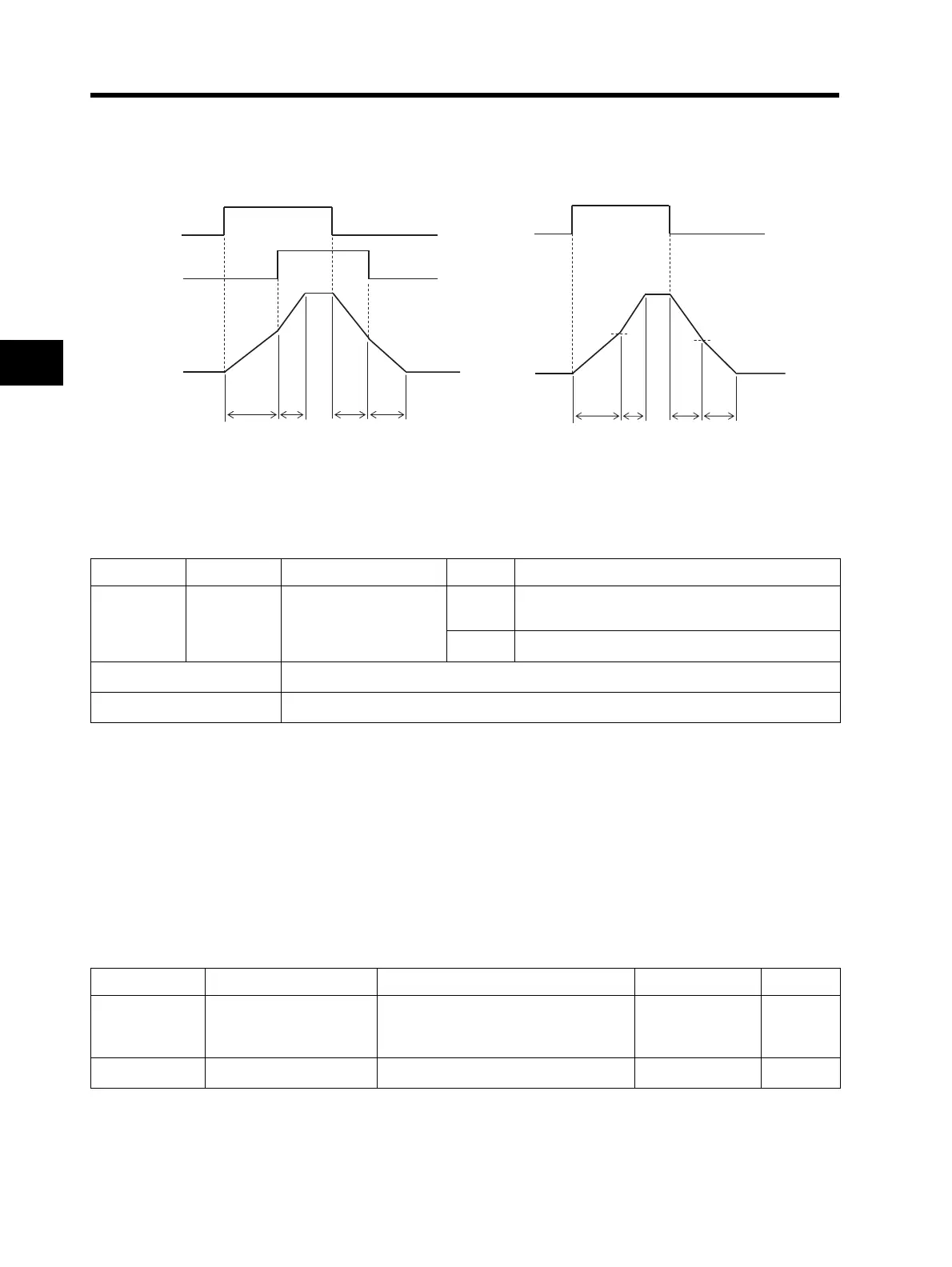4-53
4-2 Function Mode
4
Functions
•For instructions on how to switch on/off this function automatically with an arbitrary frequency, refer
to "2-step Acceleration/Deceleration Function" (page 4-24).
•To switch via a multi-function input, allocate 09 (2CH) to it.
Free-run Stop
This function sets the motor to free running status by shutting off the Inverter output.
•This function is effective when you stop the motor using the mechanical brake such as an
electromagnetic one. Note that an overcurrent trip may occur if the mechanical brake forces the
motor to stop during Inverter output.
•Allocate 11 (FRS) to the desired multi-function input.
•Performs a free-run stop (FRS) while the FRS terminal is turned on.
•When the FRS terminal is turned off, the motor restarts after retry wait time b003 elapses.
With RUN command selection A002 set to 01 (control terminal), the motor restarts only if the FW
terminal is turned on, even in free running.
•You can select the Inverter output mode for restart at free-run stop selection b088 (0 Hz start or
frequency pull-in restart). (Examples 1, 2)
•The setting of this function is also applied to stop selection b091.
(Example 1) When A094/A294 is set to 00 (Example 2) When A094/A294 is set to 01
FW
2CH
Output frequency
Acceleration 1
Acceleration 2
Deceleration 2
Deceleration 1
F002/F202
A092/A292 A093/A293 F003/F203
FW
Output frequency
Acceleration 1
Acceleration 2
Deceleration 2
Deceleration 1
F002/F202
A092/A292
A093/A293
F003/F203
A095/A295
A096/A296
Data Symbol Function name Status Description
11 FRS Free-run stop
ON
Sets the motor to free-run status by shutting off
output.
OFF The motor is in normal operation.
Related functions C001 to C005
Required settings b003, b088, b091
Parameter No. Function name Data Default setting Unit
b088 Free-run stop selection
00: 0 Hz start (example 1)
01: Frequency pull-in restart
(example 2)
00 ⎯
b003 Retry wait time 0.3 to 100. 1.0 s