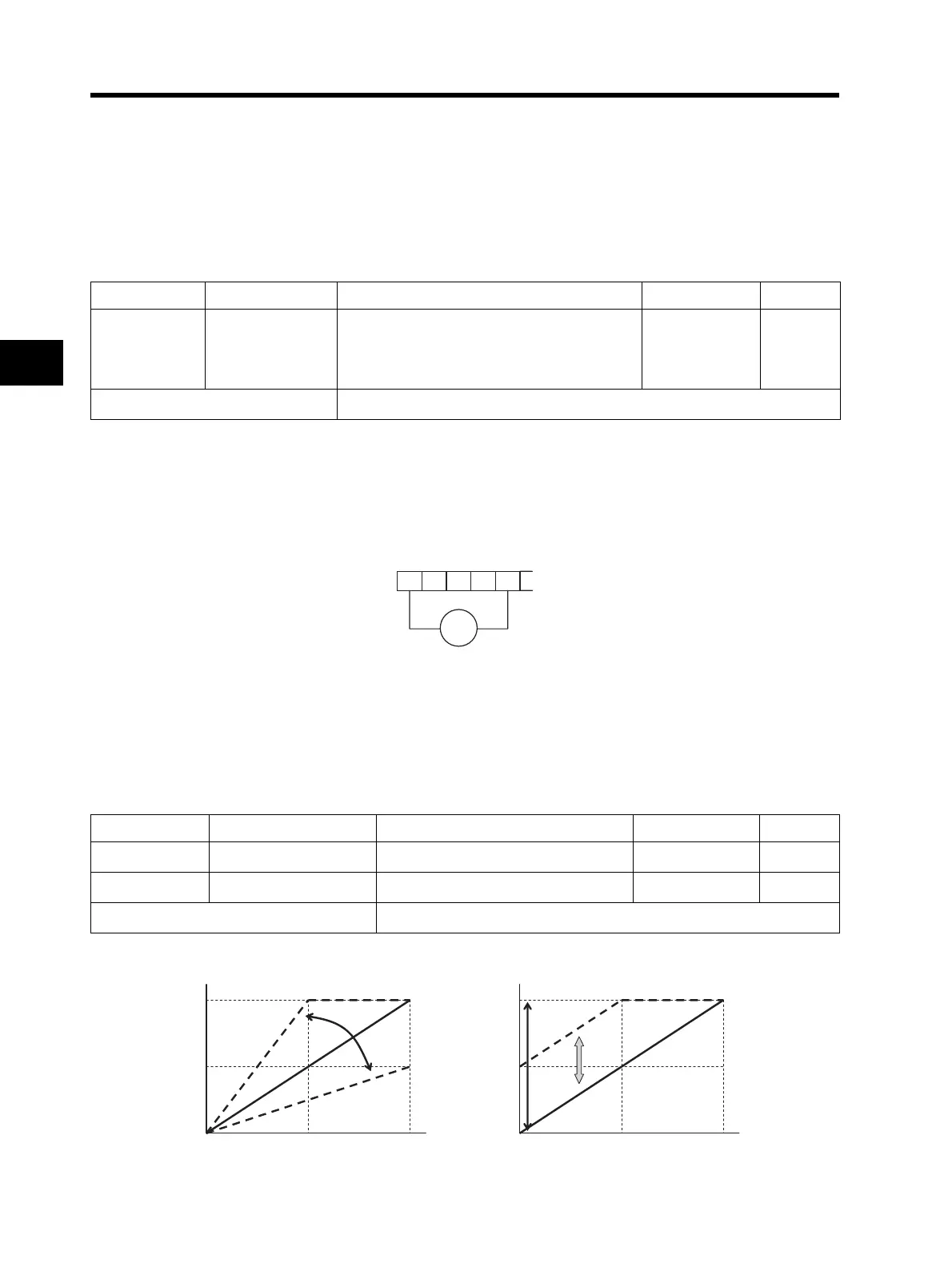4-75
4-2 Function Mode
4
Functions
Analog Output AM Terminal
This function allows you to monitor the output frequency and current from the AM terminal on the
control terminal block (terminal).
•Analog voltage output from 0 to 10 V.
AM Selection
•Select a signal to output from the following table.
Output Frequency
Outputs the voltage according to the output frequency, with the maximum frequency being full scale.
This is intended for display indication and cannot be used as a line speed signal. Though the accu-
racy is ±5%, this could be exceeded depending on your meter.
Outputs a frequency obtained by multiplying the output frequency by the conversion coefficient
[b086], with the maximum frequency being full scale.
Output Current
Outputs a current value with 200% of the Inverter rated voltage being full scale.
The output method is the same as the output frequency. Monitor accuracy is ±10% at the halfway
point of base frequency.
AM Adjustment
•Adjust the calibration of the meter connected to the AM terminal by using the Inverter setting.
Parameter No. Function name Data Default setting Unit
C028 AM selection
00: Output frequency 0 to 10 V (0 to Max.
frequency (Hz))
01: Output current 0 to 10 V (0% to 200% of
the rated current)
00 ⎯
Related functions A011, A101, A012, A102, A013, A103, A014, A104, A015, A105
AM
FS FV FI FI
Meter
10V, 1mA
Parameter No. Function name Data Default setting Unit
b080 AM adjustment 0. to 255. (Adjust to the scale) 100. ⎯
C086 AM offset adjustment 0.0 to 10.0 (See the figure below) 0.0 V
Related functions A011, A101, A012, A102, A013, A103, A014, A104, A015, A105
When b080 = 100 When C086 = 0.0
M output
10V
5V
0
1/2 FS
Full scale (FS)
Hz or A
AM output
10V
5V
0
1/2 FS
Full scale (FS
Hz or A
b080=0 to 255
C086=0 to 10
Parallel shift