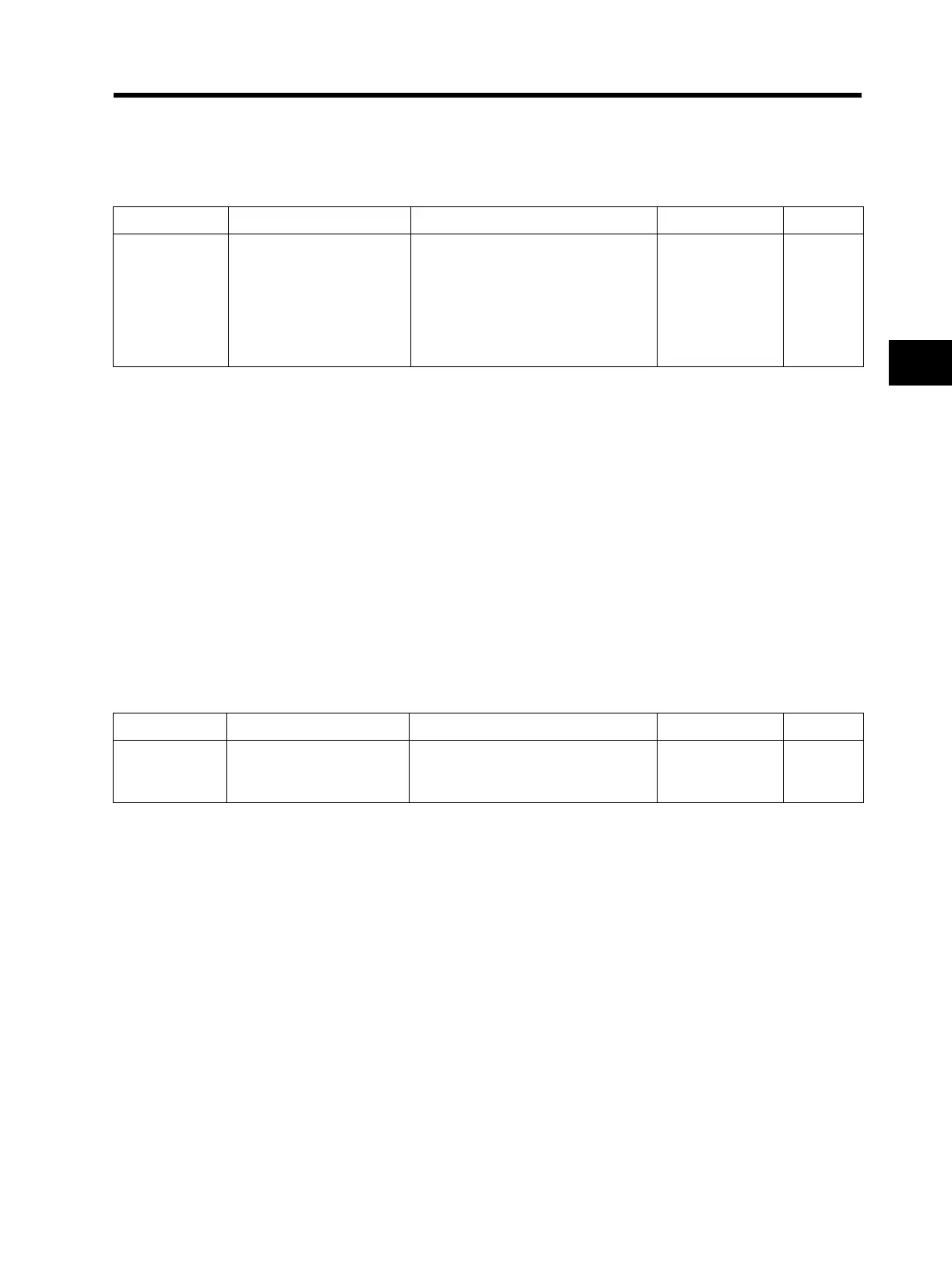4-40
4-2 Function Mode
4
Functions
Main Unit Monitor Display Selection
You can select what items to display on the monitor when the ModBus communication or the Digital
Operator is connected with the communications connector on the Inverter.
•Enabled when the power is turned on, if:
C070 is set to "02" (Digital Operator), mode selector S7 to "OPE" (Digital Operator), and 3G3AX-
OP01 is connected; or
C070 is set to "03" (ModBus), mode selector S7 to "485" (RS485 ModBus), and ModBus
communication is available.
•With this function enabled, keys other than the STOP/RESET key, and the FREQ adjuster on the
Digital Operator are disabled.
•In case of a trip, any trip code from "E01" to "E60" is displayed.
Also refer to "Output Frequency Monitor (After Conversion) [d007]" (page 4-2).
Cooling Fan Control
•Used to operate the built-in cooling fan of the Inverter all the time or only while the Inverter is in
operation.
This function applies to the Inverter models with a built-in cooling fan.
•Note that the cooling fan keeps operating for 5 minutes right after the power is turned on and after
the operation stops.
Parameter No. Function name Data Default setting Unit
b089 Monitor display selection
01: Output frequency monitor
02: Output current monitor
03: Rotation direction monitor
04: PID feedback value monitor
05: Multi-function input monitor
06: Multi-function output monitor
07: Frequency conversion monitor
01 ⎯
Parameter No. Function name Data Default setting Unit
b092 Cooling fan control
00: Always ON
01: ON during RUN
02: Depends on the fin temperature
01 ⎯