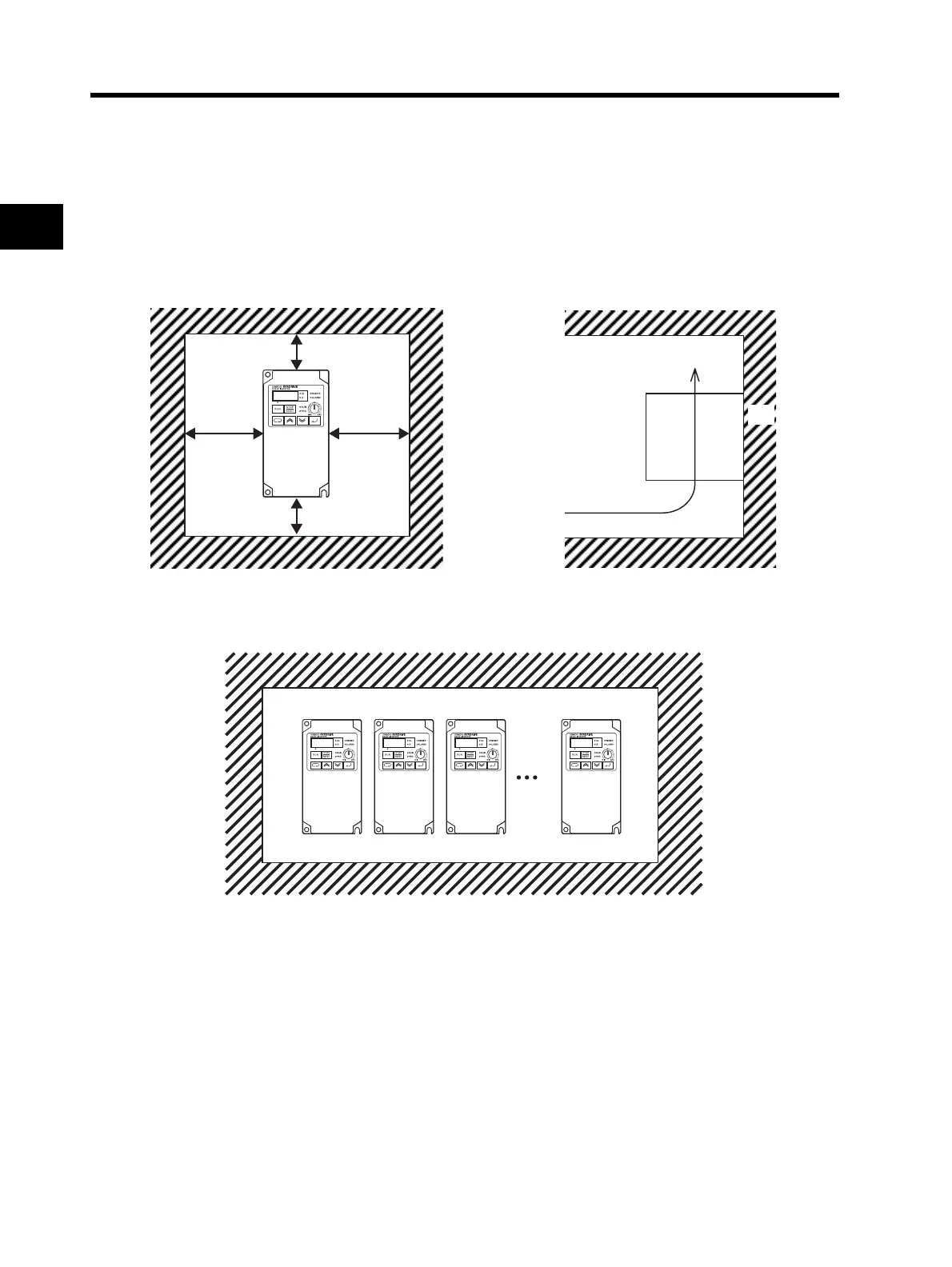2-3
2-1 Installation
2
Design
Main Circuit Power Supply
•Confirm that the rated input voltage of the Inverter matches the AC power supply voltage.
Installation Environment
•Increased ambient temperatures will shorten the life of the Inverter.
•Keep the Inverter away from heating elements (such as a braking resistor, DC reactor, etc.).
If the Inverter is installed in a control panel, keep the ambient temperature within the range of the
specifications, taking dimensions and ventilation into consideration.
•You can install multiple 3G3JX Inverters side by side in the control panel (side-by-side installation). Again,
keep the ambient temperature within the specified range (40°C or below).
•If the ambient temperature is from 40°C through to 50°C, the carrier frequency should be reduced and the
Inverter capacity should be increased.
Airflow
Wall
10 cm min.
5 cm min. 5 cm min.
10 cm min.