
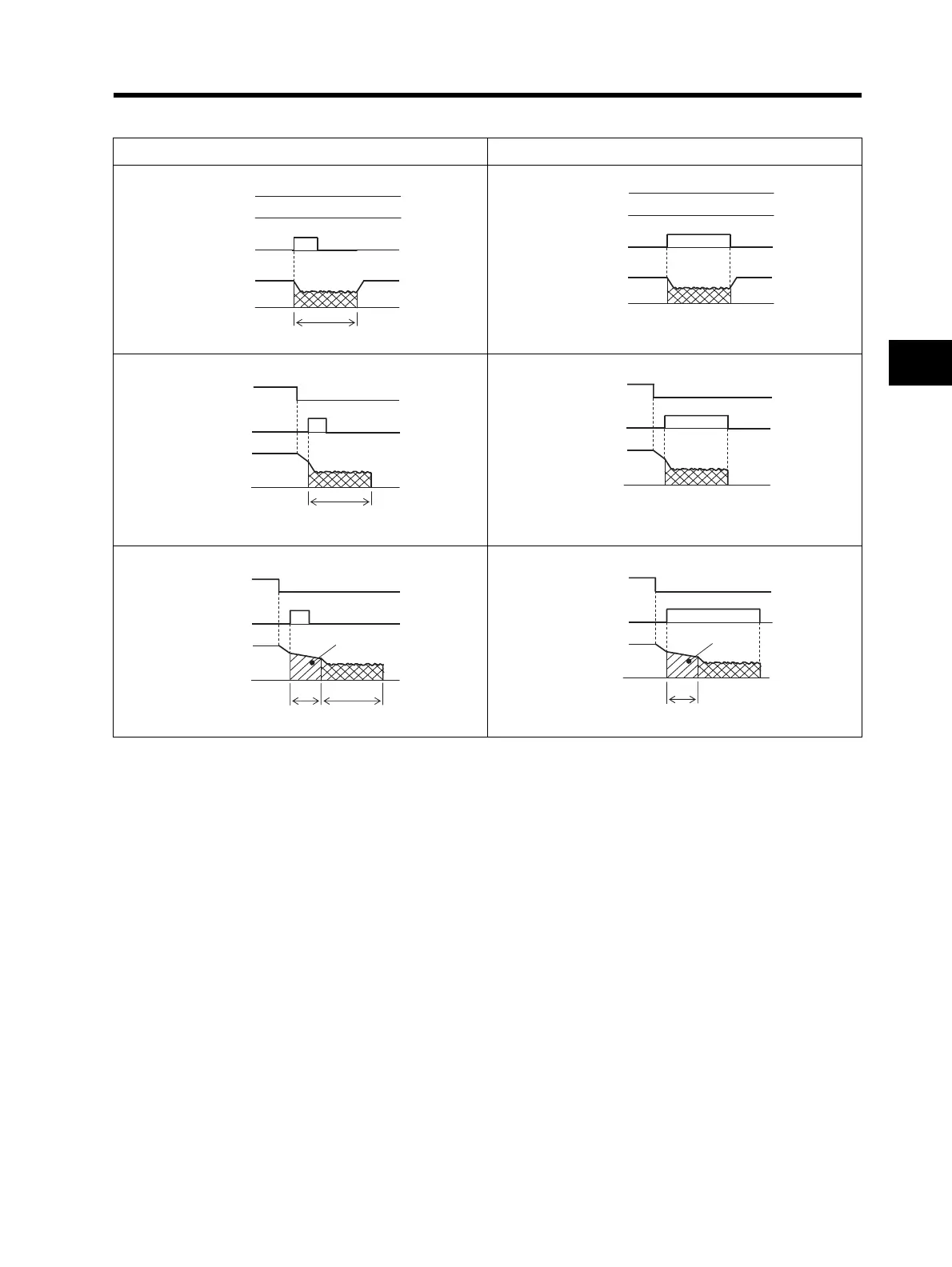 Loading...
Loading...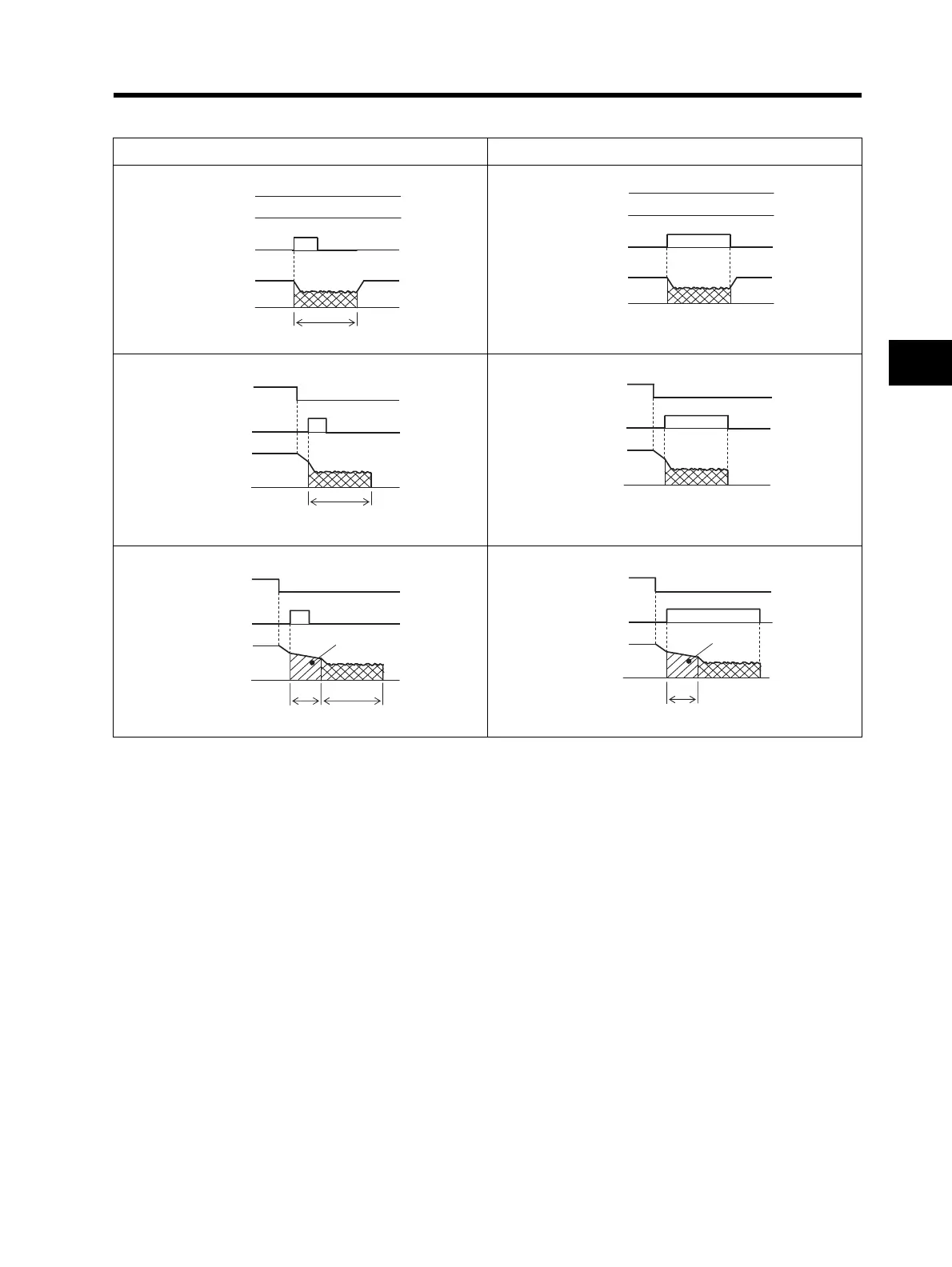
Do you have a question about the Omron 3G3JX and is the answer not in the manual?
| Model | 3G3JX |
|---|---|
| Category | Inverter |
| Control Method | V/f control |
| Input Frequency | 50/60 Hz |
| Communication Interface | RS-485 (optional) |
| Operating Temperature | -10 to 50°C |
| Humidity | 20 to 90% RH (non-condensing) |
| Enclosure Rating | IP20 |
| Input Voltage | 200 to 240 V AC |
| Output Voltage | Three-phase 200 to 240 V AC |
| Output Frequency | 400 Hz |
| Protection | Overcurrent, Overvoltage, Undervoltage, Overheat |
| Communication | RS-485 |
| Braking Unit | Built-in |
| Power Range | 0.1 to 15 kW |
| Cooling Method | Fan-cooled |
| Storage Temperature | -20°C to +65°C |
| Altitude | Up to 1000 m |











