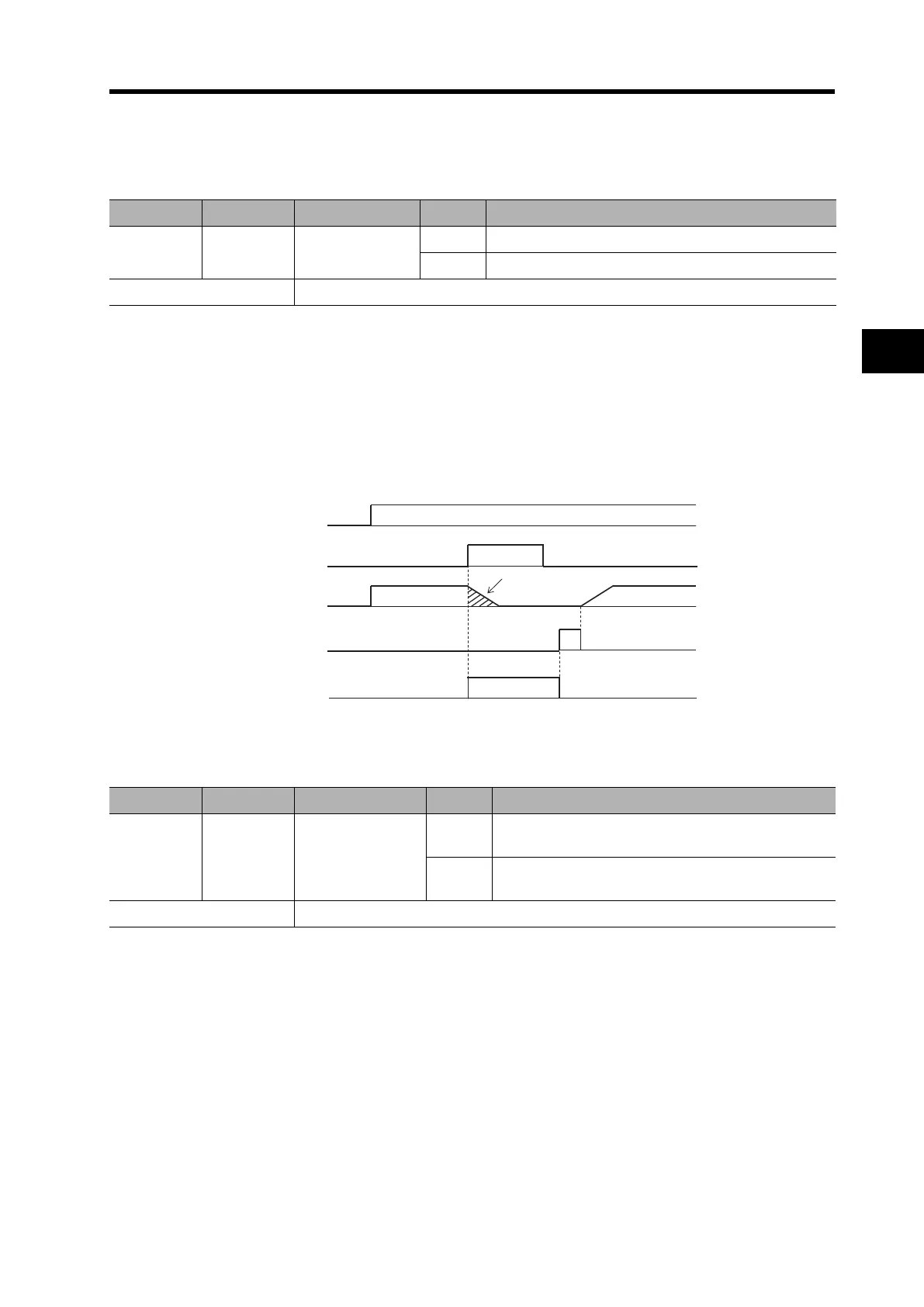4-84
4-2 Function Mode
4
Functions
External Trip
•This function trips the Inverter via an error (trip) signal from a peripheral system. To use this
function, allocate "12" (EXT) to any of multi-function inputs 1 to 8 (C001 to C008).
Note: Do not turn on the EXT terminal after shutting off the power. Otherwise, the Inverter may not store data
correctly.
•When the EXT terminal is turned on, E12 is displayed and the Inverter trips to stop output.
•When the Inverter has tripped, indicating E12, the trip is not reset even if the error signal from
external equipment is reset (EXT terminal is turned off).
To reset the trip, perform the reset operation or turn the power off and on again.
Power Recovery Restart Prevention Function
•This function trips the Inverter, displaying "E13", if the power is turned on with the RUN command
to the Inverter turned on.
•To reset a trip, perform the reset operation, or turn off the RUN command. (Example 1)
•If a trip is reset with the RUN command input turned on, the Inverter restarts operation immediately
after the trip is reset. (Example 2)
•If the RUN command is turned on after the power is turned on, the Inverter operates normally.
(Example 3)
•Allocate 13 (USP) to any of multi-function inputs 1 to 8 (C001 to C008).
Data Symbol Function name Status Description
12 EXT External trip
ON Sets the motor to free-run status by shutting off output.
OFF The motor is in normal operation.
Available input terminals C001 to C008
RUN commands
FW, RV
EXT terminal
Motor rpm
RS terminal
Alarm output
terminal
Free running
Data Symbol Function name Status Description
13 USP USP function
ON
Does not start the Inverter with the power turned on
while the RUN command is input.
OFF
Starts the Inverter with the power turned on while the
RUN command is input.
Available input terminals C001 to C008