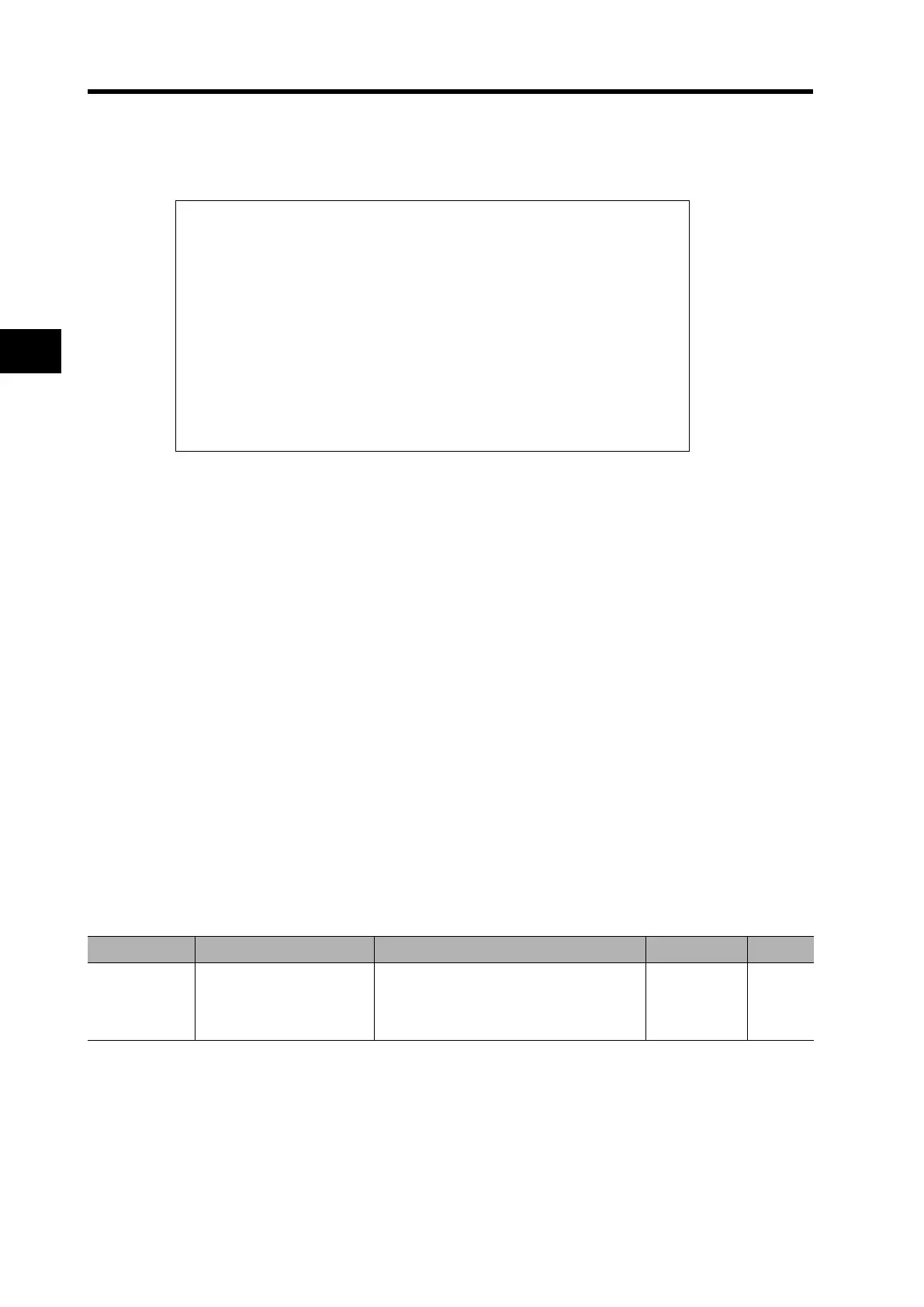4-113
4-2 Function Mode
4
Functions
Operating Procedure
(1) Set auto-tuning selection H001 to "01" or "02".
(2) Turn on the RUN command.
Turning on the RUN command starts automatic operation in the following sequence.
Note 1: When "auto-tuning without motor rotation" is selected (H001 = 01), steps (4) and (5) are not
performed.
Note 2: The rotation frequency in step (5) is defined as follows ("T" is whichever larger value of
acceleration time or deceleration time in step (4)):
When T 0 50 s, x = 40%
When 50 s T 100 s, x = 20%
When 100 s T, x = 10%
Note 3: If a trip occurs during auto-tuning, the auto-tuning processing is forced to stop.
(No error message appears. Trip display is given higher priority.)
After removing the cause of a trip, perform the auto-tuning again.
Note 4: If the auto-tuning is interrupted by STOP command input (by pressing the STOP key or by
turning off the RUN command), the parameters for auto-tuning may remain in the Inverter.
To perform the auto-tuning again, initialize the parameters, and then set each parameter
again. (This also applies when you restart ordinary operation.)
Note 5: If the offline auto-tuning is performed with "free V/f setting" selected as the control method,
the Inverter displays an error message and stops processing.
Note 6: Even if auto-tuning is completed normally, the Inverter cannot be operated with the tuning
data. To do so, be sure to set motor parameter selection H002 to "01".
Online Auto-Tuning Function
•Online auto-tuning compensates for changes in motor parameters resulting from a motor
temperature rise or other factor, thus ensuring stable operation.
•This function is applicable to 1st/2nd control, not to 3rd control.
Note the following before use:
•Be sure to perform the offline auto-tuning before the online auto-tuning.
•This function calculates online auto-tuning data during offline auto-tuning. Even with a general-
purpose motor, perform offline auto-tuning once.
•After the motor is stopped, online auto-tuning is performed for 5 seconds max. (For tuning R1 and
R2, this function performs DC excitation once. The tuning result is not displayed.) If the RUN
command is input during this period, priority is given to the RUN command, and the online auto-
tuning is aborted. (The tuning result is not reflected.)
(1) 1st AC excitation (Motor does not run.)
(2) 2nd AC excitation (Motor does not run.)
(3) 1st DC excitation (Motor does not run.)
(4) V/f operation (Motor accelerates up to 80% of the base frequency.)
(5) SLV operation (Motor accelerates up to x% of the base frequency.)
(6) 2nd DC excitation (Motor does not run.)
(7) The auto-tuning result is displayed.
Parameter No. Function name Data Default setting Unit
H002/H202 Motor parameter selection
00: Standard motor parameter
01: Auto-tuning parameter
02: Auto-tuning parameter
(Online auto-tuning data enabled.)
00