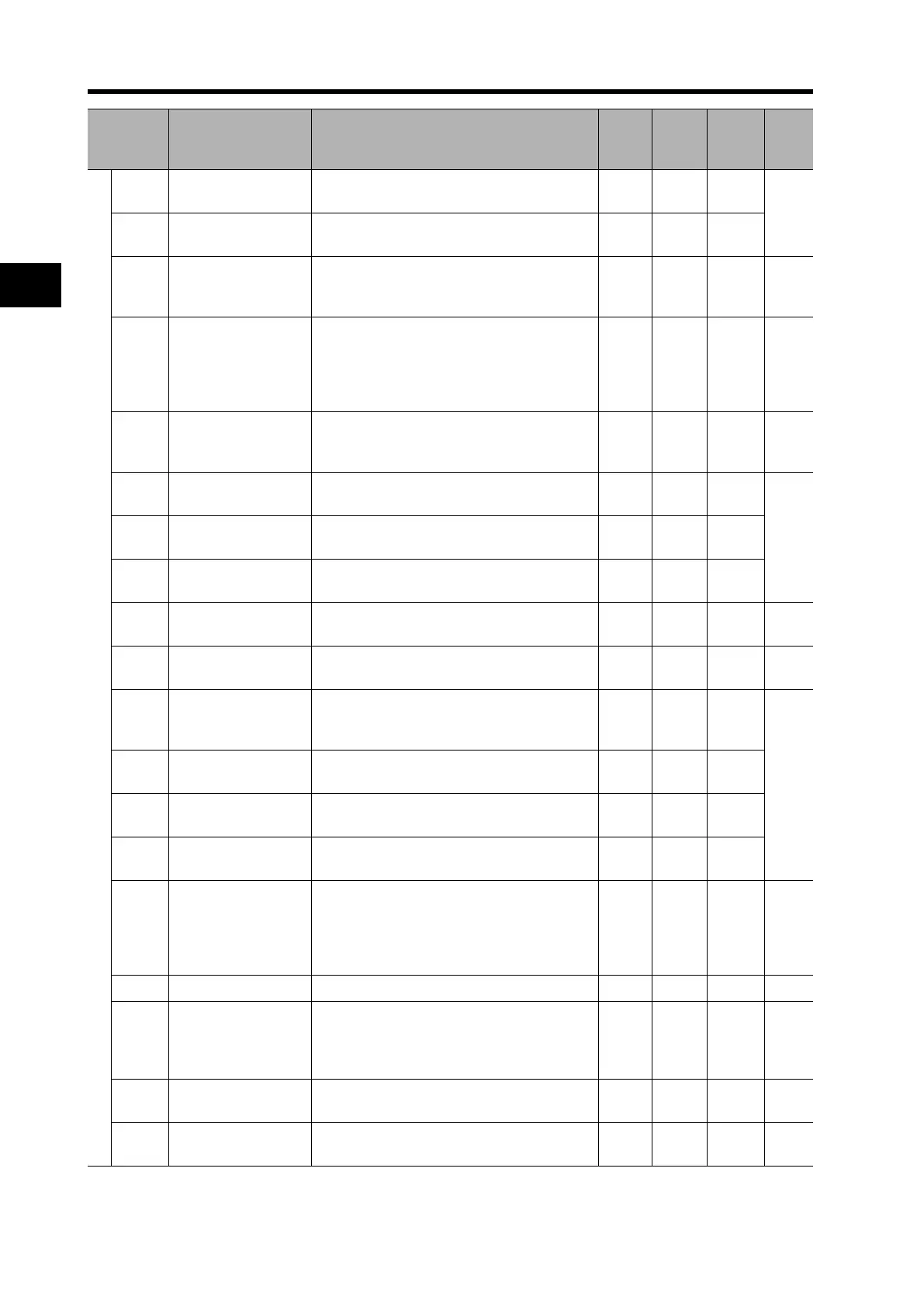3-53
3-9 Parameter List
3
Operation
Options
P001
Operation selection
at option 1 error
00: Trip
01: RUN (Continues operation)
00 No
4-111
P002
Operation selection
at option 2 error
00: Trip
01: RUN (Continues operation)
00 No
P011 Encoder pulses 128 to 65535
1024
No Pulse
4-124
4-133
4-134
P012
V2 control mode
selection
00: ASR (speed control mode)
01: APR (pulse train position control mode)
02: APR2 (absolute position control mode)
03: HAPR (High resolution absolute position
control mode)
00 No
4-124
4-136
P013
Pulse train mode
selection
00: Mode 1
01: Mode 2
02: Mode 3
00 No 4-127
P014
Orientation stop
position
0 to 4095 0 No
4-134P015
Orientation speed
setting
Starting frequency to Max. frequency (upper
limit: 120.0)
5.00 No Hz
P016
Orientation direction
setting
00: FWD (Forward side)
01: REV (Reverse side)
00 No
P017
Position ready range
setting
0 to 10000 5 No Pulse
4-127
4-134
P018
Position ready delay
time setting
0.00 to 9.99 0.00 No s
4-127
4-134
P019
Electronic gear
setting position
selection
00: FB (Position feedback side)
01: REF (Position command side)
00 Yes
4-128
4-129
P020
Electronic gear ratio
numerator
1 to 9999 1 Yes
P021
Electronic gear ratio
denominator
1 to 9999 1 Yes
P022
Position control
feedforward gain
0.00 to 655.35 0.00 Yes
P023 Position loop gain 0.00 to 100.00 0.50 Yes rad/s
4-124
4-128
4-129
4-134
4-136
P024 Position bias amount -2048 to 2048 0 Yes rad/s 4-128
P025
Secondary resistance
compensation
enable/disable
selection
00: OFF (Disabled)
01: ON (Enabled)
00 No 4-114
P026
Overspeed error
detection level
0.0 to 150.0 135.0 No % 5-7
P027
Speed deviation error
detection level
0.00 to 120.00 7.50 No Hz 4-124
Parameter
No.
Function name Monitor or data range
Default
setting
Changes
during
operation
Unit Page
* 2nd/3rd control is displayed when "SET(08)/SET3(17)" is allocated to one of multi-function inputs from C001
to C008.