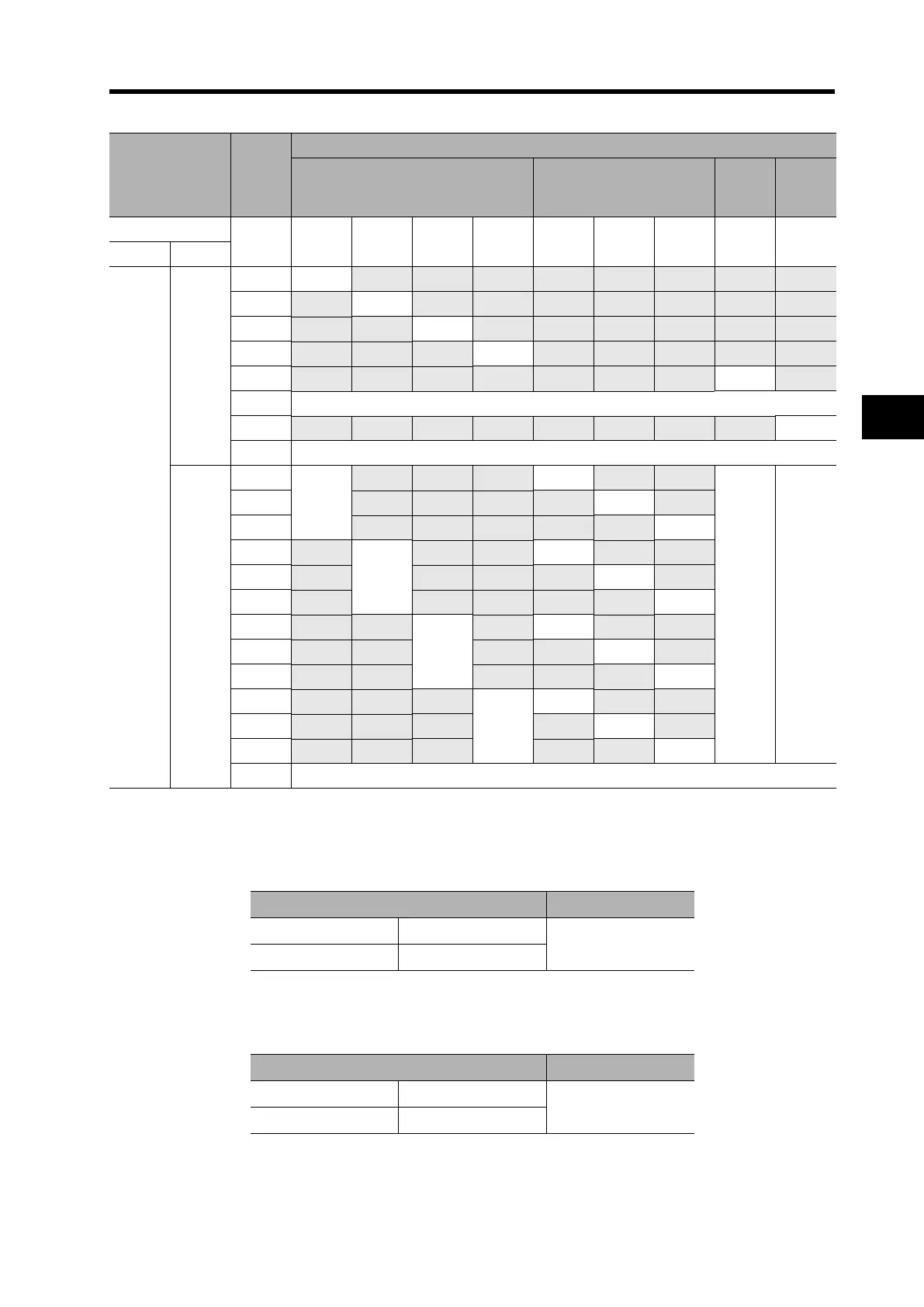5-8
5-1 Protective Functions and Troubleshooting
5
Maintenance Operations
Function List of the DIP and Rotary Switches on the digital command board (3G3AX-DI01)
How to Read the Input Mode List
Example 1. Switch setting when setting the frequency with a resolution of 1 Hz, via binary input
(BIN) in the batch input mode (PAC)
Example 2. Switch setting when setting the frequency with a resolution of 0.1 Hz, via BCD input,
and setting the acceleration/deceleration time with a resolution of 0.1 sec, via BCD in-
put in the dividing input mode (DIV)
For the communication option boards, refer to the specific user manual of each option.
DIP switch
(TYPE)
Rotary
switch
(CODE)
Resolution setting
Set frequency
Acceleration/Deceleration
time setting
Torque
limit
setting
Posi-
tion
setting
Switch No.
Setting
code
0.01 Hz
0.1 Hz 1 Hz Rate
0.01 sec
0.1 sec
1 sec 1%
1 pulse
12
ON:
BCD
input
(BCD)
OFF:
Binary
input
(BIN)
OFF:
Batch
input
mode
(PAC)
0
1
2
3
4
5 For factory adjustment (Do not set)
6
7 to F For factory adjustment (Do not set)
ON:
Dividing
input
mode
(DIV)
0
1
2
3
4
5
6
7
8
9
A
B
C to F For factory adjustment (Do not set)
TYPE CODE
12
2
OFF: BIN OFF: PAC
TYPE CODE
12
4
ON: BCD ON: DIV