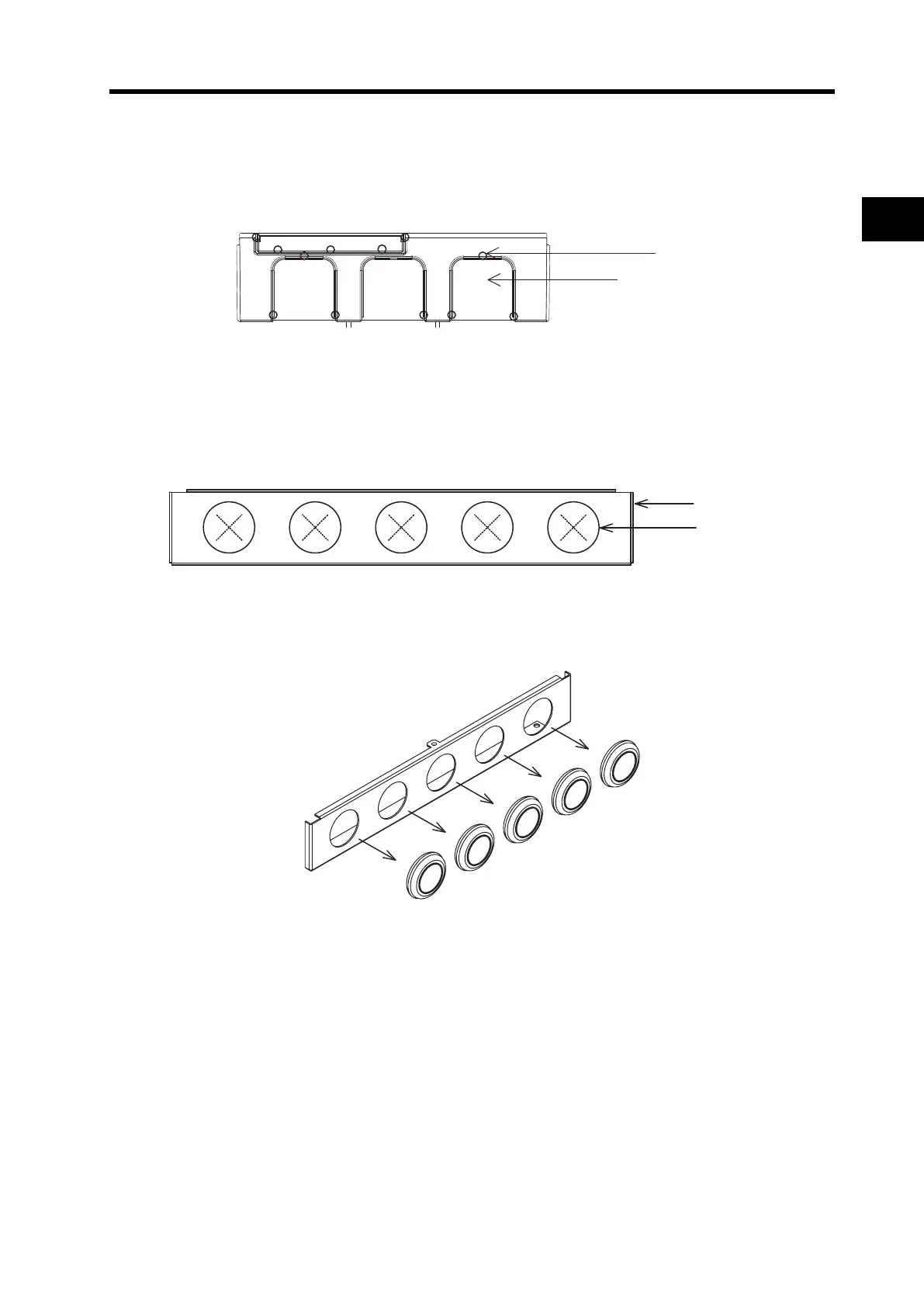2-4
2-1 Installation
2
Design
Backing Plate
Inverter with 22 kW or Lower Capacity
When running cables, cut the points between the backing plate and unnecessary portions with
nippers or a wire cutter, and remove.
Inverter with 30 kW or Higher Capacity
For Connection Without Cable Conduit
Make a cut in the rubber bushing of the backing plate with nippers or a wire cutter, and insert a ca-
ble.
For Connection With Cable Conduit
Remove the rubber bushing from the conduit connecting portions, and connect the cable conduit.
* Do not remove the rubber bushing unless you connect a cable conduit.
Otherwise, the cable sheath may be damaged by the inner edge of the backing plate, resulting in
short-circuit or ground fault.
Connecting points
Unnecessary portion
Backing plate
Rubber bushing