
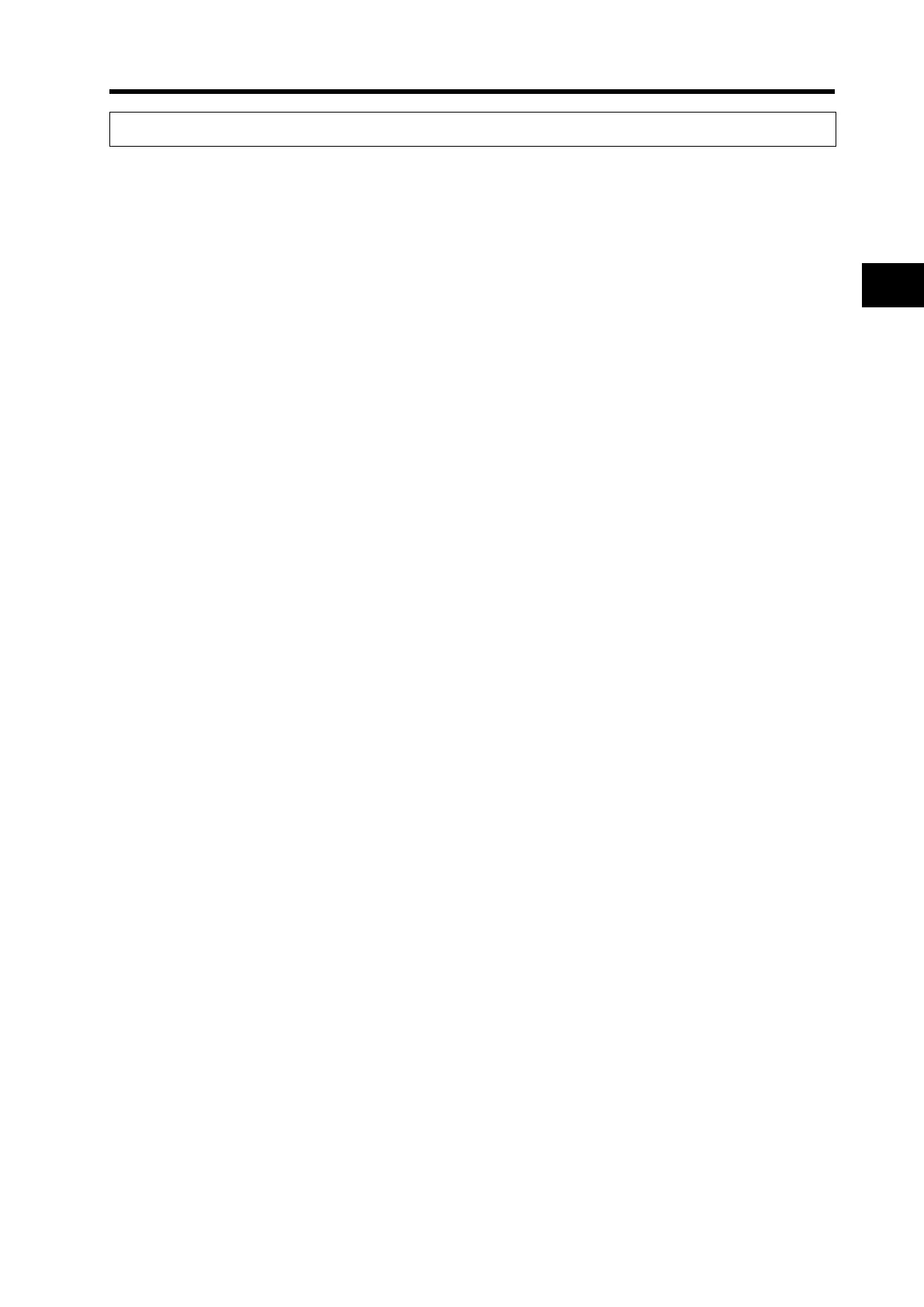 Loading...
Loading...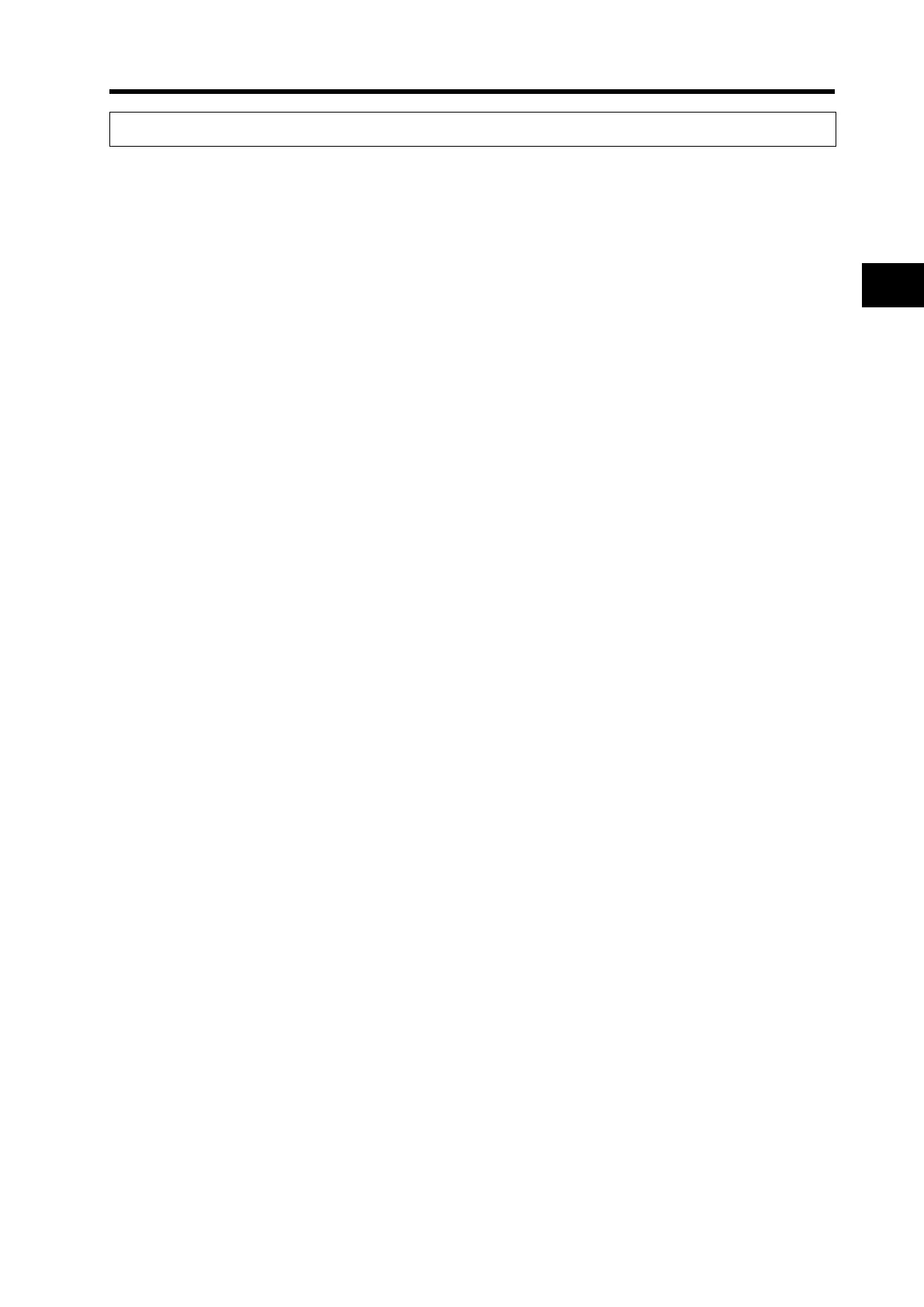
Do you have a question about the Omron 3G3RX and is the answer not in the manual?
| Dimensions | Varies by model |
|---|---|
| Weight | Varies by model |
| Series | 3G3RX |
| Power Rating | 0.4 kW to 220 kW |
| Control Method | V/f control, Sensorless vector control |
| Protection Functions | Overcurrent, Overvoltage, Undervoltage, Overheat, Ground fault, Short circuit |
| Communication Options | RS-485, Modbus, DeviceNet, Profibus, Ethernet |
| Operating Temperature | -10°C to +50°C |
| Storage Temperature | -20°C to +60°C (-4 to 140°F) |
| Humidity | 5% to 95% (non-condensing) |
| Vibration Resistance | 5.9 m/s² (0.6G) |
| Cooling Method | Fan-cooled |











