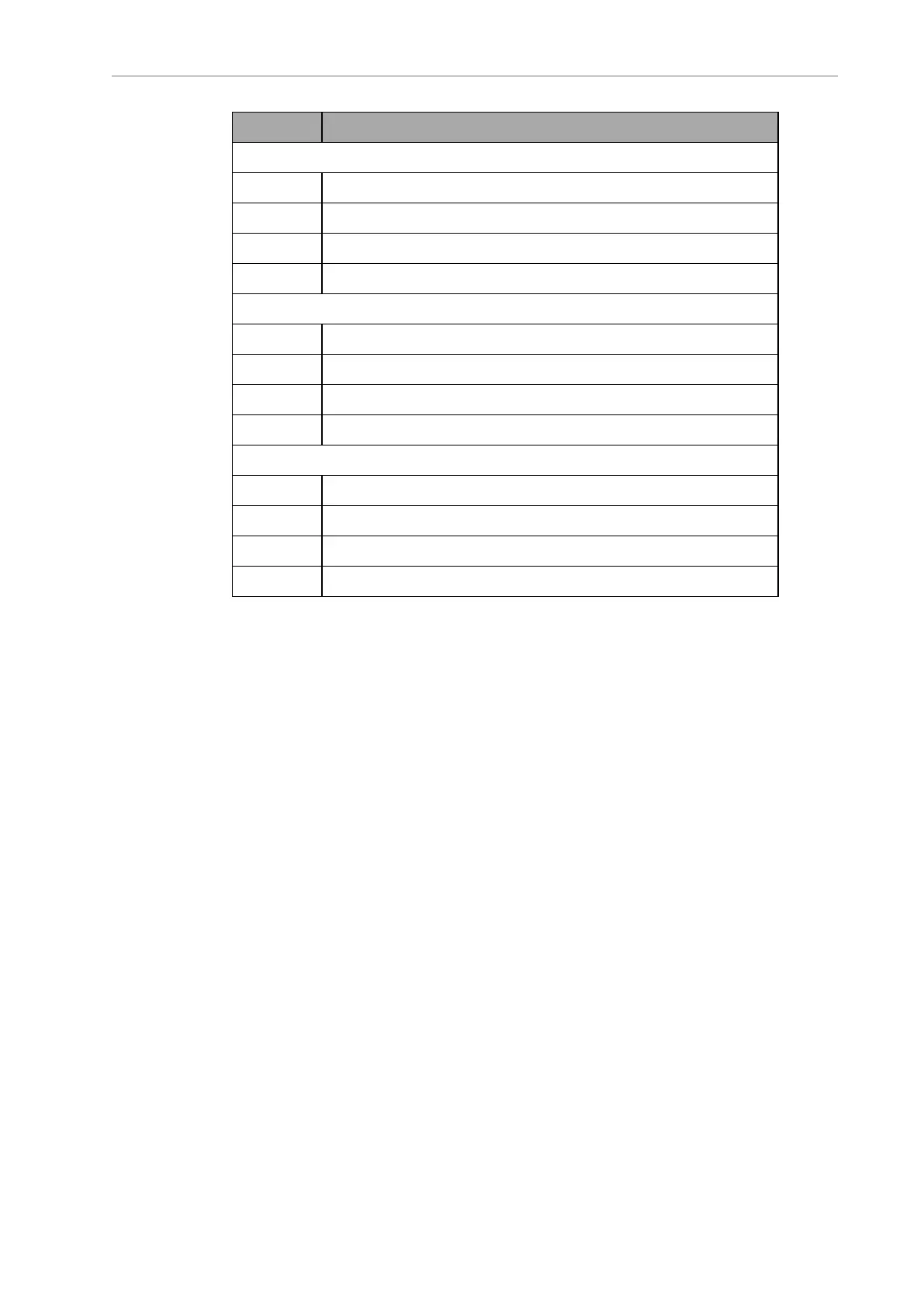Chapter 7: Operator Interface
Indicator Meaning
Left Column
LOGIC The microcontroller has power
PC The LD Platform core and the servo controller are communicating
DRIVE The drive wheels are under servo control
ESTOP An E-Stop has been activated
Middle Column
20V 20 V power is available
12V 12 V power is available
5V 5 V power is available
VBAT Raw battery power is available
Right Column
LANMAINT The Maintenance Ethernet connector is showing activity
LANUSER The USER LAN connector is showing activity
WLAN The WiFi is showing activity
HD The hard drive is showing activity
Battery and Docking Station
For the battery, see Battery Indicators and Controls on page 135.
For the docking station, see Docking Station on page 136.
14766-000 Rev H LD Cart Transporter User's Manual 129
