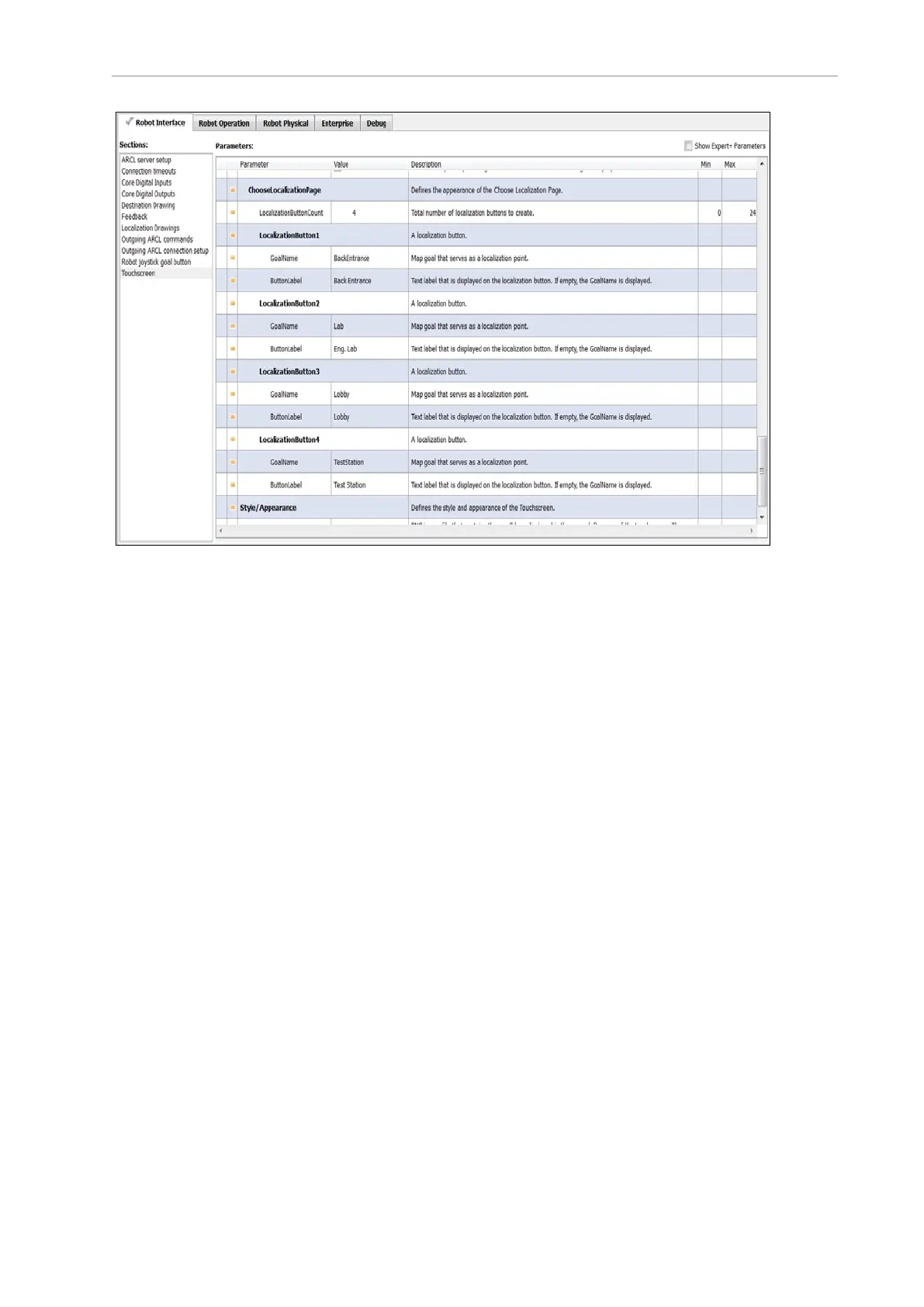72 LD Cart Transporter User's Manual 14766-000 Rev H
4.3 Configuring a Touchscreen
Figure 4-3. Localization Goal Parameters
Screen Logo
In MobilePlanner, select
Config > Robot Interface > Touchscreen
From there, use Style/Appearance.
A logo is displayed in the upper-left corner of the touchscreen. The default logo is Omron, as
shown in the following figure.
