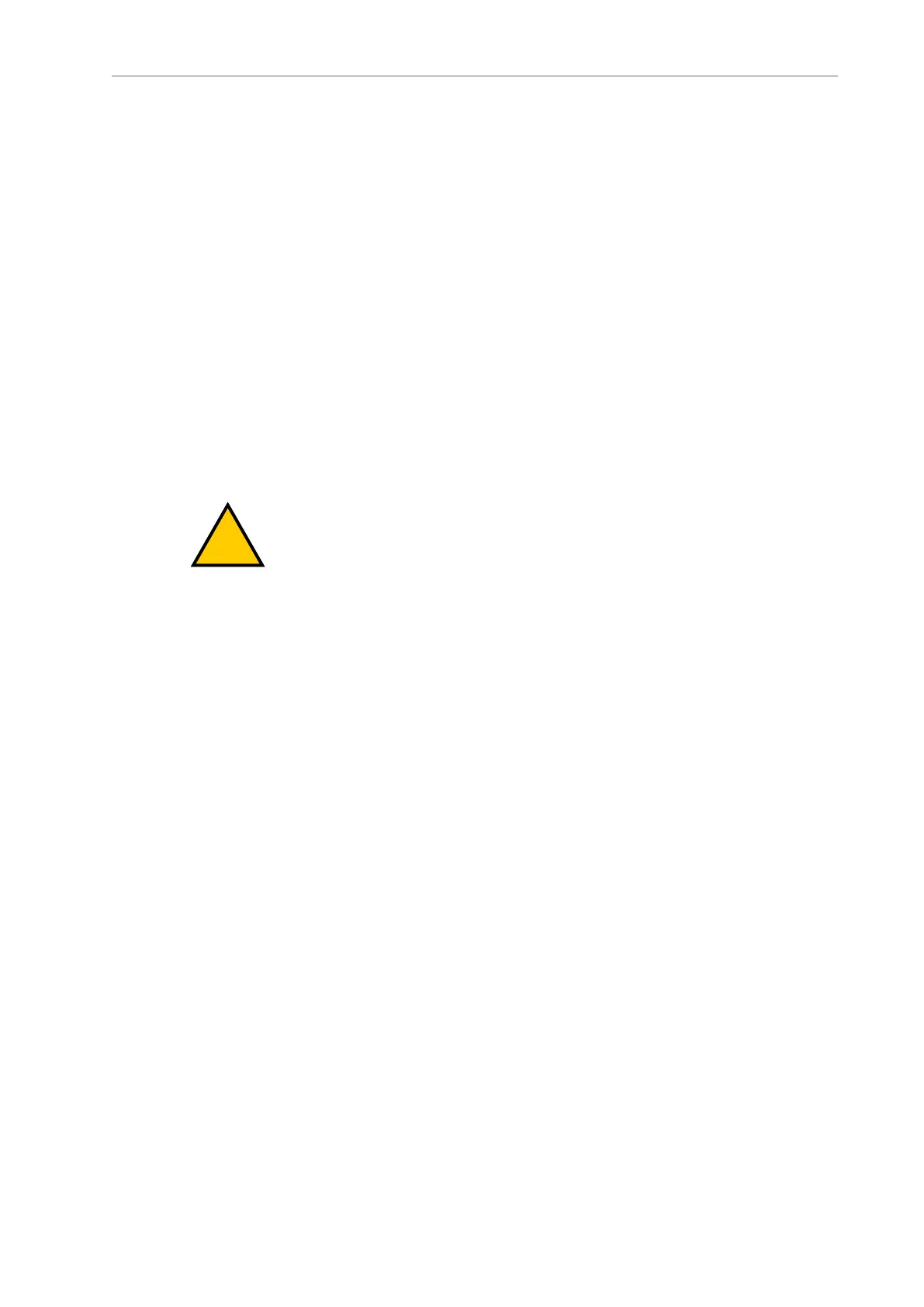Chapter 3: Setup
e.
Lower the wheel to the floor.
The wheels are spring-loaded, and the wheel brakes will be on.
f.
Put the side cover next to the platform, and attach the light disc cable to the light
disc PCA.
g.
Reinstall the side cover.
Installing the Battery
Your platform battery comes with less than 30% charge, to comply with air-shipping reg-
ulations. It should be charged as soon as possible, to a full charge.
NOTE: Air shipping regulations require that the tranporter be shipped without
the battery installed.
Removing the Battery Cover
Accessing the battery compartment requires removing the platform's rear cover. This is held in
place with magnets.
CAUTION: PINCHRISK
The magnets holding the cover in place are strong enough to pinch you if you
are not careful.
No tools are needed for either the removal or installation of the battery cover.
NOTE: After removing the cover, place it inner-side down, so the outer surface
doesn't get scratched.
14766-000 Rev H LD Cart Transporter User's Manual 47
