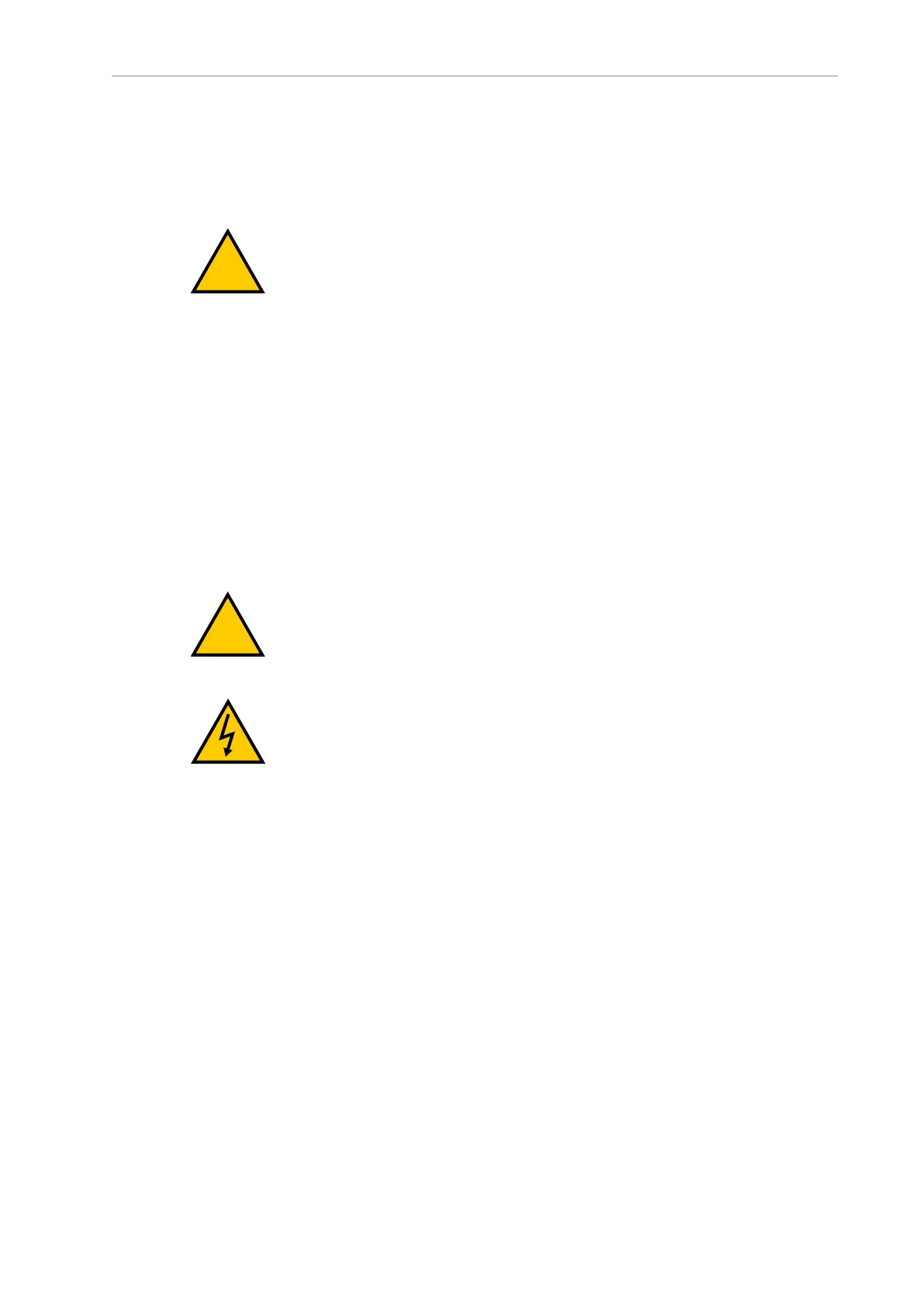Chapter 2: Safety
Version Information: The LD-130CT has a high gear ratio, and is difficult to
move, even with the brakes released.
Releasing an E-Stop
CAUTION: PERSONALINJURYORPROPERTYDAMAGERISK
If the AMR’s E-Stop is triggered, ensure that the cause of the E-Stop is resolved,
and all surrounding areas are clear releasing the E-Stop.
After the E-Stop button has been manually released, the AMR will wait until the motors are
manually enabled.
There are two ways to enable the motors:
l
Using MobilePlanner
l
Pressing the green ON button on the Operator Panel or the GO button on the Touch-
screen
Once the motors are enabled, the transporter will wait two seconds and then resume com-
manded motion, if there is adequate space to maneuver.
2.3 Safety Precautions
WARNING: PERSONALINJURYORPROPERTYDAMAGERISK
LD Platform robots can cause serious injury or death, or damage to itself and
other equipment, if the following safety precautions are not observed.
WARNING: ELECTROCUTIONRISK
During maintenance, disconnect AC power from the robot, and install a lock-
out tag-out to prevent anyone from reconnecting power.
User's Responsibilities
It is the end-user’s responsibility to ensure that the AMRs are used safely. This includes:
l
Reading the installation and operation instructions, as well as the Mobile Robot
LDSafety Guide, before using the equipment.
l
Ensuring that the environment is suitable for safe operation of the AMR.
If a fleet of AMRs (two or more) is installed, the Enterprise Manager must be used,
unless no two AMRs will ever operate in the same area.
l
Ensuring that anyone working with or near an AMR has been adequately trained, and
is following this user’s guide and the Mobile Robot LDSafety Guide, for safe AMR oper-
ation.
l
Maintaining the AMRs so that their control and safety functions are working properly.
14766-000 Rev H LD Cart Transporter User's Manual 25
