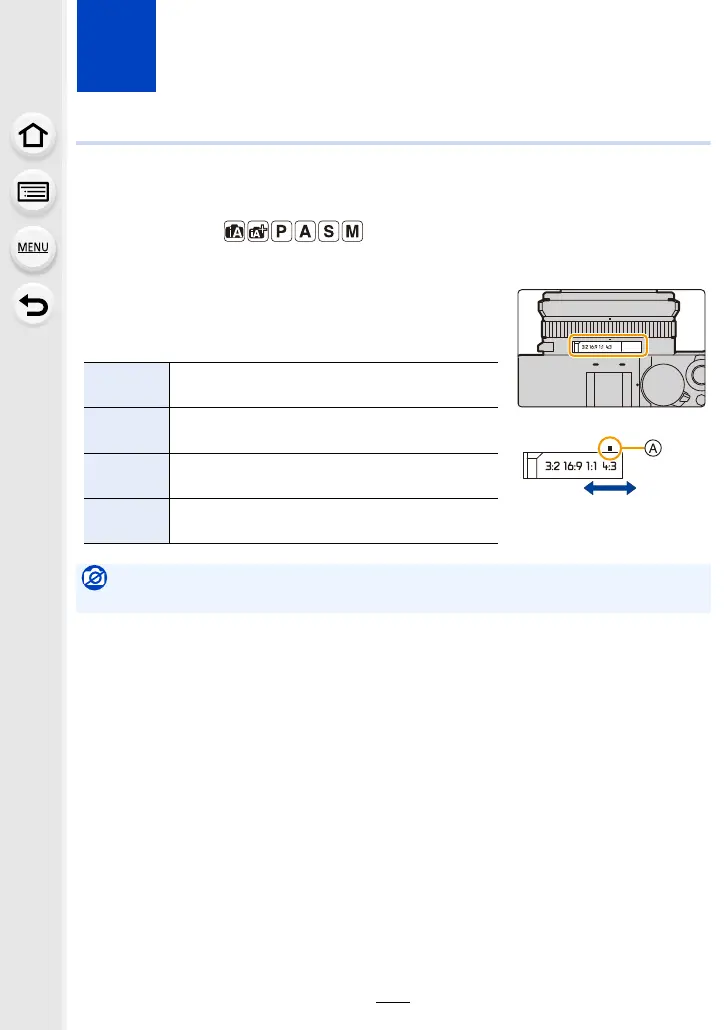122
6. Recording Images that Suit Your
Subjects and Purposes
Changing the Aspect Ratio
Applicable modes:
You can easily switch the aspect ratio of still pictures using the aspect ratio selector switch.
Switching the aspect ratio selector switch
A Align with the indicator
[4:3] Aspect ratio of a 4:3 TV
[1:1] Aspect ratio of a square image
[16:9] Aspect ratio of high-definition TV, etc.
[3:2] Aspect ratio of standard film cameras
Not available in these cases:
• The setting of the aspect ratio selector switch is disabled during panorama recording.
