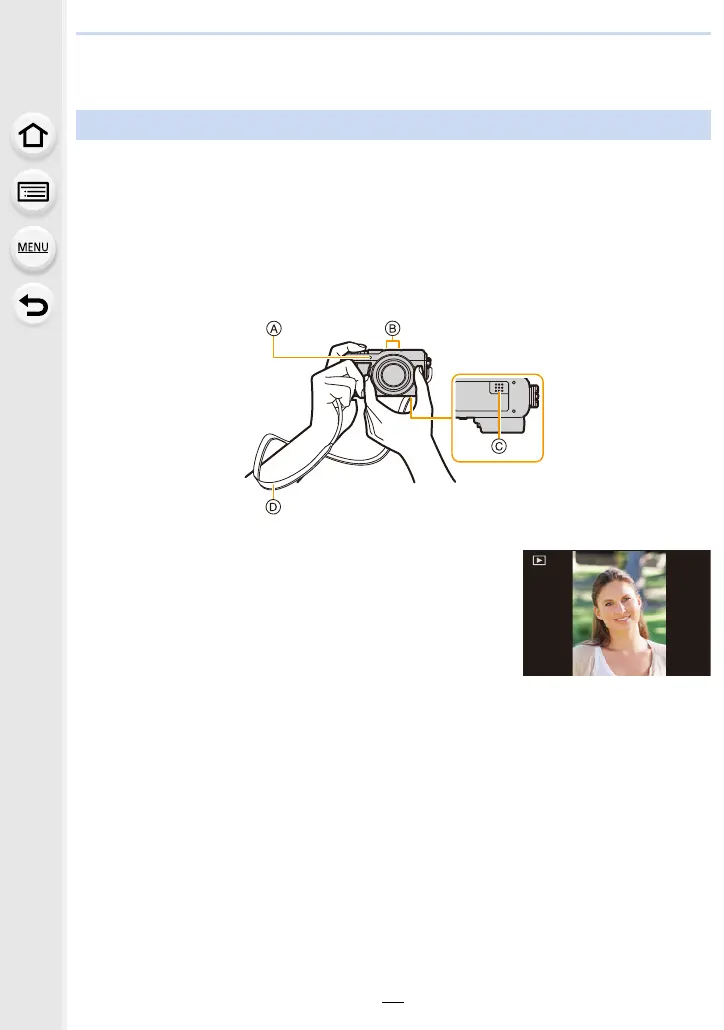2. Getting Started/Basic Operations
34
Basic Operations
Hold the camera gently with both hands, keep your arms still at your side and stand
with your feet slightly apart.
• We recommend using the supplied shoulder strap D to avoid dropping the camera.
• Do not cover the flash head being used for flash recording (P147), the AF Assist
Lamp A, microphone B, or speaker C with your fingers or other objects.
• Make sure that the camera does not move at the moment the shutter button is pressed.
• Make sure your footing is stable and there is no danger of colliding with another person or
object in the vicinity while taking pictures.
∫ Detects orientation of camera (Direction Detection Function)
This function detects the vertical orientation when you record
with the camera vertically orientated.
When you play back the recording, the recording is
automatically displayed in vertical orientation.
(Only available when [Rotate Disp.] is set to [ON].)
• When the camera is held vertically and tilted significantly up or down to record, the Direction
Detection Function may not work correctly.
• Motion pictures, 4K burst files, and images recorded with the Post Focus function cannot be
displayed vertically.
Tips for taking good pictures
