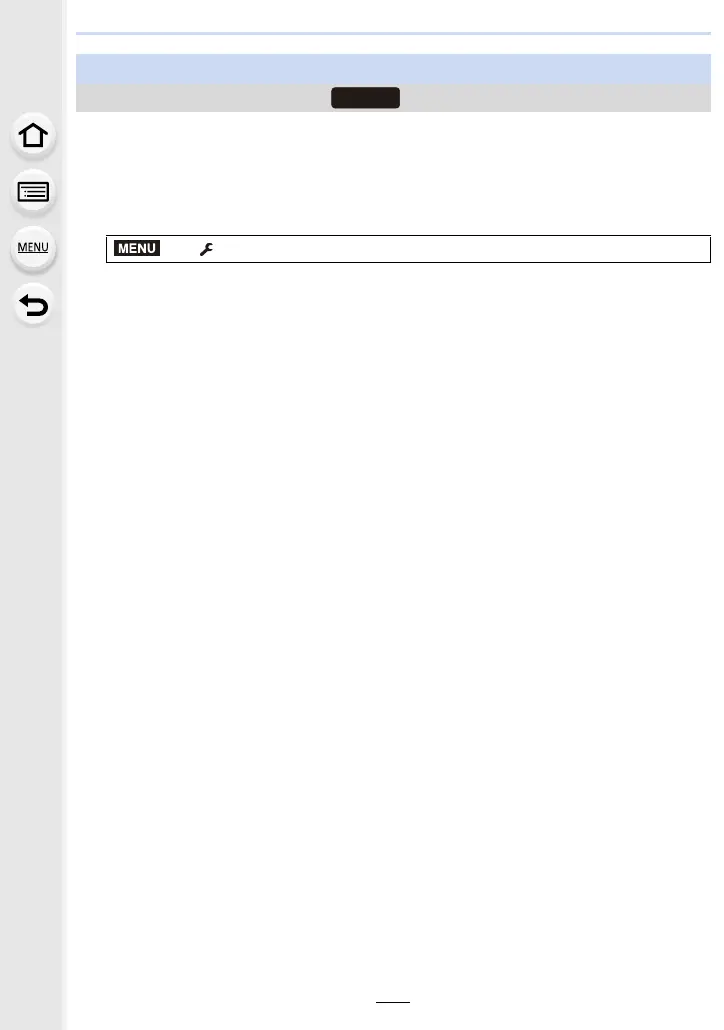11. Using the Wi-Fi/Bluetooth function
246
Synchronise the [Clock Set] setting and the [Home] or [Destination] setting in [World
Time], which are all located in the [Setup] menu of the camera, with the corresponding
settings of a smartphone.
1 Make a Bluetooth connection to the smartphone. (P231)
2 Select the camera’s menu.
Synchronising the camera’s clock with a smartphone
Wireless connectivity required:
> [Setup] > [Bluetooth] > [Auto Clock Set] > [ON]
MENU
