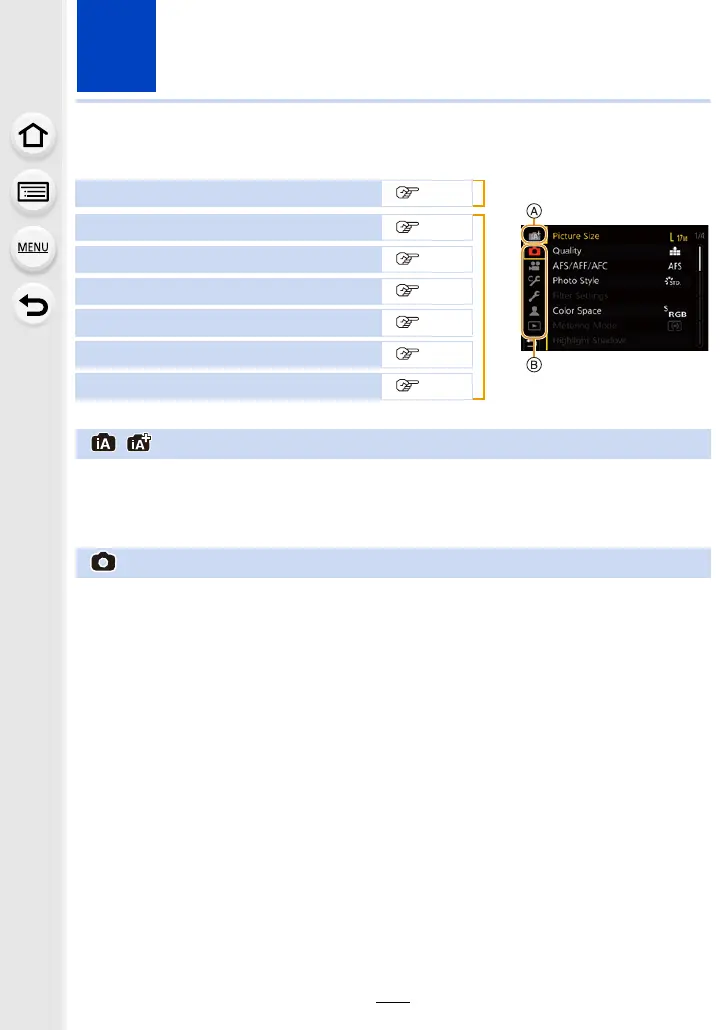171
10. Using Menu Functions
Menu list
[Intelligent Auto] menu
P171 A
[Rec] menu
P171
B
[Motion Picture] menu
P184
[Custom] menu
P185
[Setup] menu
P200
[My Menu] menu
P209
[Playback] menu
P210
:
[Intelligent Auto] menu
• [Intelligent Auto Mode] (P58)
• [iHandheld Night Shot] (P60)
• [iHDR] (P60)
:
[Rec] menu
•[Picture Size] (P172)
• [Quality] (P173)
• [AFS/AFF/AFC] (P75)
• [Photo Style] (P174)
• [Filter Settings] (P123)
• [Color Space] (P176)
• [Metering Mode] (P176)
• [Highlight Shadow] (P177)
• [i.Dynamic] (P178)
• [i.Resolution] (P178)
• [Flash] (P150)
• [Red-Eye Removal] (P178)
• [ISO Auto Upper Limit (Photo)] (P179)
• [Min. Shtr Speed] (P179)
• [Long Shtr NR] (P179)
• [Diffraction Compensation] (P180)
• [Stabilizer] (P140)
•[i.Zoom] (P143)
• [Digital Zoom] (P144)
• [Burst Rate] (P99)
• [4K PHOTO] (P101)
• [Self Timer] (P116)
• [Time Lapse Shot] (P134)
• [Stop Motion Animation] (P137)
• [Panorama Settings] (P120)
• [Silent Mode] (P180)
• [Shutter Type] (P181)
• [Bracket] (P130)
• [HDR] (P182)
•[Multi Exp.] (P183)
