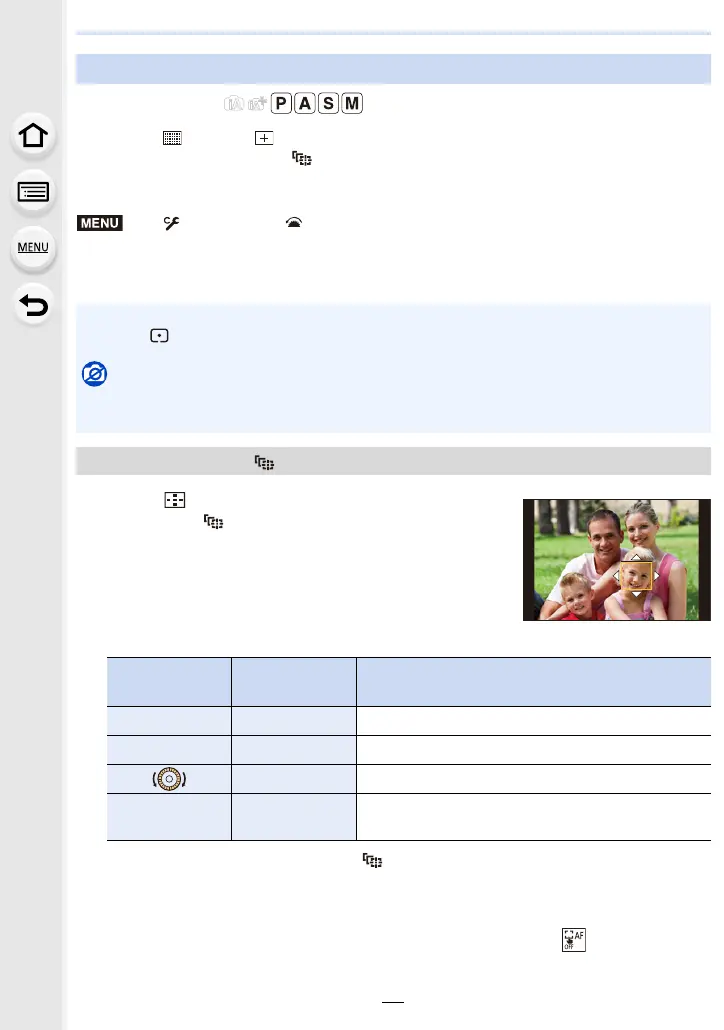4. Focus, Brightness (Exposure) and Colour tone Settings
82
Applicable modes:
When [š], [ ], [Ø] or [ ] in Auto Focus Mode is selected, you can change the position
and size of the AF area. With [ ], you can set the lock-on position.
• Perform these operations with the touch shutter function released.
• You can also display the AF area setting screen by touching the recording screen.
• You can use the [Custom] ([Focus / Release Shutter]) menu to set the display method for the
AF area according to your preference. (P185)
1 Press [ ] (2).
2 Select [š], [ ] or [Ø] and press 4.
• The AF area setting screen appears.
3 Change the position and size of the AF area.
¢ This operation is not available for [ ].
4 Press [MENU/SET] to set.
• If you have selected [š], an AF area with the same function as [Ø] will be set in the set
position.
Setting of the AF area is cleared when [MENU/SET] is pressed or [ ] is touched.
Changing the position and size of the AF area
> [Custom] > [Operation] > [Touch Settings] > [Touch AF] >
[AF]
• The spot metering target can also be moved to match the AF area when the [Metering Mode]
is set to [ ].
Not available in these cases:
• This function is not available in the following case:
– When using the Digital Zoom
When selecting [š], [ ], [Ø]
Button
operation
Touch
operation
Description of operation
3/4/2/1 Touching Moves the position
s Pinching out/in Changes the size (in small steps)
¢
s Changes the size
¢
[DISP.] [Reset]
First time: The position is reset to the centre
Second time: The size is reset to the default
¢
