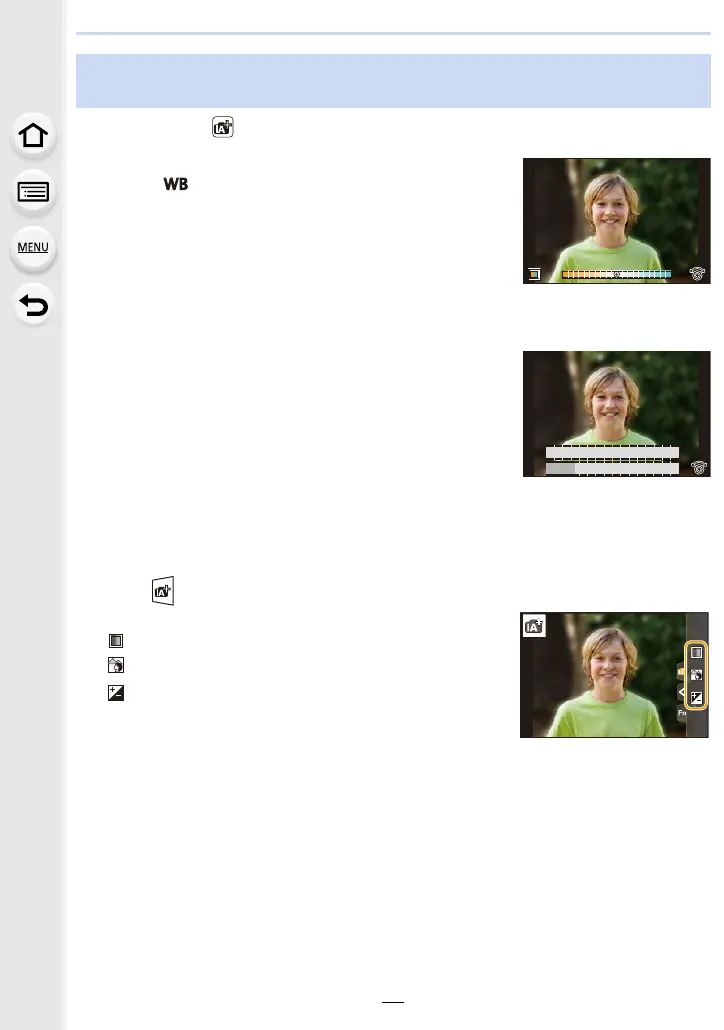61
3. Recording Modes
Recording Mode:
∫ Setting colour
1 Press [ ] (1).
2 Rotate the control dial to adjust colour.
• To return to the recording screen, press [MENU/SET].
• The colour setting will return to the default level (centre
point) when this unit is turned off or the camera is switched
to another Recording Mode.
∫ Taking a picture with a blurred background (Defocus
Control)
1 Press [Fn3] to display the setting screen.
2 Set the blurriness by rotating the control dial.
• To return to the recording screen, press [MENU/SET].
• To cancel the setting, press [Fn3].
• Auto Focus Mode is set to [Ø].
The position of the AF area can be set by touching the
screen. (Its size cannot be changed)
∫ Setting brightness
• You can rotate the exposure compensation dial to set the brightness. (P91)
Change the settings by using the touch screen
1 Touch [ ].
2 Touch the item you want to set.
[ ]: Colour tone
[ ]: Defocus control
[ ]: Brightness
¢
¢ It is displayed when [Exposure Comp.] is set in a function
button. (P50)
3 Drag the slide bar to set.
• To return to the recording screen, press [MENU/SET].
Taking pictures with customised colour, defocus control, and
brightness settings
AB
B
SS
SS
250 125 60 30 15
F
2.82.0 4.0 5.6
