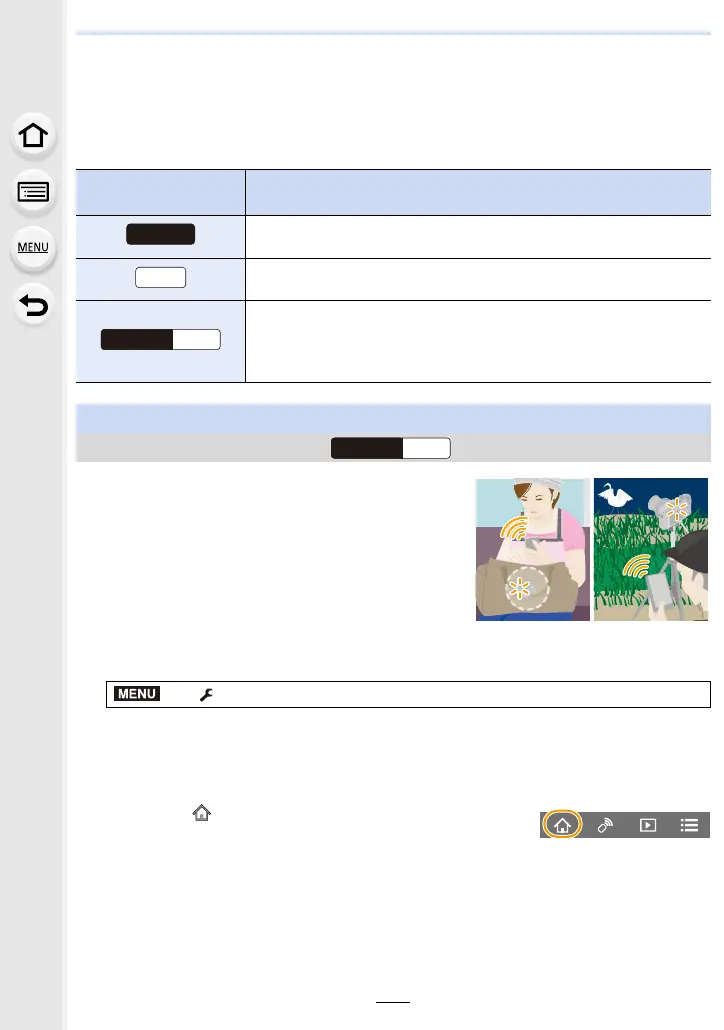237
11. Using the Wi-Fi/Bluetooth function
Controlling with a Smartphone
∫ Required wireless connectivity mode
The wireless connectivity mode required varies depending on the function to be used after
connecting to a smartphone.
Even when the camera is turned off, it can be can
started up remotely and operated on your smartphone.
You can turn on the camera to record from a remote
location or view images even when the camera is in
your bag.
1 Make a Bluetooth connection to the smartphone. (P231)
2 Select the camera’s menu.
3 Set the camera on/off switch to [OFF].
4 On the smartphone, start up the “Image App”, and set the Bluetooth function to
a state in which a connection can be made (standby state).
5 Operate the smartphone.
• The camera automatically turns on, allowing it to make a Wi-Fi connection automatically.
– (iOS devices) Depending on the connection status of the smartphone, you may need to
change the connected device on the Wi-Fi setup screen. Follow the on-screen message
on the smartphone to change the setting.
Wireless connectivity
required
Support for Bluetooth low energy
Indicates that the function can be used with smartphones that
support Bluetooth low energy.
Indicates that the function can be used with smartphones that do not
support Bluetooth low energy.
Indicates that the function can be used with smartphones that
support Bluetooth low energy.
• Indicates that the function requires you to connect to a smartphone
using both Bluetooth and Wi-Fi.
Turning on/off the camera with a smartphone
Wireless connectivity required:
> [Setup] > [Bluetooth] > [Remote Wakeup] > [ON]
1 Select [ ].
2 Select [Remote operation].
Bluetooth
MENU
