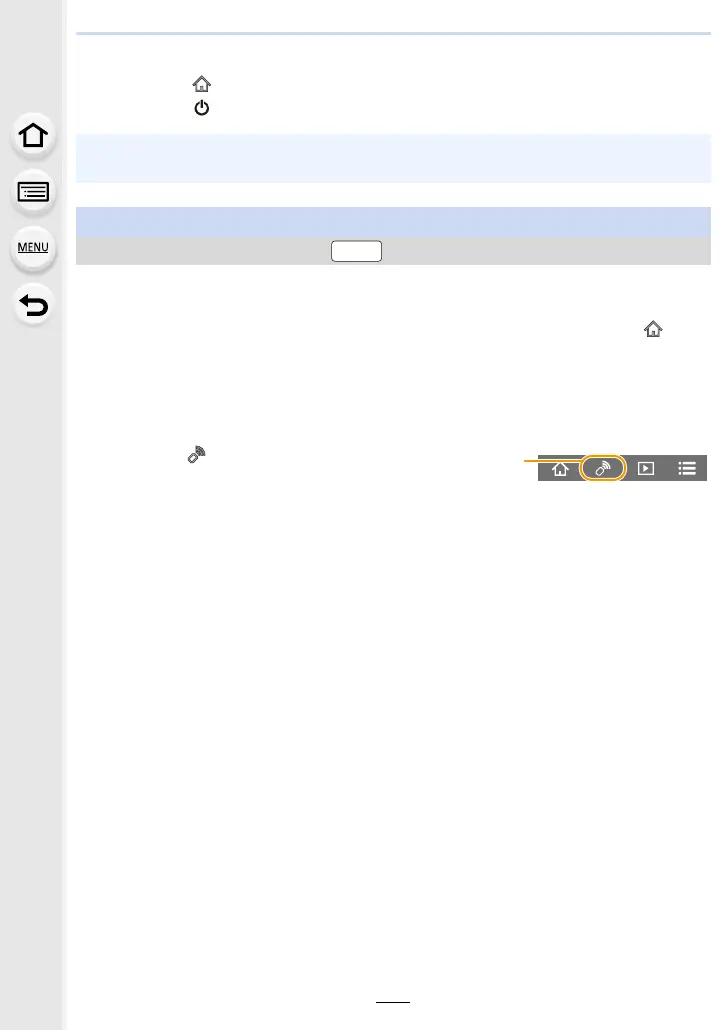11. Using the Wi-Fi/Bluetooth function
238
∫ Turning off the camera with the smartphone
1 Connect to a smartphone. (P230)
2 Operate the smartphone.
1 Select [ ].
2 Select [ OFF].
• When [Remote Wakeup] is set to [ON], the Bluetooth function continues to operate even after
the camera is turned off, thus causing the battery to drain.
Taking images via a smartphone (remote recording)
Wireless connectivity required:
If the camera is already connected to the smartphone via Bluetooth, select [ ] →
[Remote operation].
(iOS devices)
Depending on the connection status of the smartphone, you may need to change the
connected device on the Wi-Fi setup screen. Follow the on-screen message on the
smartphone to change the setting.
1 Select [ ].
2 Record an image.
• The recorded images are saved in the camera.
• Some settings are not available.
