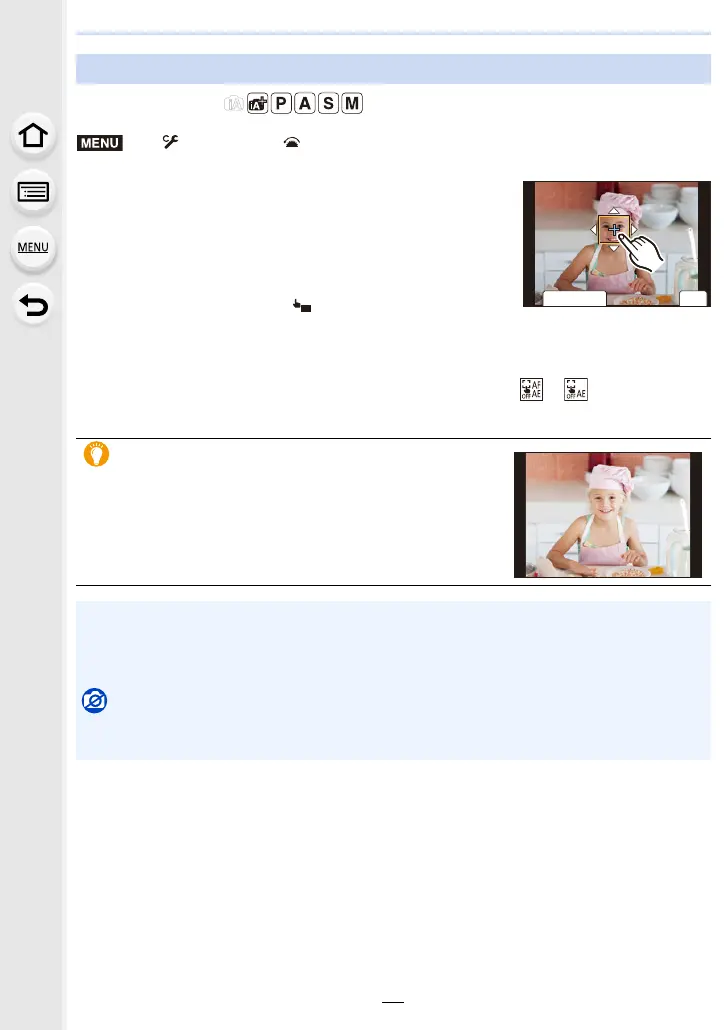4. Focus, Brightness (Exposure) and Colour tone Settings
86
Applicable modes:
1 Touch the subject you want to optimise the
brightness for.
• The AF area setting screen appears. (P82)
• The brightness optimisation position is displayed on the
centre of the AF area. The position follows the movement
of the AF area.
• [Metering Mode] is set to [ ], which is used exclusively
for the Touch AE.
2 Touch [Set].
• The touched position will be set as an AF area with the same function as [Ø].
• To cancel the focus and brightness set with [AF+AE], touch [ ] ([ ] when [Ø] is
selected).
Specifying the AF area position with the Touch Function
> [Custom] > [Operation] > [Touch Settings] > [Touch AF] >
[AF+AE]
When the background has become too bright, etc.,
the brightness contrast with the background can be
adjusted by compensating the exposure.
• When recording with the Touch Shutter, the focus and brightness are optimised for the
touched position before recording takes place.
• At the edge of the screen, the metering may be affected by the brightness around the touched
location.
Not available in these cases:
• The [AF+AE] does not function in the following case:
– When using the Digital Zoom
ュリヴヱハ
5HVHW
6HW
