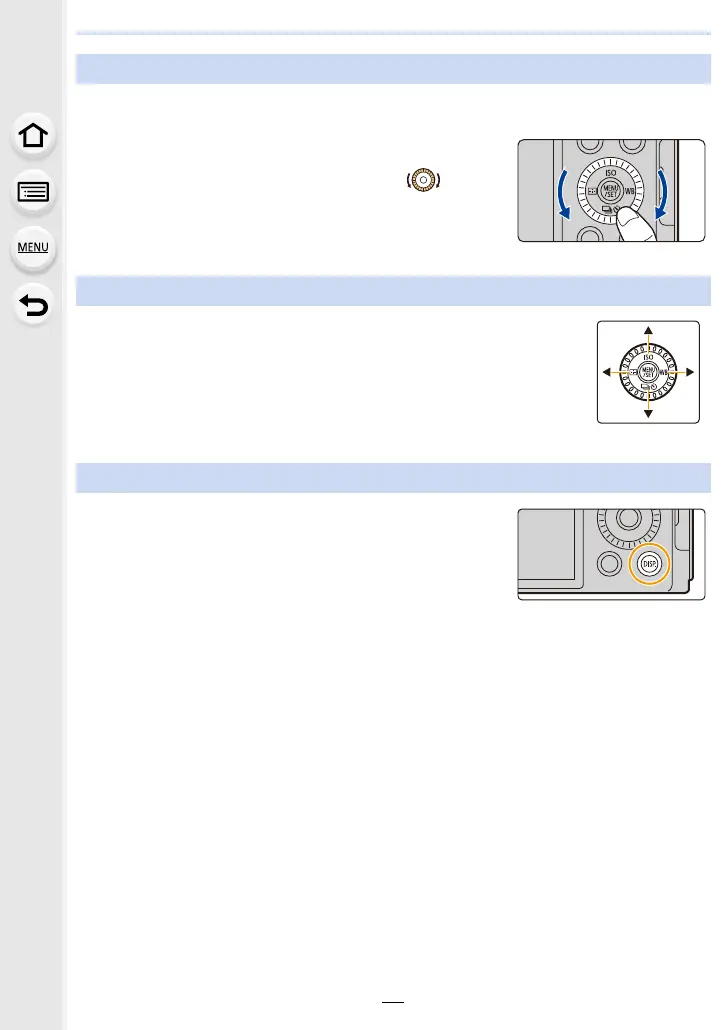2. Getting Started/Basic Operations
40
Rotating:
Selection of items or setting of values etc., is performed.
• The operation of rotating the control dial is illustrated as below
in these operating instructions.
When rotating the control dial to the left or right:
Pressing the cursor button:
Selection of items or setting of values etc., is performed.
• These operating instructions express the up, down, left, and right of the
cursor button as 3/4/2/1.
Pressing [MENU/SET]:
Confirmation of setting contents, etc., is performed.
Press [DISP.].
Control Dial
Cursor button/[MENU/SET] button
[DISP.] button (Switching the displayed information)
