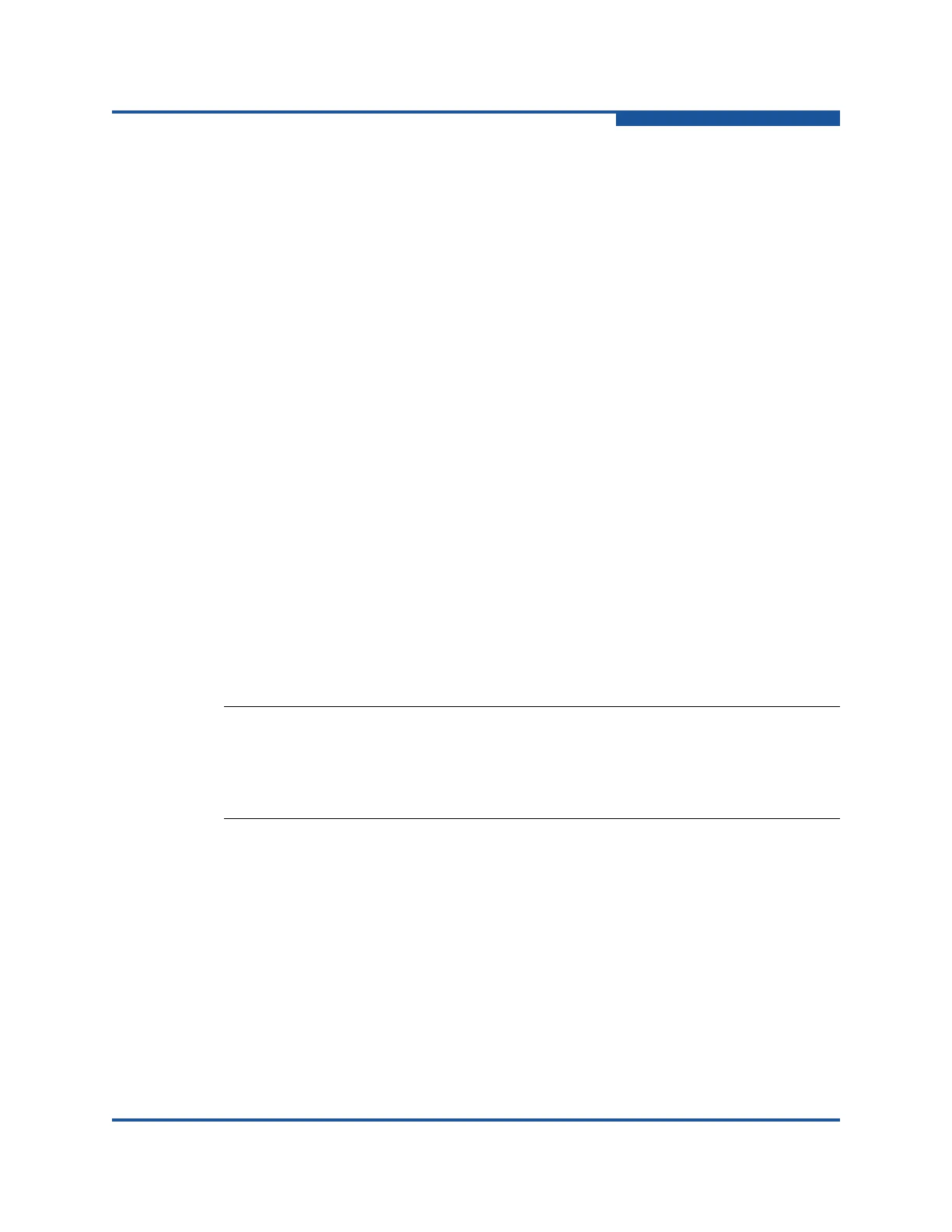6–iSCSI Noninteractive Commands
-addchap (Add a CHAP Entry)
SN0054667-00 C 6-3
-addchap
(Add a CHAP Entry)
To add a CHAP entry to the persistent CHAP table, issue the -addchap
command as follows:
-addchap [-BIDI] <hba_port_inst> <CHAP Name> <CHAP Secret>
The optional parameter [-BIDI] shows that the CHAP entry is BIDI
(bidirectional). When this parameter is not specified (default), the CHAP entry is
local.
Issuing this command resets the adapter.
-arp
(Display ARP Table)
The address resolution protocol (ARP) cache keeps a record of host port
connections with other hardware (such as targets) on the network. The IP
address/MAC address pairs are dynamic entries that are removed after 10
minutes. To view the ARP table, issue the -arp command as follows:
-arp <hba_port_inst>
-b
(HBA Reset)
To reset the specified adapter after making configuration changes, issue the -b
command as follows:
-b <hba_port_inst>
-binfo
(Display BIOS/UEFI [or FCode] Information)
To display the boot code settings for the specified adapter port, issue the -binfo
command as follows:
-binfo <hba_port_inst>
-bootcode
(Update BIOS/UEFI [or FCode] Mode)
Boot code (that is, the bootable code image) is code that allows system boot from
an iSCSI drive.
NOTE:
Issuing this command resets both ports (0 and 1) on two-port adapters.
You must disable boot code mode to reset the adapter (see
“-bootcodemode (Set BIOS/UEFI [or FCode] Mode)” on page 6-4).