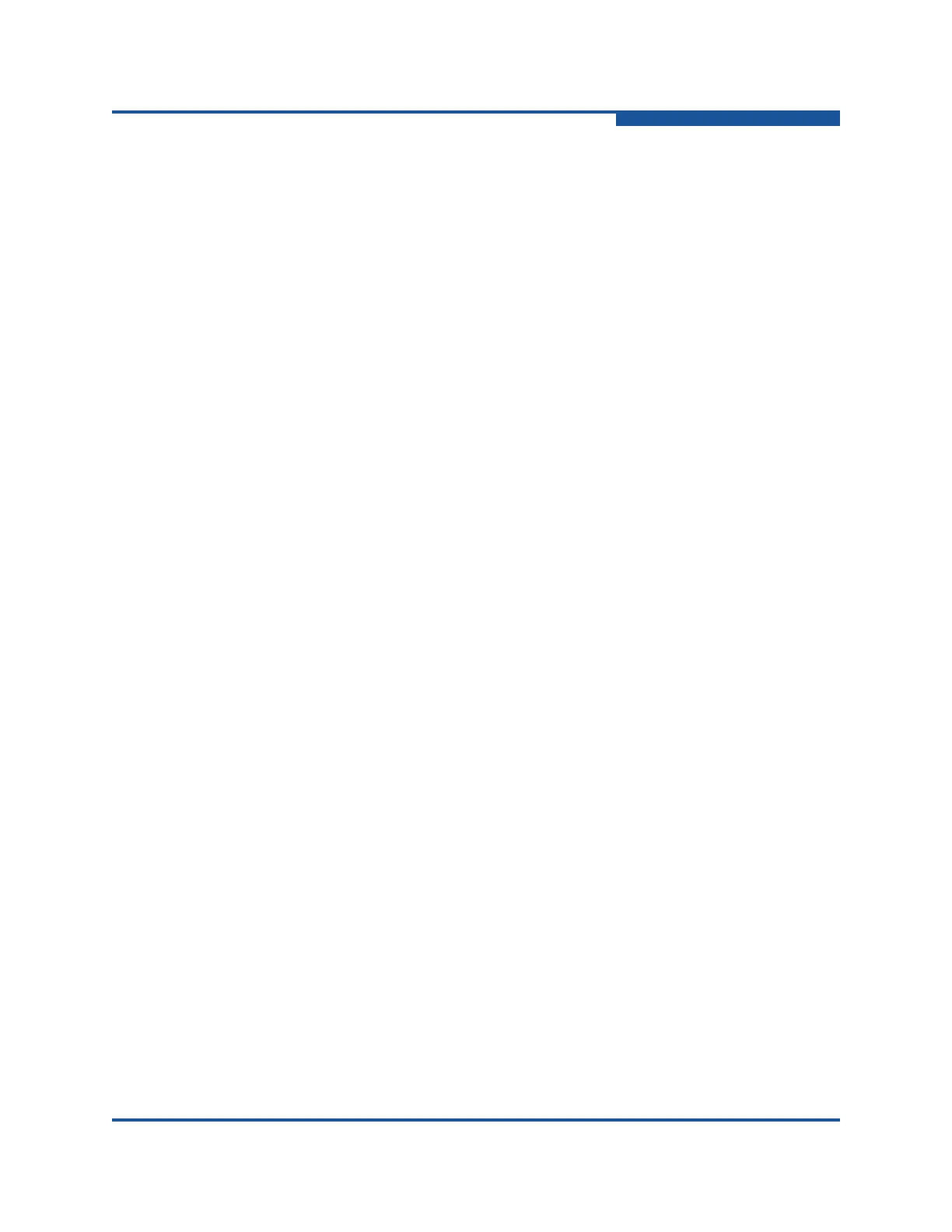10–Converged Network Adapter Interactive Commands
Hardware Test
SN0054667-00 C 10-109
Hardware Test
4. Adapter Diagnostics1. Converged Network Adapter1. CNA Model2. Hardware Test
From the Converged Network Adapter (CNA) Diagnostics menu, select the
Hardware Test option. From the port menu, select a port to test the hardware. For
example:
Converged Network Adapter (CNA) Diagnostics
CNA Model QLE8242 SN: AFE1028C03899
1. Port 2 [Protocol(s): NIC iSCSI FCoE]
MAC Address: 00:0E:1E:04:95:EC
WWPN: 21-00-00-0E-1E-04-95-EF
Port iSCSI Name: iqn.2000-04.com.qlogic:isp8214.0 SFP not installed
2. Port 1 [Protocol(s): NIC iSCSI FCoE]
MAC Address: 00:0E:1E:04:95:E8
WWPN: 21-00-00-0E-1E-04-95-EB
Port iSCSI Name: iqn.2000-04.com.qlogic:isp8214.0 Online
(p or 0: Previous Menu; m or 98: Main Menu; ex or 99: Quit)
Please Enter Selection: 2
Hardware Test Starts ...
Test Status: Passed (Passed=1, Failed=0, ErrorCode=0)
Hardware Test Results:
Status=Passed
Passed=1, Failed=0, ErrorCode=0