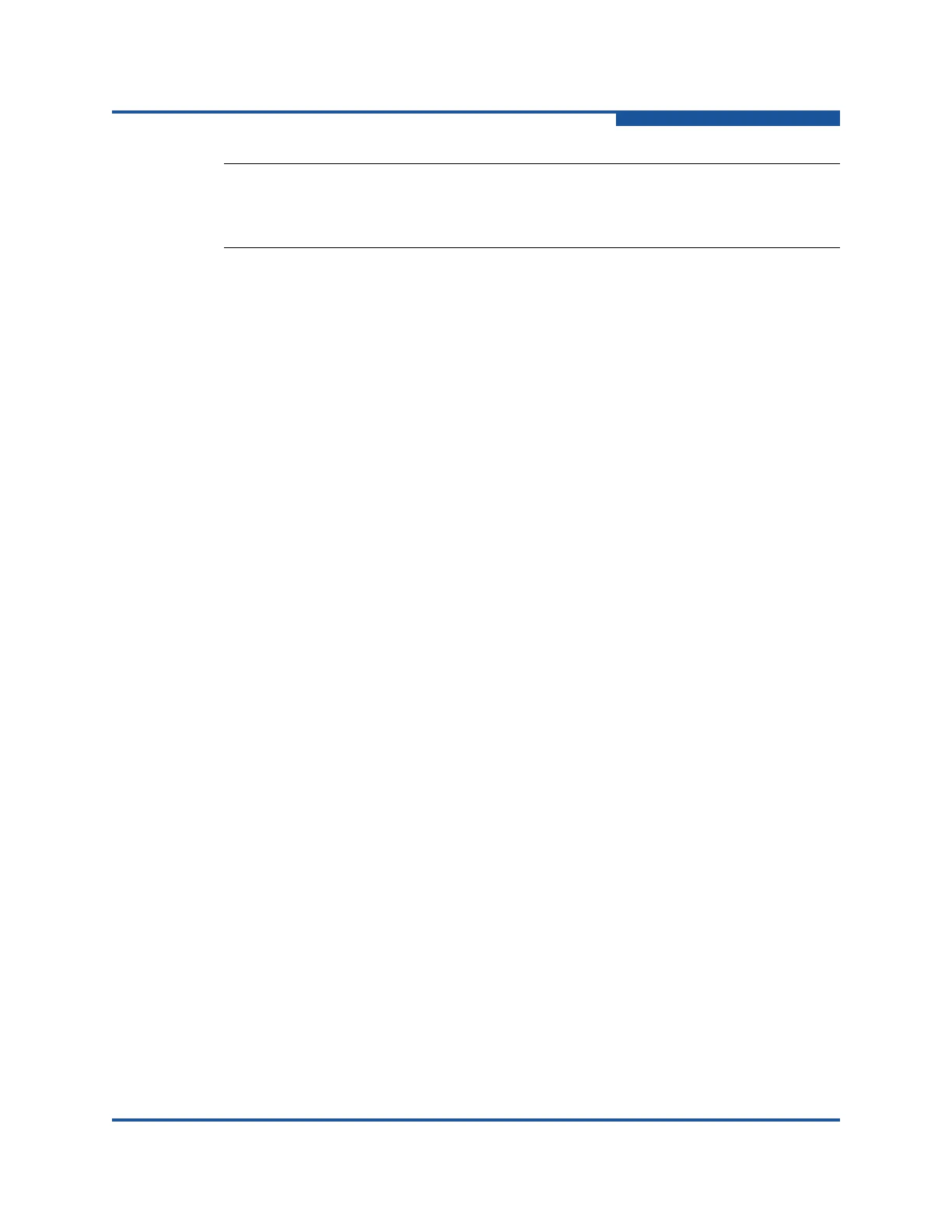4–NIC Noninteractive Commands
-vlanadd (Add VLAN to Port or Team)
SN0054667-00 C 4-21
-vlanadd
(Add VLAN to Port or Team)
To add a virtual LAN (VLAN) to a port or team, issue the -vlanadd command as
follows:
> qaucli -pr nic -vlanadd <port_insts> <vlan_id>
Where port_insts specifies a list of comma-separated port indices (for
example, 1,2) and vlan_id specifies a numeric value 1–4095.
For example:
> qaucli -pr nic -vlanadd 2 120
Using config file: .\netscli.cfg
Loading: 1. CNA ...
Loading: 1. CNA Port index : 1 ...
Loading: 1. CNA Port index : 2 ...
VLAN List:
ListIndex: 1 CNA: 1 CNA Port: 1 VLAN ID: None MAC:
00:c0:dd:0a:b1:a8 Description: QLogic 10Gb PCI Ethernet Adapter -
Network Load Balancing Filter Device
ListIndex: 2 CNA: 1 CNA Port: 2 VLAN ID: None MAC:
00:c0:dd:0a:b1:a9 Description: QLogic 10Gb PCI Ethernet Adapter #2
- Network Load Balancing Filter Device
User entered ListIndices: 2
User entered VLAN ID: 120
About to set VLAN ID: 120 for ListIndex: 2
Successfully set.
-vlanadd_preview
To preview the VLAN, port, and team information before you add a VLAN to a port
or team, issue the -vlanadd_preview command as follows:
> qaucli -pr nic -vlanadd_preview
NOTE:
VLAN is a Windows-specific feature. The following VLAN commands run
successfully only in a Windows environment.