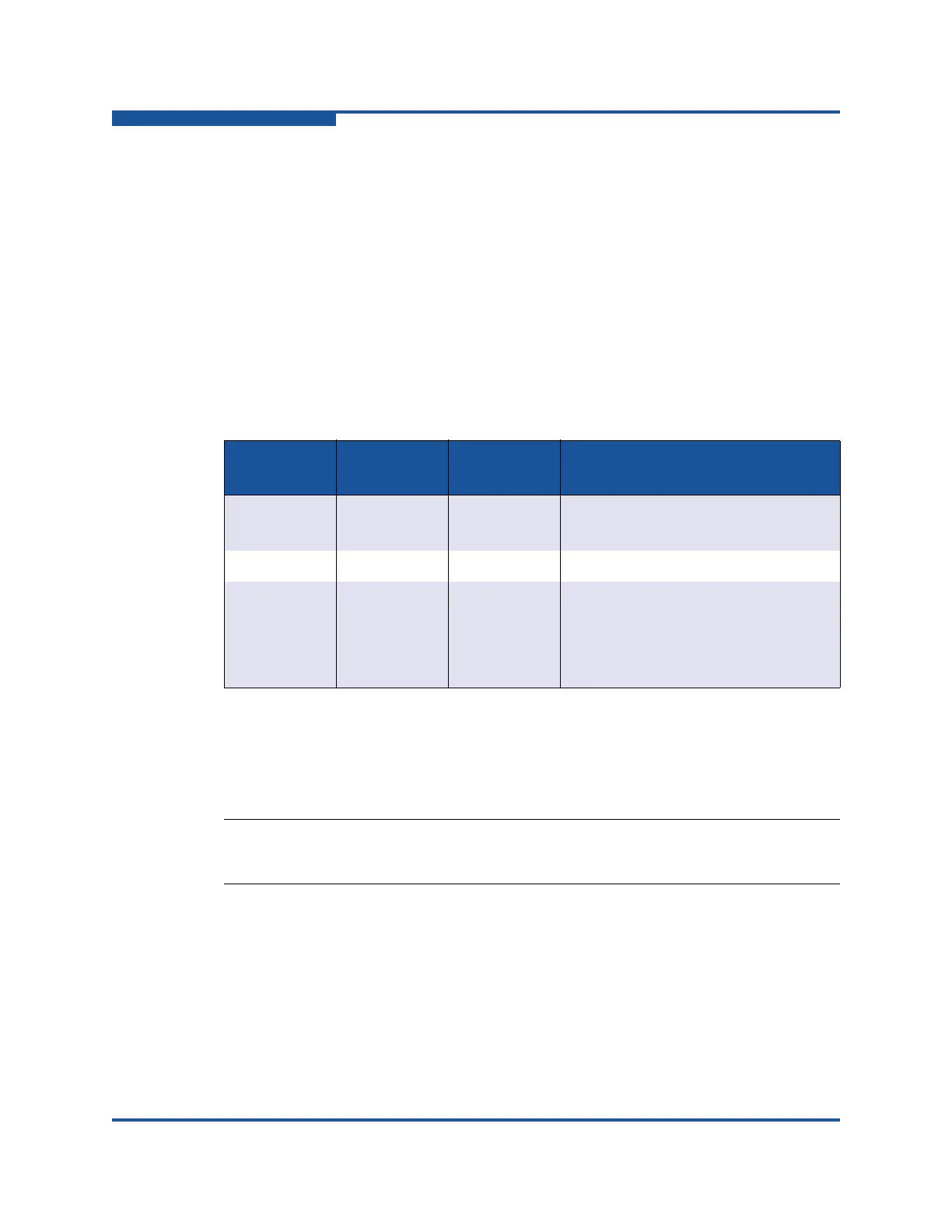5–Fibre Channel Noninteractive Commands
-dm (Display Diagnostics Monitoring Info)
5-8 SN0054667-00 C
To view DCBX Type-Length-Value (TLV) data sent and received over the adapter
port connection, issue the following command:
qaucli -pr fc -cna <hba instance>|<hba wwpn> --tlv ( --detail |
--raw )
To view data center Ethernet (DCE™) network activity information sent and
received over the adapter port connection, issue the following command:
qaucli -pr fc -cna <hba instance>|<hba wwpn> --mon --dce
[{<param name>| <param alias> <param value> } ]
Table 5-3 lists the DCE statistics parameters, possible values, and a description of
each.
-dm
(Display Diagnostics Monitoring Info)
This option allows you to show general or detailed digital diagnostic monitoring
interface for optical transceivers.
To show transceiver monitoring general information, issue the following command:
# qaucli -pr fc -dm (<hba instance> | <hba wwpn> | <all>) general |
gen
Table 5-3. DCE Statistics Parameters
Parameter
Name
Parameter
Alias
Parameter
Value
Description
AutoPoll AP 0
1–256
Set to auto polling mode
Set to manual polling mode (iteration)
SetRate SR 5–30 Set the polling interval rate (seconds)
Details DT 0–2 Set the detailed display mode:
0 = Absolute
1 = Rate per second
2 = Baseline
NOTE:
This option is supported only for QLA/QLE/QEM24xx (4GB) adapters.