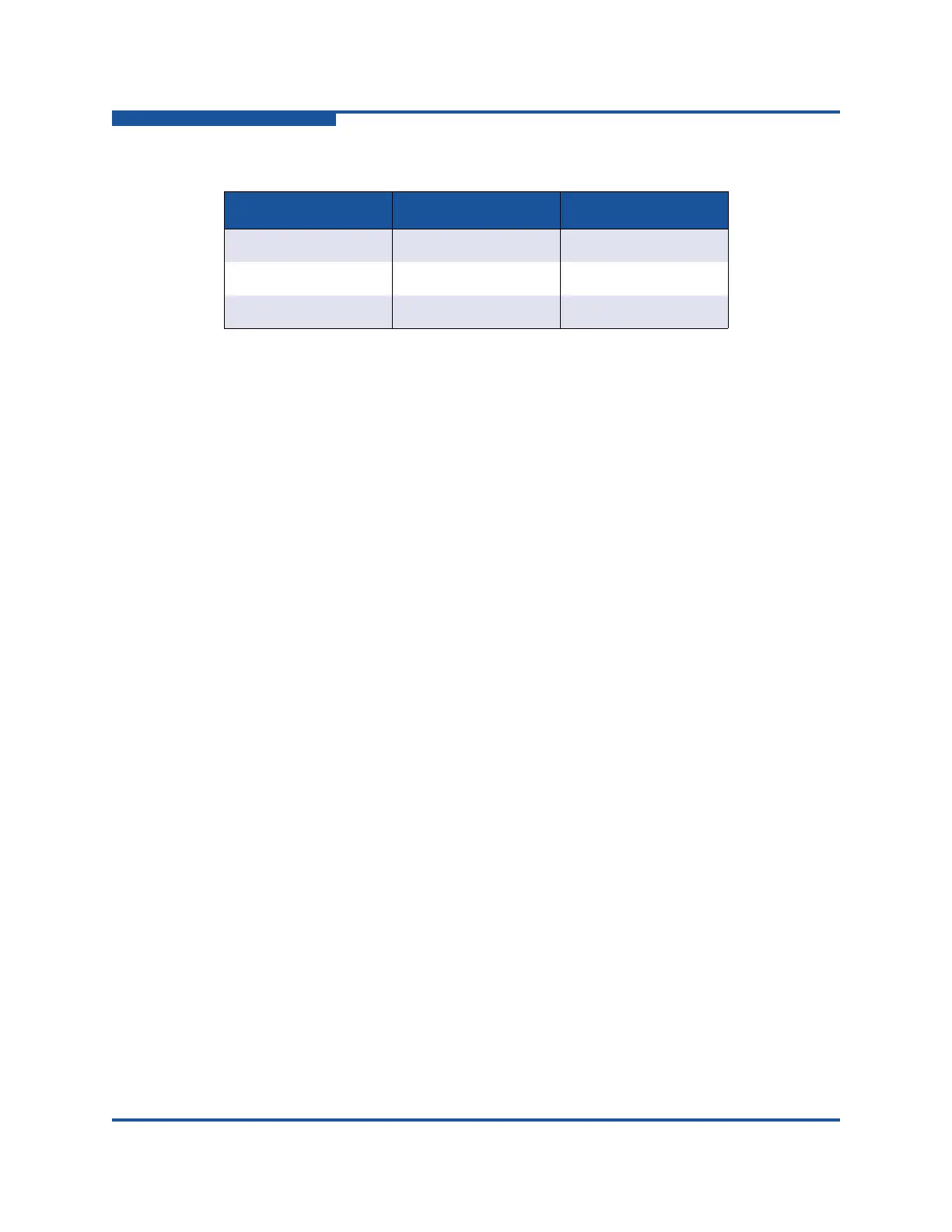6–iSCSI Noninteractive Commands
-ei
6-10 SN0054667-00 C
Issuing this command resets the adapter.
-ei
To get information about errors and exit codes for noninteractive mode, issue the
-ei command as follows (no parameters are required):
-ei
-f
(Update Firmware Image—Specific HBA)
The firmware runs the tasks involved in data management, the iSCSI protocol,
and general adapter functioning. Use the -f command to update the firmware
image.
To update the adapter firmware from a specified file, issue the -f command as
follows:
-f <hba_port_inst> <file name>
Both parameters are required. The <hba_port_inst> is the adapter to update.
The <file name> is the file containing the firmware image to upload to the
adapter. Be sure to use full path names. Issuing this command resets the adapter.
-g
(Display General System Information)
To view general system information, issue the -g command as follows:
-g
QConvergeConsole CLI shows the following:
Host name
Host version
Host type
User type
Table 6-2. CHAP Parameters
Parameter Parameter Alias Value
CHAPName CNAME
character string
CHAPSecret CSECRET
character string
CHAPBidi CBIDI
on or off