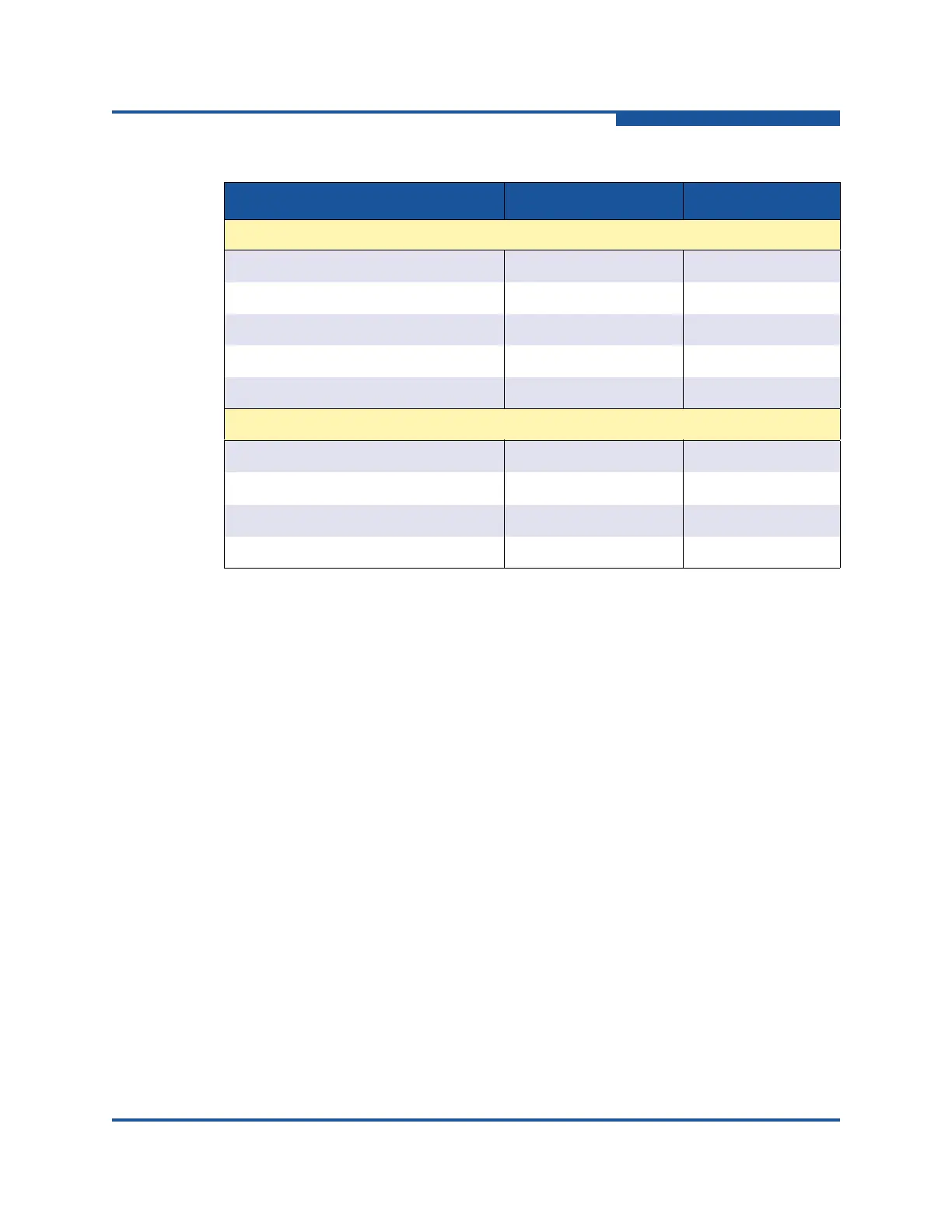6–iSCSI Noninteractive Commands
-nc (Display Neighbor Cache)
SN0054667-00 C 6-17
-nc
(Display Neighbor Cache)
To display the neighbor cache (IPv6 only), issue the -nc command as follows:
-nc <hba_port_inst>
-netconf
(Configure IPv6 Settings)
To configure the network settings, issue the -netconf command as follows:
-netconf <hba_port_inst> [-IP <IP address>] [-IPNM <subnet mask>]
[-IPGW <gateway IP address>]
Where:
Setting the IP address, subnet mask, or gateway turns off DHCP address
resolution for the IP configuration, if it is on.
TCP Options
TCP_Auto_Discovery SLPADIS on or off
TCP_DHCP TCPDHCP on or off
TCP_Nagle TCPN on or off
TCPMaxWindowSize TCPMWS 1000h–FFFFh
TCP_Time_Stamp TCPTMS on or off
Miscellaneous Options
KeepAliveTO KATO 0–65535
Large_Frames LRGFRM
on or off
a
MaxBurstLen MBL 0–65535
MaxOutstandingR2T MOR2T 0–65535
a
Not for QLA4010
IP <IP address> = Set the IP address of the adapter
IPNM <subnet mask> = Set the subnet mask of the adapter
-IPGW <gateway address> = Set the gateway
-DISN4 = Disable IPv4 network setup
-IPv4DHCP = Set DHCP on
Table 6-3. Adapter Parameters (Continued)
Configuration Name Configuration Alias Value