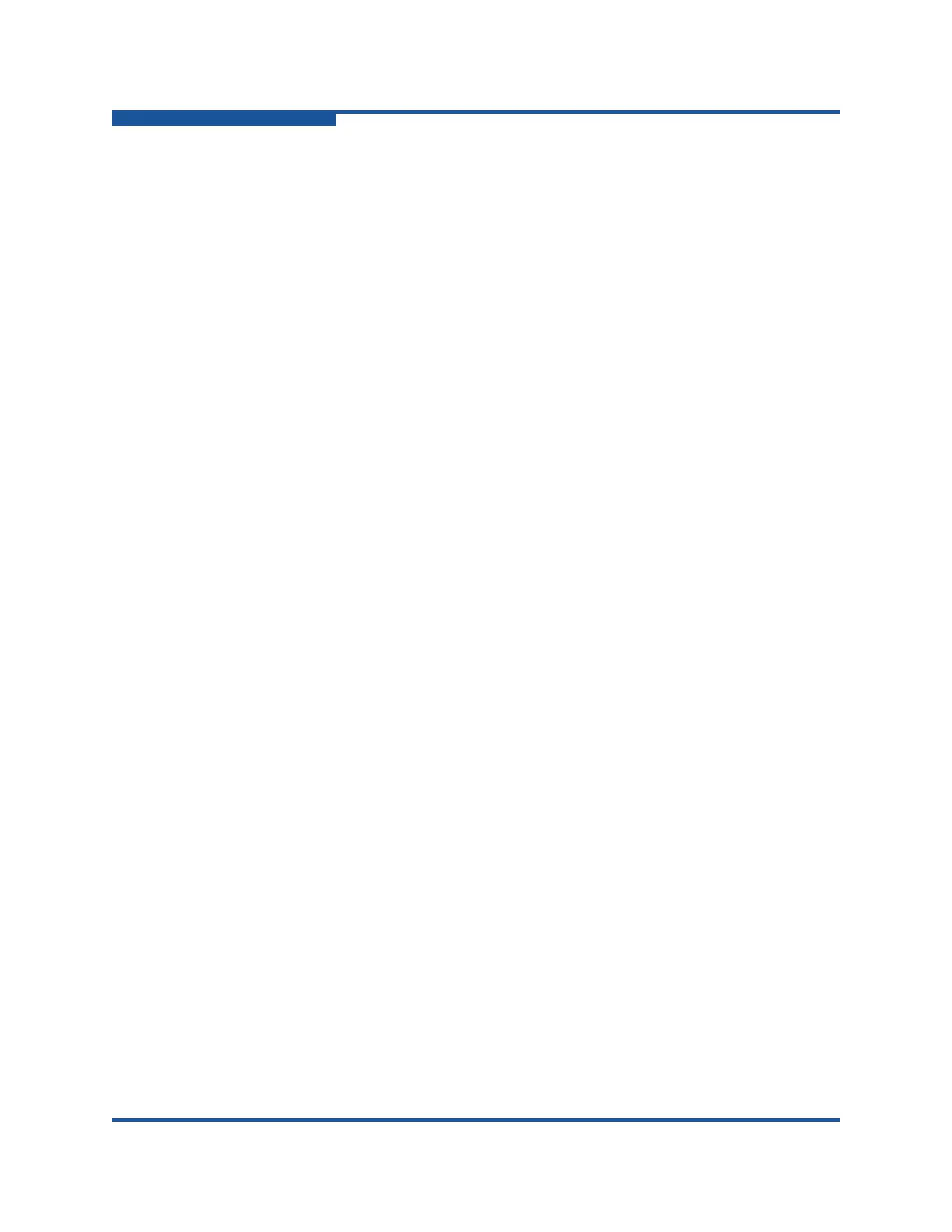10–Converged Network Adapter Interactive Commands
CNA FCoE Configuration
10-48 SN0054667-00 C
Generate Reports
2. Adapter Configuration1. CNA Configuration1. CNA FCoE Configuration8. Generate Reports
From the Converged Network Adapter (CNA) FCoE Configuration menu, select
the Generate Reports option to view comprehensive host and adapter
information. From the port menu, select a port for which to generate reports. For
example:
CNA Model QLE8242 SN: AFE1028C03899
1. Port 2 [Protocol(s): NIC iSCSI FCoE]
MAC Address: 00:0E:1E:04:95:EC
WWPN: 21-00-00-0E-1E-04-95-EF
Port iSCSI Name: iqn.2000-04.com.qlogic:isp8214.0 SFP not installed
2. Port 1 [Protocol(s): NIC iSCSI FCoE]
MAC Address: 00:0E:1E:04:95:E8
WWPN: 21-00-00-0E-1E-04-95-EB
Port iSCSI Name: iqn.2000-04.com.qlogic:isp8214.0 Online
(p or 0: Previous Menu; m or 98: Main Menu; ex or 99: Quit)
Please Enter Selection: 2
QLogic FCAPI (x64)
v1.7.3 Build 38
Copyright (C) 2003-2010 QLogic Corp.
All rights reserved.
QLogic FC/FCoE Common Library
Build Type: Release
Build Date: 12/07/2010 6:43:25 PM
------------------------------------------------------------------------------
Host Name : APPS4055
OS Type : Microsoft Windows Server 2008 R2 Datacenter
64-bit x64
OS Version : Build 7600
SDM API Version : 1.28.0.81 QLSDM.DLL
------------------------------------------------------------------------------
HBA Model QLE8242 (SN AFE1028C03899):
Port 2 WWPN 21-00-00-0E-1E-04-95-EF (HBA instance 1) SFP not installed
Port 1 WWPN 21-00-00-0E-1E-04-95-EB (HBA instance 0) Online
------------------------------------------------------------------------------
Total QLogic HBA(s) : 1
Time and date: Tue Mar 08 07:47:34 2011
------------------------------------------------------------------------------
HBA General Information
------------------------------------------------------------------------------