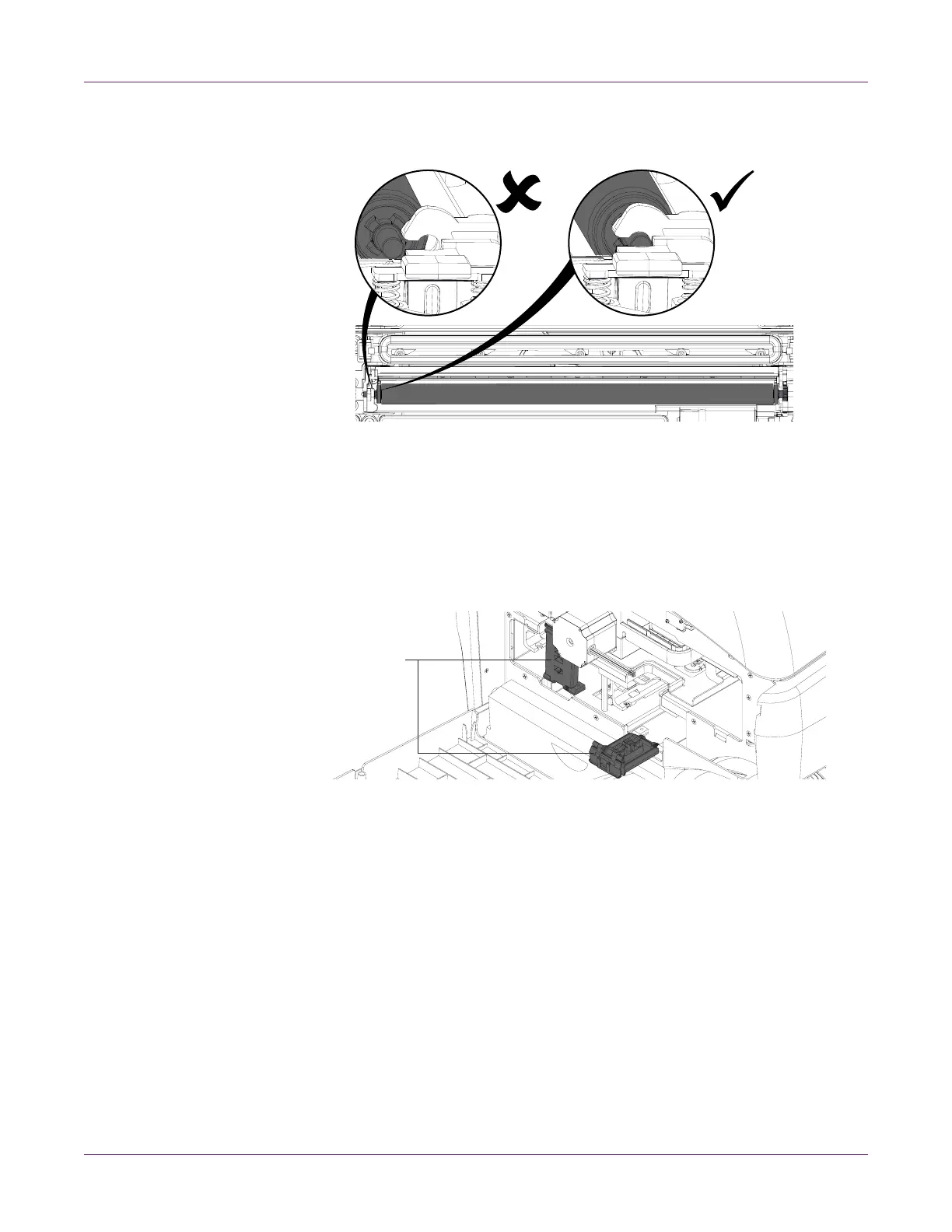Getting Started
QL-800 User Guide 13
3 Verify that the maintenance roller assembly is level and installed properly. Make
sure both ends of the roller are snapped into place.
Installing Ink Cartridges
Use the following instructions to install ink cartridges.
Warning: For safety, keep ink cartridges out of the reach of children. If ink is
accidentally ingested, contact a physician immediately.
1 Open the main side door. Open both ink cartridge latches [1]. Each latch can be
opened by pressing down on the top of the locking mechanism and pulling outward.
The ink cartridge latches have labels showing where each ink color will be installed.