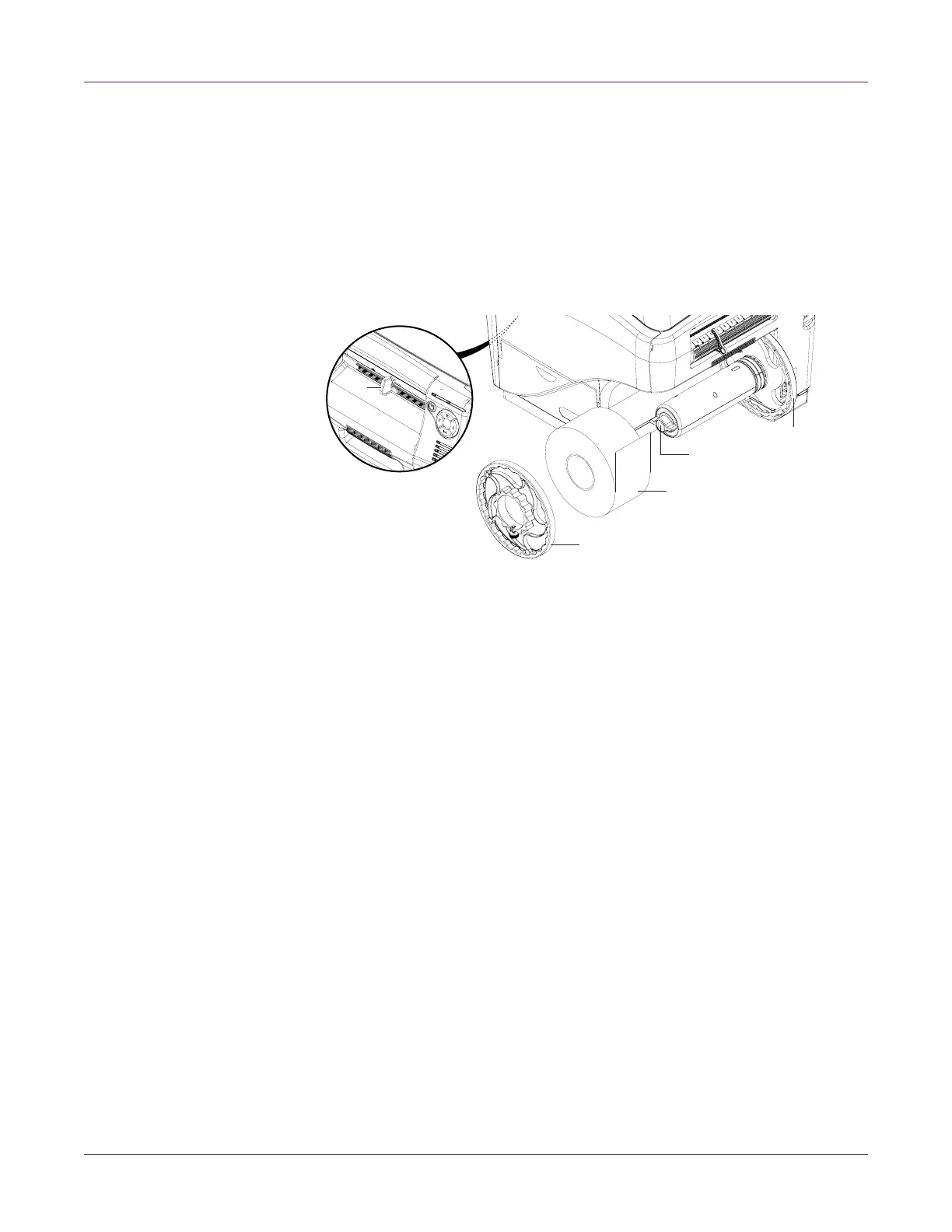Getting Started
18 QL-800 User Guide
Loading and Unloading Media
Loading Media
Note: If you are using gap media with wide gaps between labels, special handling
instructions may apply. See “Working with Wide Gap Media” on page 22.
1 Turn the wing nut [1] on the end of the mandrel counterclockwise to loosen the
mandrel.
2 Loosen the fastener on the outer flange [4]. Then remove the outer flange from the
mandrel.
3 Orient the media roll [2] as illustrated and put it on the mandrel. Make sure the roll
makes contact with the inner flange [3].
4 Turn the wing nut [1] on the end of the mandrel clockwise until you feel resistance.
This secures the roll in place.
5 Put the outer flange [4] on the mandrel. Make sure the outer flange makes contact
with the roll [2].
6 Tighten the fastener on the outer flange [4] until you feel resistance. This secures
the outer flange in place.
7 On the front of the printer, slide the media exit guide [5] all the way to the right
toward the control panel. You can adjust this guide before printing.
