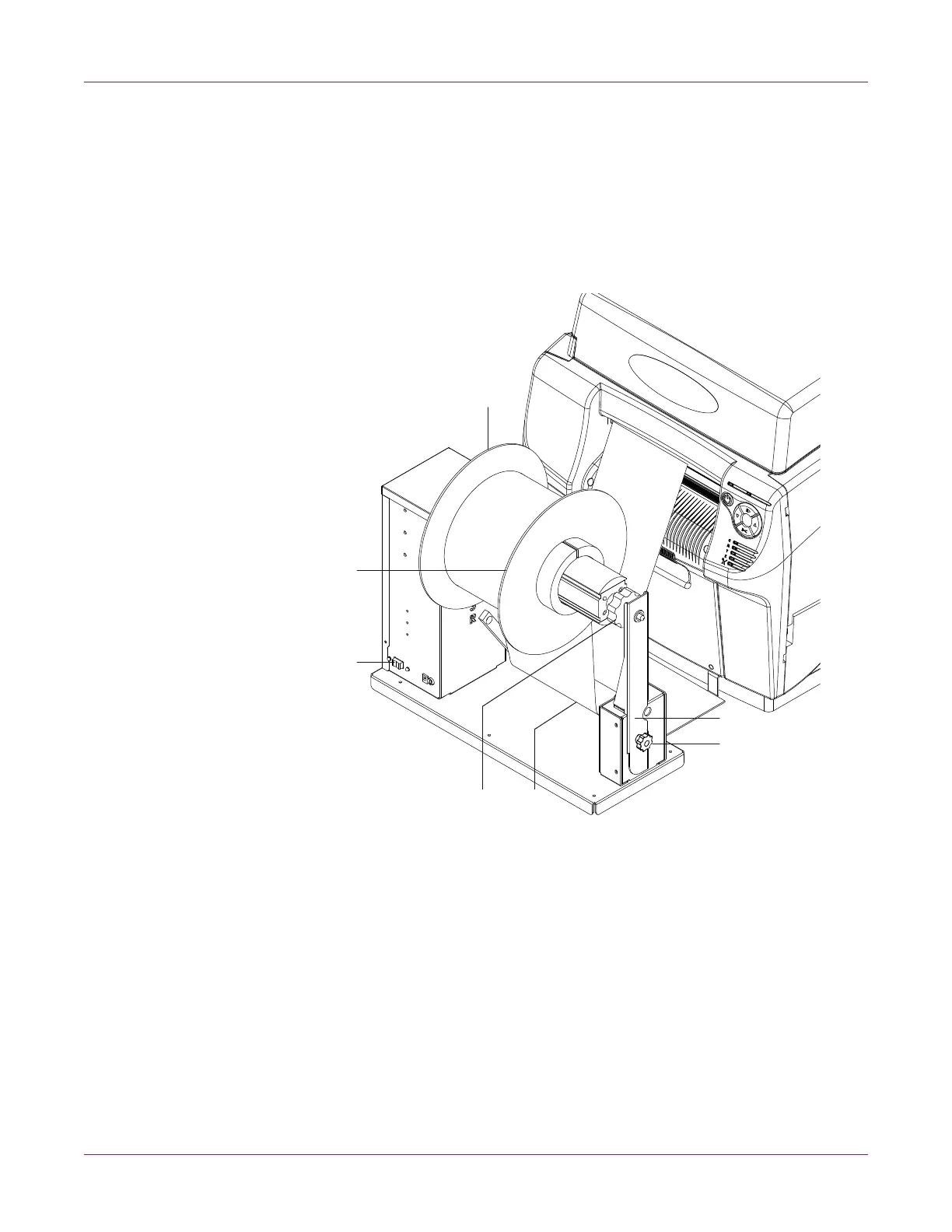Rewinder
QL-800 User Guide 95
Rewinding Labels
The rewinder automatically winds printed media exiting the QL-800 onto rolls. The
setup process for rewinding labels requires an empty label core and tape.
Note: Do not turn the rewinder mandrel by hand to rewind the media. Turning the
mandrel by hand can result in rewinder damage.
1 Ensure the power switch [3] on the rewinder is in the off position.
2 Turn the thumb screw [6] counterclockwise to loosen and remove the removable
roll support arm [7].
3 Turn the rewinder mandrel adjustment knob [4] counterclockwise to loosen the
mandrel.
4 Remove the outer flange [2] from the mandrel.
5 Load an empty label core on the mandrel.
Use an empty label core of the same width as the label media you will be using.
Install the roll core on the rewinder, sliding it until it contacts the inner flange [1].
The outer flange [2] will be installed after you fasten the label media to the roll core.
6 Start a print job. Pause the job when the printed media advances slightly past the
rewinder.
[1]
[3]
[2]
[5][4]
[6]
[7]
