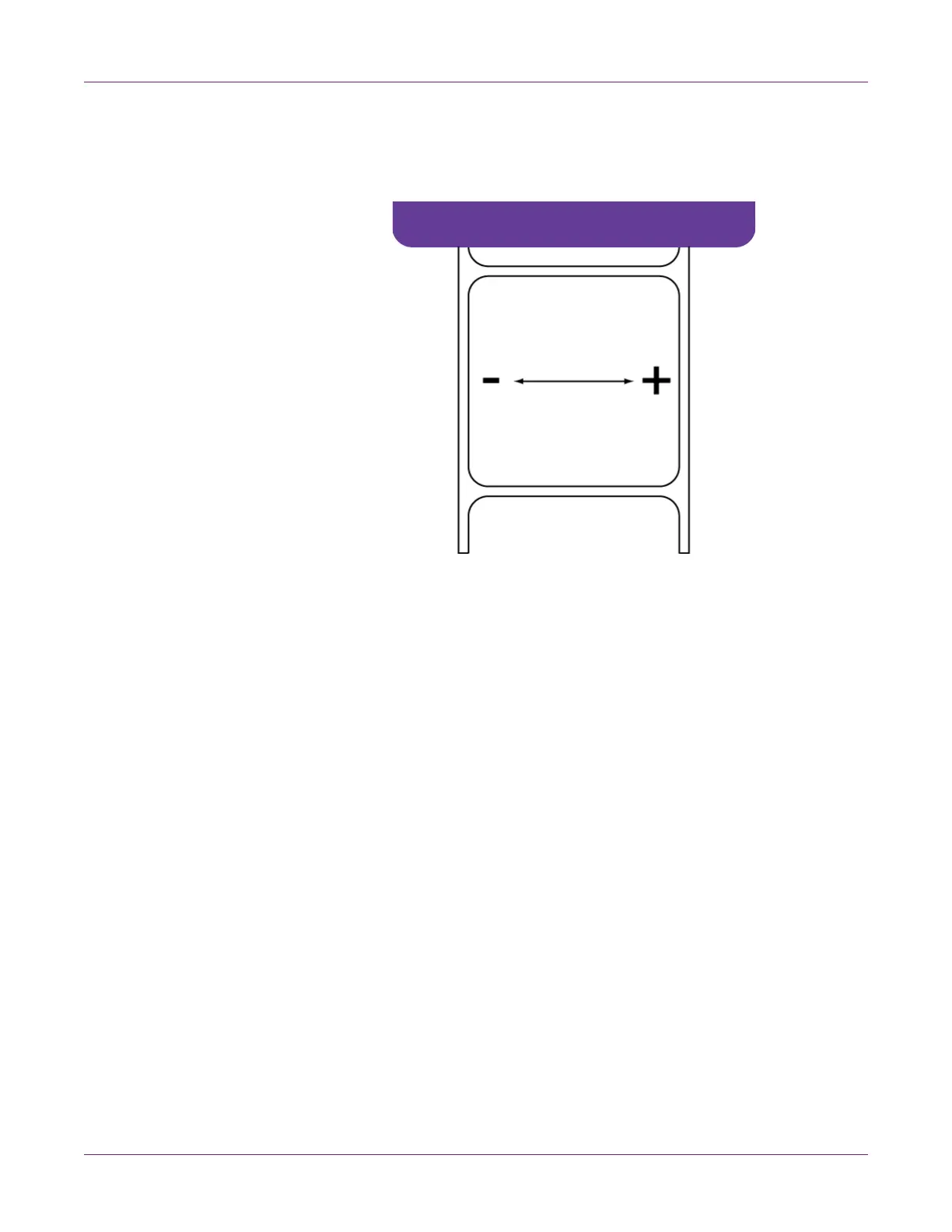QL-800 Maintenance Utility
54 QL-800 User Guide
4 Enter a horizontal baseline value.
In the following illustration, a label is exiting the printer. Note the positive and
negative adjustment directions.
5 To save the horizontal baseline value, choose Save to Printer.
Setting the Cut/Stop Position
The cut/stop position setting adjusts the position at which media is fed after printing.
You can adjust the cut/stop position -20 to +20 mm.
1 Launch the QL-800 Maintenance Utility.
From the Windows Start Menu, choose Start > All Programs > QuickLabel
QL-800 > QL-800 Maintenance Utility. A language and printer prompt will open.
Select a display language and the QL-800 printer you want to connect to. Choose
OK.
2 Choose the Print Settings tab.
3 To read the cut/stop position value from the printer and set the Cut/Stop Position
control accordingly, choose Read From Printer.
4 Enter a cut/stop position value.
• Positive values result in more media being fed after printing before the media
stops.
• Negative values result in less media being fed after printing before the media
stops.
5 To save the cut/stop position values, choose Save to Printer.
