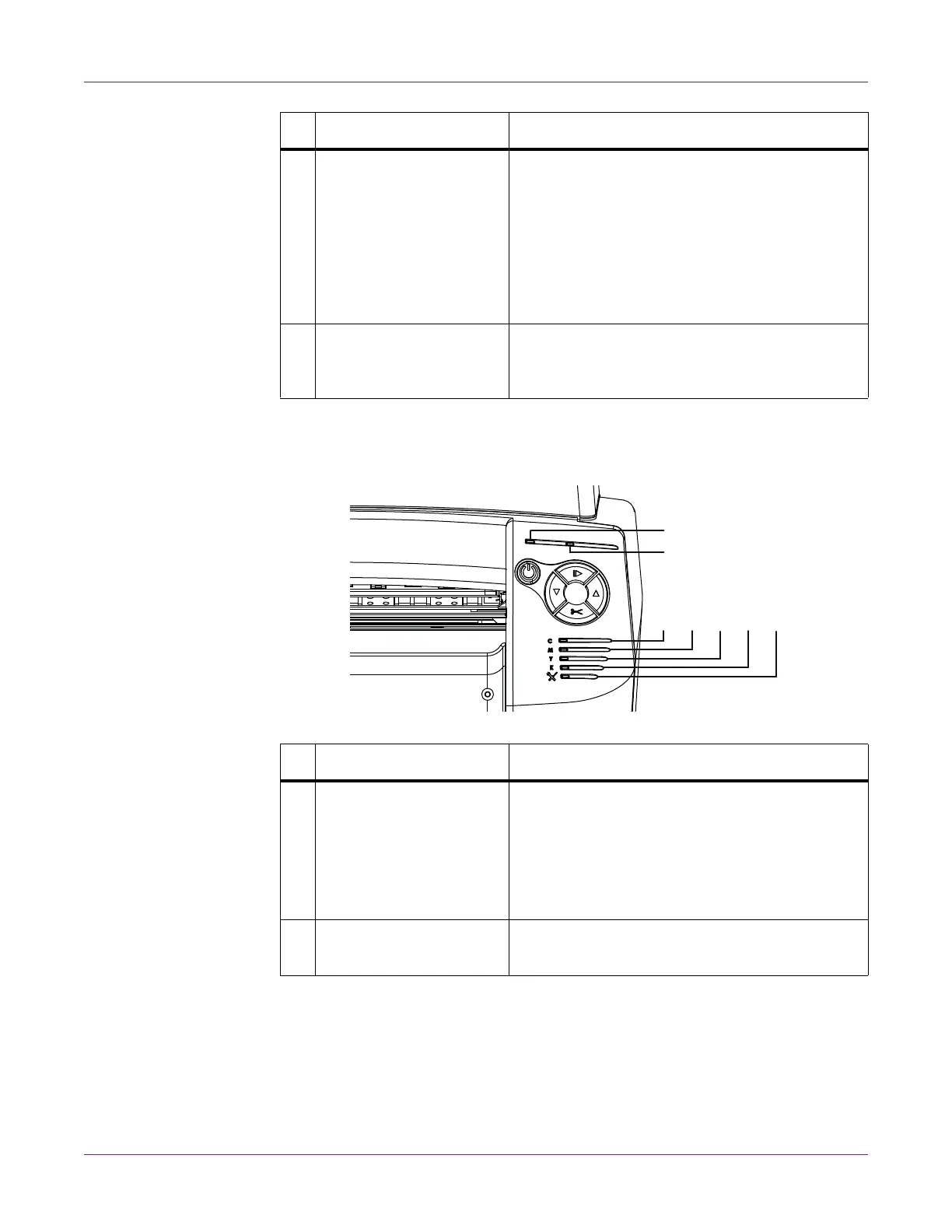QL-800 Overview
26 QL-800 User Guide
LED Indicators
4 Back-Feed
• Press and release the back-feed key to
back-feed media one label length.
• Press and hold the back-feed key to back-feed
media until you release the key.
• To unload media, press and hold the back-feed
key until the printer beeps once. Press and hold
the back-feed key again to continue and unload
media.
5 Cut If the printer is in the ready state, press and hold
this key for approximately one second to cut
media at the exit.
# Key Description
#LED Description
1 Power This green LED indicates the power status of the
printer.
• Off - Printer is off or in sleep mode.
• Flashing - Printer is initializing or busy.
• Solid - Printer is on and ready.
2 Error This red LED indicates when error conditions
occur.
[1]
[2]
[3] [4] [5] [6] [7]
