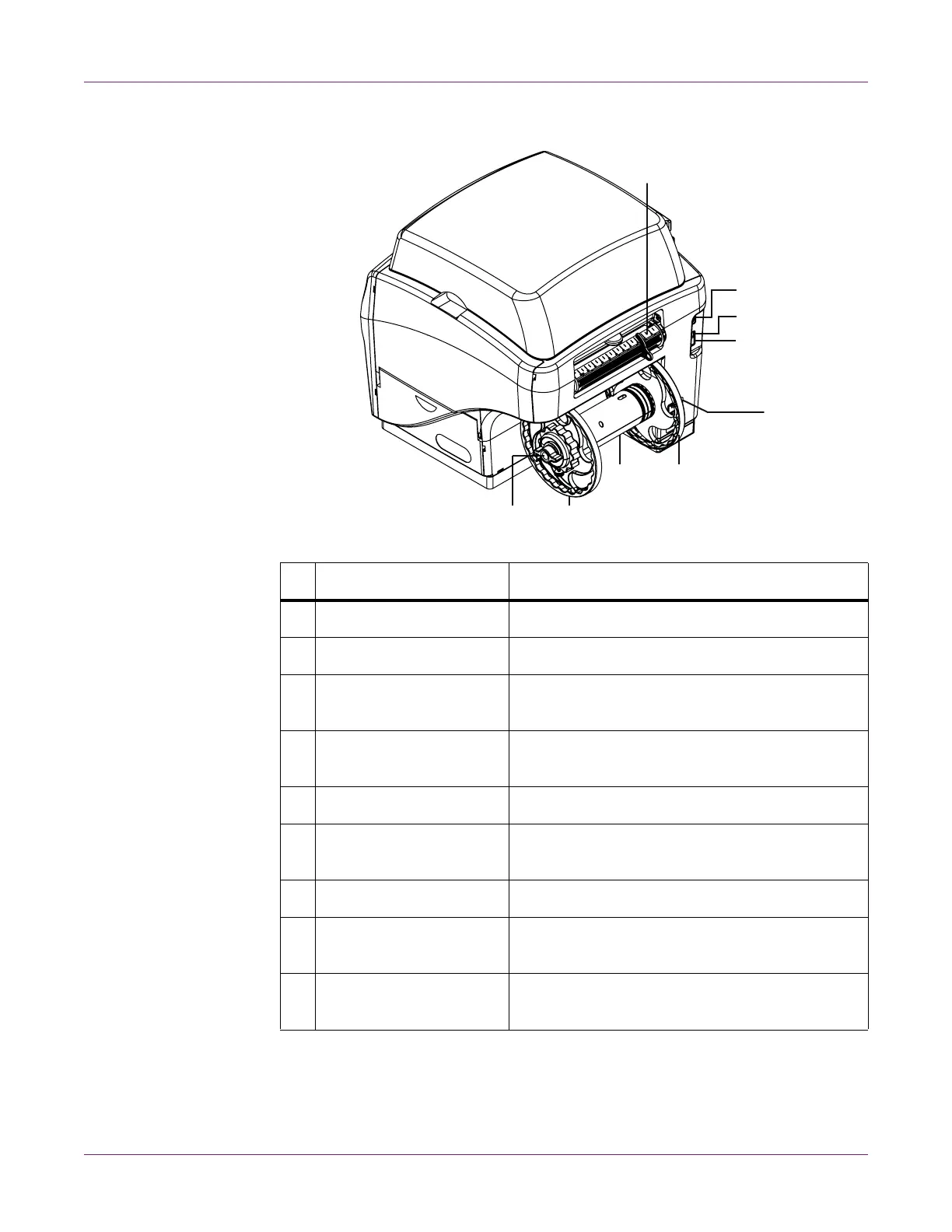QL-800 Overview
24 QL-800 User Guide
Back View
# Part Description
1 Media Entry Slot Media enters the printer through this slot.
2 Reserved This port is not used. Do not connect to this port.
3 USB Port Connect the USB cable here when using the USB
connection method.
4 LAN Port Connect the LAN cable here when using the LAN
connection method.
5 Power Inlet Connect the power cord here.
6 Inner Flange Position the media roll edge so it touches this
flange.
7 Mandrel Install the media roll on the mandrel.
8 Outer Flange Adjust this flange so it touches the media roll
edge opposite the inner flange.
9 Wing Nut Turn this nut to tighten or loosen the media roll
lock on the mandrel.
[3]
[2]
[1]
[4]
[5]
[6][7]
[8][9]
