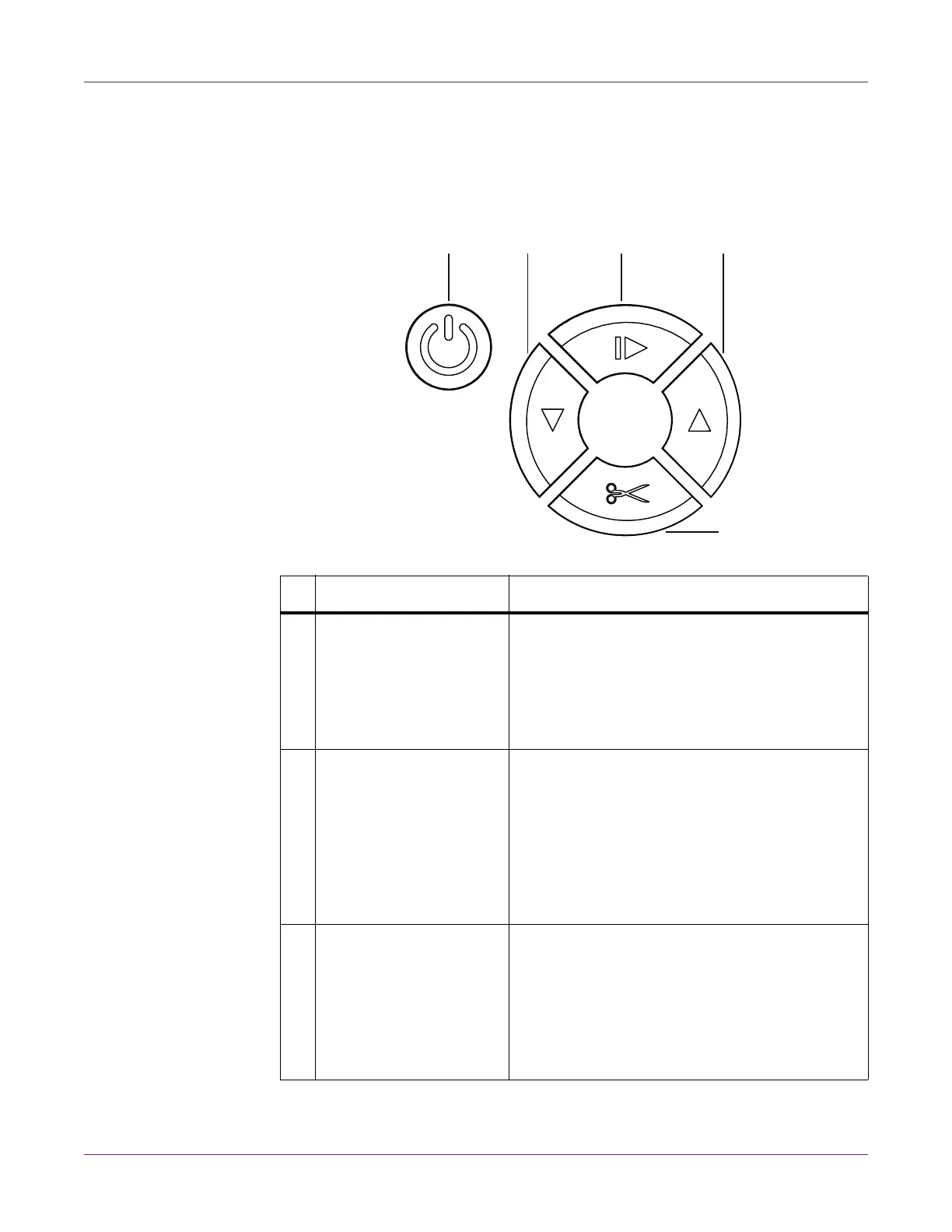QL-800 Overview
QL-800 User Guide 25
Operation Panel
# Key Description
1 Power
• If the printer power is off, press and hold this
key for one second to turn the power on.
• If the printer power is on, press and hold this
key for three seconds to turn the power off.
• Press and release this key to recover from
some error conditions.
2Feed
• Press and release the feed key to feed media
one label length.
• Press and hold the feed key to feed media until
you release the key.
• While paused, press and hold the feed key to
perform a light printhead cleaning operation.
Printhead cleaning options are also available in
the QL-800 Maintenance Utility.
3 Pause/Resume
• While printing, press and release this key to
pause the print job.
• While paused, press and release this key to
resume the print job.
• While paused, press and hold this key for
approximately three seconds to cancel the print
job.
