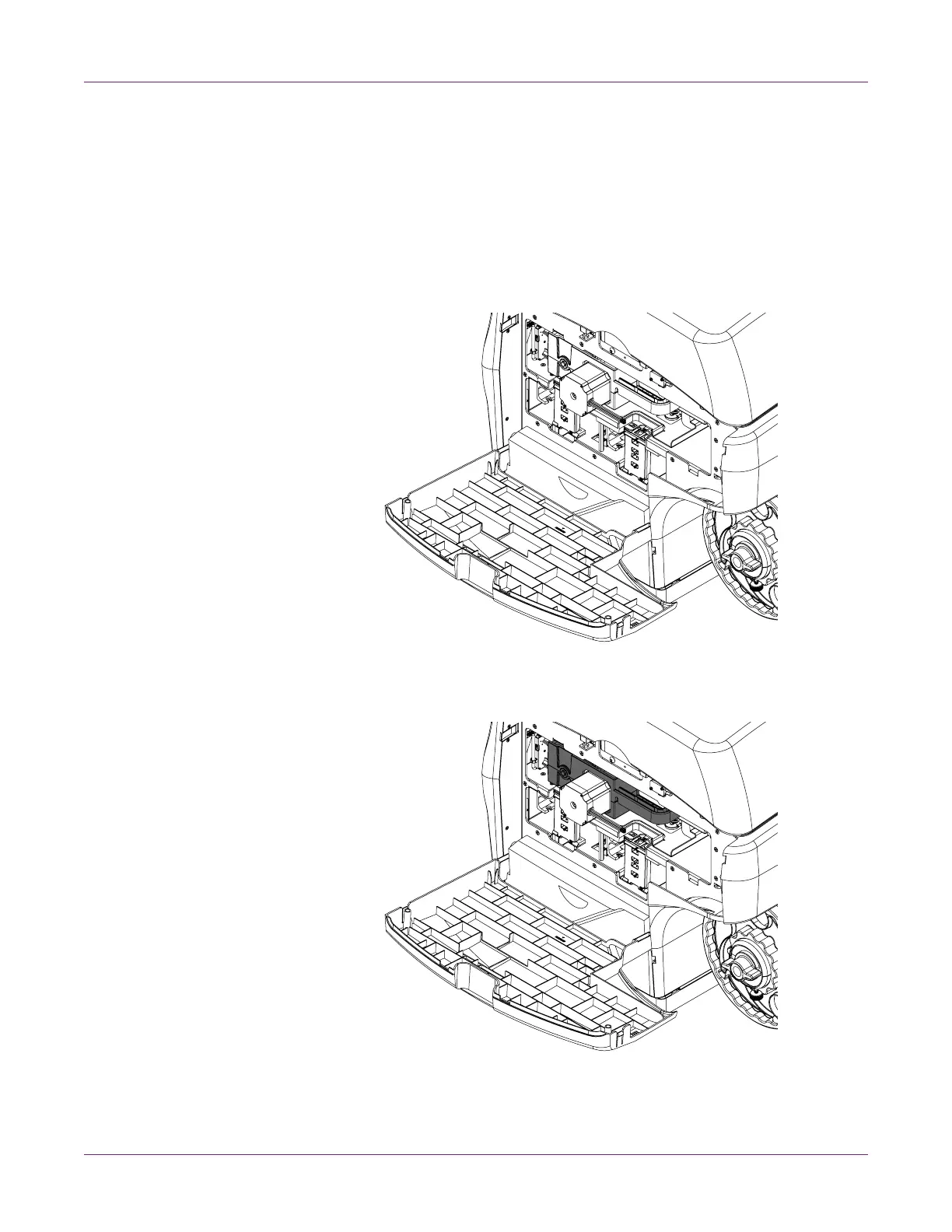Printer Maintenance
QL-800 User Guide 67
Cleaning the Transport Belts
Belts on the transport unit advance media through the printer. Occasionally, drops of
ink may be deposited onto the belts. You can clean the transport belts as needed.
Note: Wear protective gloves to prevent ink from staining your hands during this
procedure.
1 Remove media from the printer.
2 Open the main side door.
3 Grasp the handle on the transport unit. Then pull the transport unit straight out of
the printer.
